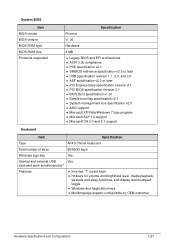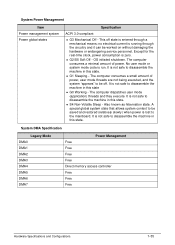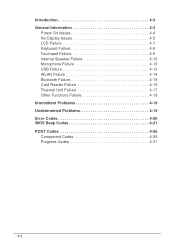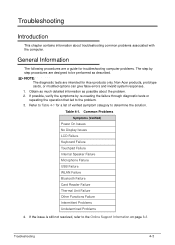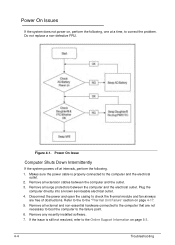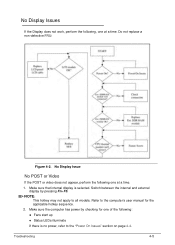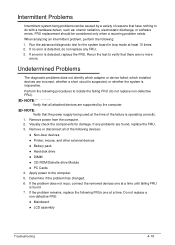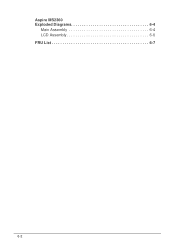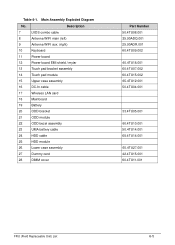Acer Aspire V5-431 Support Question
Find answers below for this question about Acer Aspire V5-431.Need a Acer Aspire V5-431 manual? We have 1 online manual for this item!
Question posted by Bevylouwho on June 29th, 2014
The Touch Pad On My Aspire E1-521-0865 Laptop Will Not Work Courser Is Also Gone
The touch pad isn't working..the courser arrow is also gone.can someone please help me correct this problem?ty
Current Answers
Related Acer Aspire V5-431 Manual Pages
Similar Questions
Acer Aspire E1-522-3657 Battery
Hoe do I replace an Acer Aspire E1-522-3657 battery. I can't get it out.
Hoe do I replace an Acer Aspire E1-522-3657 battery. I can't get it out.
(Posted by kimmacgregor 9 years ago)
Acer Aspire 15.6 Laptop
I have just bought a new Acer Aspire notebook. Could you please tell me how to set it up, and also r...
I have just bought a new Acer Aspire notebook. Could you please tell me how to set it up, and also r...
(Posted by jbhardie 11 years ago)