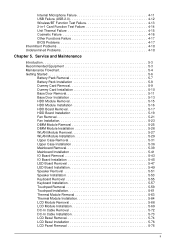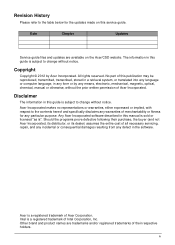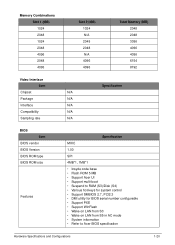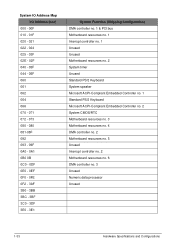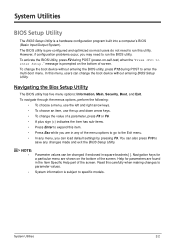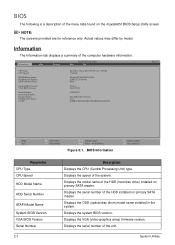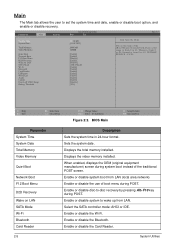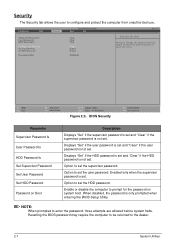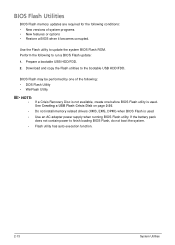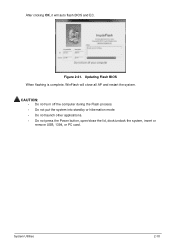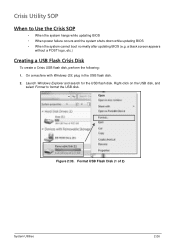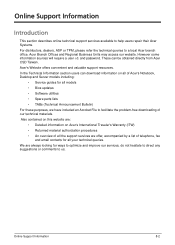Acer Aspire V5-171 Support Question
Find answers below for this question about Acer Aspire V5-171.Need a Acer Aspire V5-171 manual? We have 1 online manual for this item!
Question posted by earichards66536 on October 18th, 2014
Firmware And Bios Update For Gateway Dx4320-02e
Have memory corruption error 12 need firmware updates
Current Answers
Related Acer Aspire V5-171 Manual Pages
Similar Questions
Flashing Bios Update On Acer 6935g
Hello, how can i flash the bios update 1.20 on an Acer Aspire 6935G from a USB flash drive?
Hello, how can i flash the bios update 1.20 on an Acer Aspire 6935G from a USB flash drive?
(Posted by lmarcos713 3 years ago)
How To Flash Bios Update On A Acer Aspire 7250 What Buttons
(Posted by dalaalex 9 years ago)
Hi I Have A Acer Aspire 725 Netbook And Cant Get Into Bios Menu
hello im havin some troubles after my 5yr old nephew got a hold of my netbook and some how put a pas...
hello im havin some troubles after my 5yr old nephew got a hold of my netbook and some how put a pas...
(Posted by mrblue4201 10 years ago)
How Much Would A Acer Aspire Laptop Be Worth If Manufactured In 2006?
(Posted by dkerce 11 years ago)