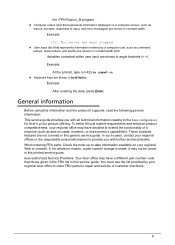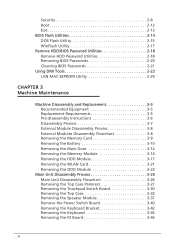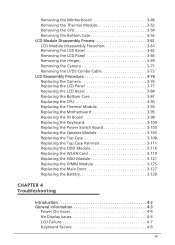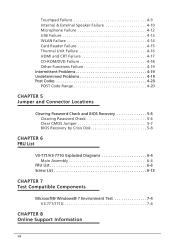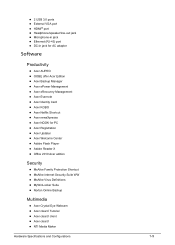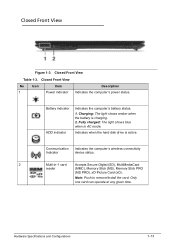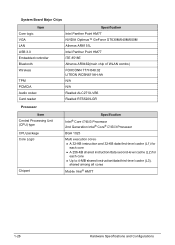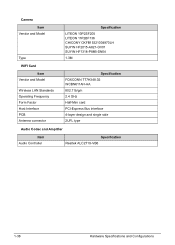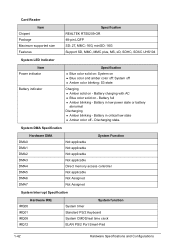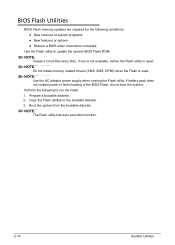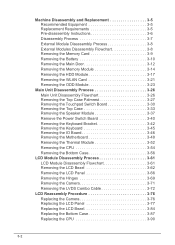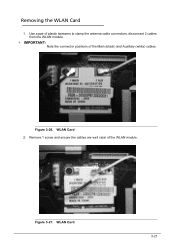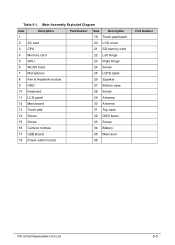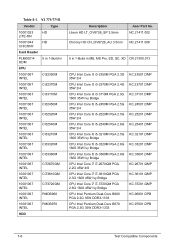Acer Aspire V3-731 Support Question
Find answers below for this question about Acer Aspire V3-731.Need a Acer Aspire V3-731 manual? We have 1 online manual for this item!
Question posted by hatchett1 on May 31st, 2014
Sd Card Driver
Current Answers
Answer #1: Posted by BusterDoogen on May 31st, 2014 8:40 AM
I hope this is helpful to you!
Please respond to my effort to provide you with the best possible solution by using the "Acceptable Solution" and/or the "Helpful" buttons when the answer has proven to be helpful. Please feel free to submit further info for your question, if a solution was not provided. I appreciate the opportunity to serve you!
Related Acer Aspire V3-731 Manual Pages
Similar Questions
how do I turn off the touchpad to this computer as I always use an external mouse
Hi.. guys, where I can download driver Acer Aspire 4349 for Windows XP SP3, completely?
sir i want install the lan driver for aspire-57332-4851 i want instll this drivr show me frm wear i ...