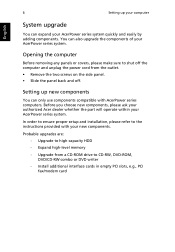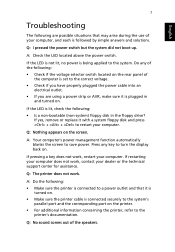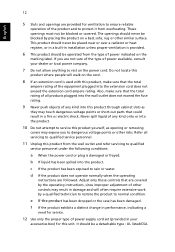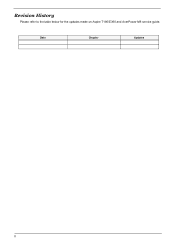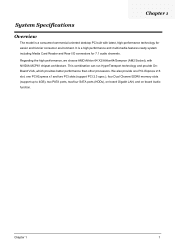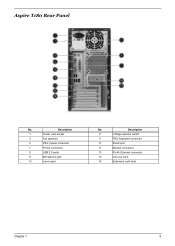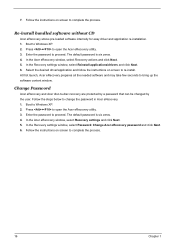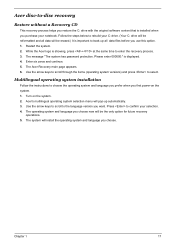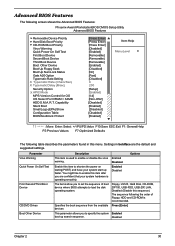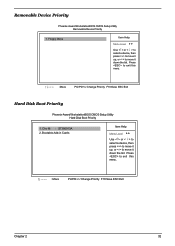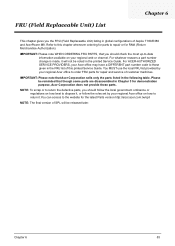Acer Aspire T180 Support Question
Find answers below for this question about Acer Aspire T180.Need a Acer Aspire T180 manual? We have 2 online manuals for this item!
Question posted by jarmstrong249 on June 4th, 2015
How Do I Remove The Last Owners Password
how do i remove the last owners passwo
Current Answers
Related Acer Aspire T180 Manual Pages
Similar Questions
Is The Bios And E Recovery Password On A Acer Aspire T180 The Same
(Posted by Sbonck 10 years ago)
Forgot My Password (acer Aspire)
i need the acer aspire 5250 user manuel.forgot my password and cant get into computer hadnt used it ...
i need the acer aspire 5250 user manuel.forgot my password and cant get into computer hadnt used it ...
(Posted by amymccarter1976 11 years ago)
Am I Viewing The Correct Manual For My Aspire T180 Desktop?
First, I think your service is fantastic!!! I'm just having one little problem. The diagrams of the ...
First, I think your service is fantastic!!! I'm just having one little problem. The diagrams of the ...
(Posted by d32shouses 12 years ago)