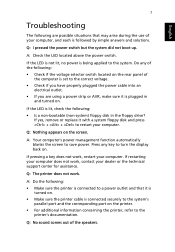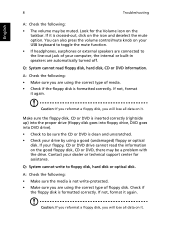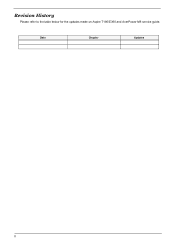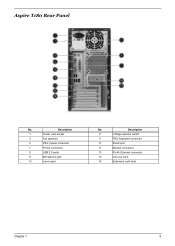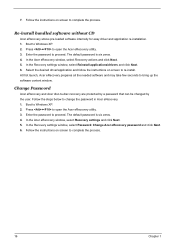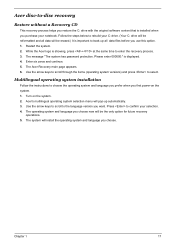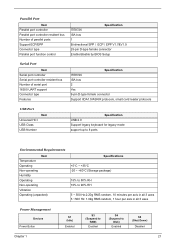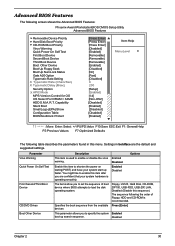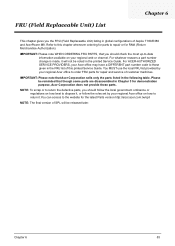Acer Aspire T180 Support Question
Find answers below for this question about Acer Aspire T180.Need a Acer Aspire T180 manual? We have 2 online manuals for this item!
Question posted by alpescooby on June 12th, 2014
How To Create Aspire T180 Recovery Disk
The person who posted this question about this Acer product did not include a detailed explanation. Please use the "Request More Information" button to the right if more details would help you to answer this question.
Current Answers
Related Acer Aspire T180 Manual Pages
Similar Questions
Is The Bios And E Recovery Password On A Acer Aspire T180 The Same
(Posted by Sbonck 10 years ago)
Acer Erecovery Management Software For An Aspire T180
where can I get the Acer erecovery management software for an acer aspire T180 of 2006?
where can I get the Acer erecovery management software for an acer aspire T180 of 2006?
(Posted by isabelleetolivierbo 11 years ago)
Am I Viewing The Correct Manual For My Aspire T180 Desktop?
First, I think your service is fantastic!!! I'm just having one little problem. The diagrams of the ...
First, I think your service is fantastic!!! I'm just having one little problem. The diagrams of the ...
(Posted by d32shouses 12 years ago)