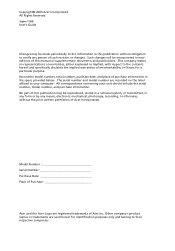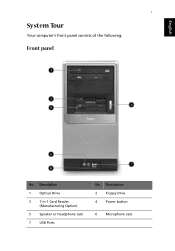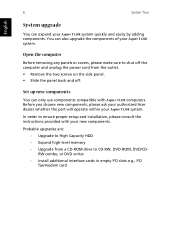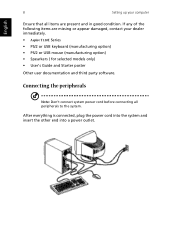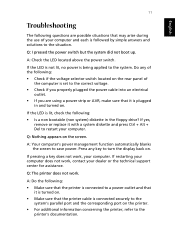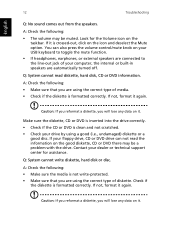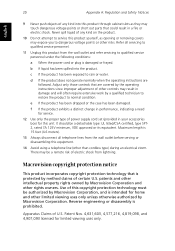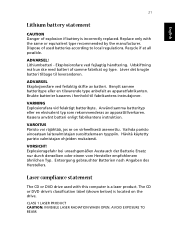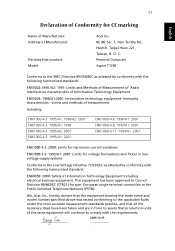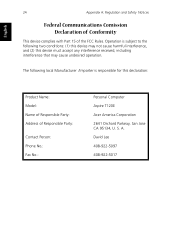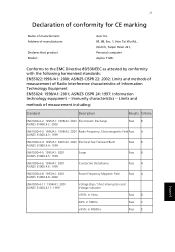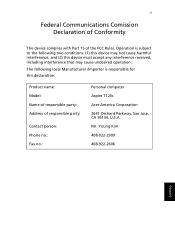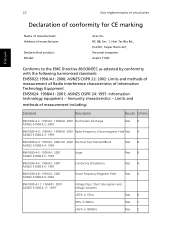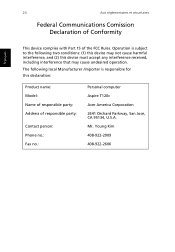Acer Aspire T120c Support Question
Find answers below for this question about Acer Aspire T120c.Need a Acer Aspire T120c manual? We have 3 online manuals for this item!
Question posted by Allanford on December 8th, 2015
Remove Hard Drive
how do I revolve hard rive from Acer T120E-8820
Current Answers
Answer #1: Posted by abraham12 on December 8th, 2015 3:32 AM
- Copy your information onto an external hard drive or use another form of backup like online backup prior to removing your current hard drive. If your hard drive has failed and your data has been lost, skip this step.
- Turn off your computer and unplug it from everything. You're going to need to get inside the computer, and it'll be a lot easier if it doesn't hang up on wires or suddenly turn on and electrocute you. Unplug the power source, monitor and any other devices.
- If your owner's manual is missing or you did not receive one, don't despair. Look carefully at your computer case and you'll probably be able to figure out how to remove it. Most older computers are secured with Phillips-head screws on the back.
- By convention, most computers locate the hard drive near the front of the case, near other drives (like your optical drive). If you look closely, your hard drive will be clearly labeled as such - don't go pulling random stuff out of your computer if you're not sure what it is
- You will need a screwdriver to open the cage and handle the drive if the hard drive is in a fixed or removable cage.
- Newer, more modern cases will often be "tool-less", meaning that you just have to push a simple lever or switch to be able to remove the hard drive.
- Pull carefully - if you encounter any resistance, stop! Nothing in a computer case should require any substantial amount of force - if you're pulling or
- pushing hard, you're probably doing it wrong.
- The hard drive will have two or more cables connected to it. If those are impeding on your ability to take out the hard drive, remove these cables first
- The cable may be connected to the hard drive with glue, but you should be able to work it out of place without much hassle. Carefully remove as much glue as you can and work the plug back and forth gently to break the glue.
- This connector will usually be a lot more snug than the IDE ribbon cable. Make sure you're disengaging the latches on the plug and pull firmly on the connector. Take care not to bend any of the thin metal pins inside the plug
Related Acer Aspire T120c Manual Pages
Similar Questions
How To Remove Hard Drive From Desk Top Acer Veriton Z290g
(Posted by dave666ranra 10 years ago)
Can I Install Windows 7 On Aspire T120c
Can i install windows 7 on Aspire T120c
Can i install windows 7 on Aspire T120c
(Posted by Sandy1948 11 years ago)