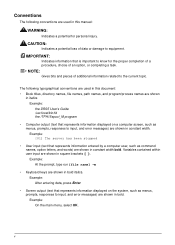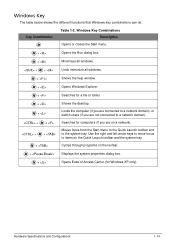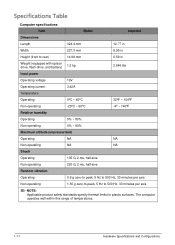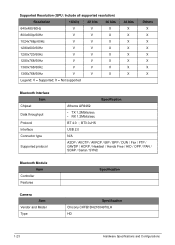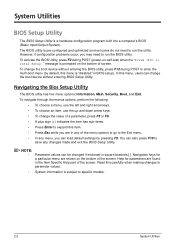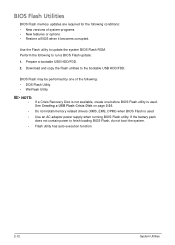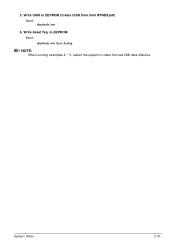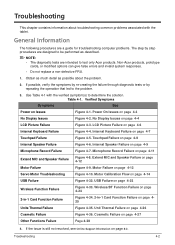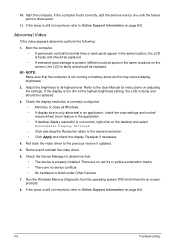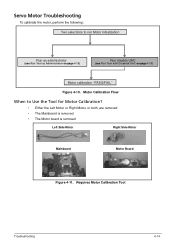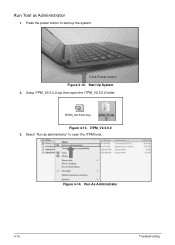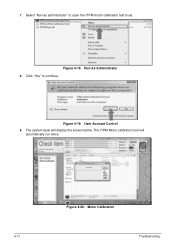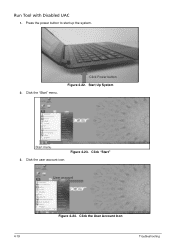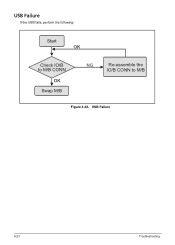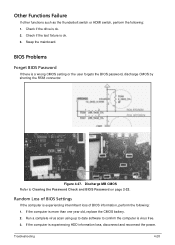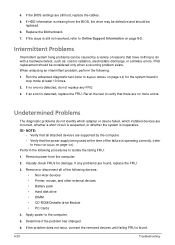Acer Aspire S5-391 Support Question
Find answers below for this question about Acer Aspire S5-391.Need a Acer Aspire S5-391 manual? We have 2 online manuals for this item!
Question posted by jlreinhart12 on March 17th, 2013
My Java & Adobe Are Running 32 Bit Whats The Deal?? Sorry I Have A Aspire V3-7
is this normal for my 64 bit system or is there a way of going back & forth between them thank u for your time
Current Answers
Related Acer Aspire S5-391 Manual Pages
Similar Questions
How Do I Connect My Acer Aspire 5535 To A Canon Printer?
I am a fairly new computer user. Please tell me how to print from my Acer Aspire 5535 laptop. I have...
I am a fairly new computer user. Please tell me how to print from my Acer Aspire 5535 laptop. I have...
(Posted by margaretry 10 years ago)
Bluetooth Usb Module Is Not Working Properly Windows Has Detected A Problem Wi
Bluetooth USB Module is not working properly Windows has detected a pro...
Bluetooth USB Module is not working properly Windows has detected a pro...
(Posted by robyntebo 11 years ago)
In My Acer Aspire 4752z Laptop The Os Is Win 7 (32 Bit) , My Webcam Status Is No
in my acer aspire 4752z laptop the os is win 7 (32 bit) , my webcam status is not working . the 1.3 ...
in my acer aspire 4752z laptop the os is win 7 (32 bit) , my webcam status is not working . the 1.3 ...
(Posted by ssaimm 12 years ago)