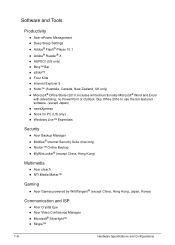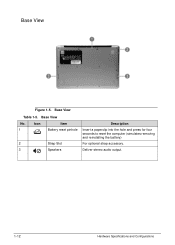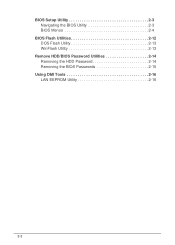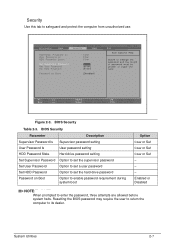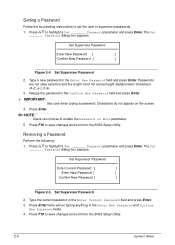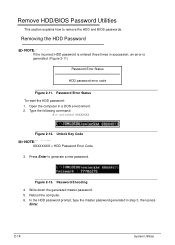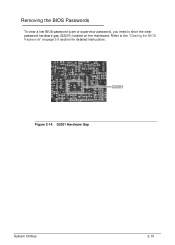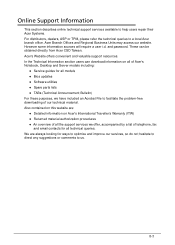Acer Aspire S3-391 Support Question
Find answers below for this question about Acer Aspire S3-391.Need a Acer Aspire S3-391 manual? We have 1 online manual for this item!
Question posted by LMSchmeer on December 30th, 2013
How To Reset Or Recover A Password On My Acer Aspire 5742-7620 Laptop?
We have owned the laptop for a year. We had to re order a power cord and in the time we didn't use the lap top, we forgot the password. I have tried many options and none have worked.
Current Answers
Answer #1: Posted by TechSupport101 on December 31st, 2013 5:06 AM
Hi, if you are using windows7 please refer to the link below, if it's 8, please post again.
Answer #2: Posted by TechSupport101 on December 31st, 2013 5:06 AM
Hi, if you are using windows7 please refer to the link below, if it's 8, please post again.
Related Acer Aspire S3-391 Manual Pages
Similar Questions
How Do I Factory Reset My Acer Aspire 7250
(Posted by Doesntmatter153846 8 years ago)
How To Recover My Acer Aspire 4739z Bios Password
I forgot my laptop Acer Aspire 4739Z bios password,how to get it now window display like this Enter ...
I forgot my laptop Acer Aspire 4739Z bios password,how to get it now window display like this Enter ...
(Posted by vpabdulnazar 10 years ago)
Acer Aspire Ms 2346 Battery
Can you please tell me how to locate and replace the battery from my Acer Aspire MS 2346? Thank You
Can you please tell me how to locate and replace the battery from my Acer Aspire MS 2346? Thank You
(Posted by myrpiquant 11 years ago)
My Acer Aspire S3 Series Laptop The Vga Cable(lcd Screen Cable) Broken My Screen
MY ACER aspire s3 series laptop the VGA cable(LCD SCREEN CABLE) and webcam is broken the manufactur...
MY ACER aspire s3 series laptop the VGA cable(LCD SCREEN CABLE) and webcam is broken the manufactur...
(Posted by haileM 11 years ago)
How To Recover A Acer Aspire 7560 When Your Only Getting A Grey Screen
How to recover A acer aspire 7560 when your only getting a grey screen
How to recover A acer aspire 7560 when your only getting a grey screen
(Posted by doghawt 11 years ago)