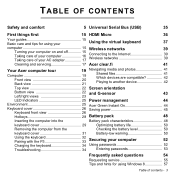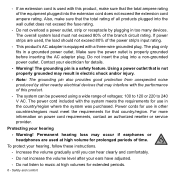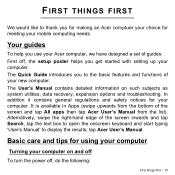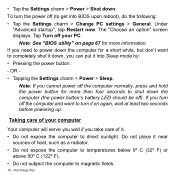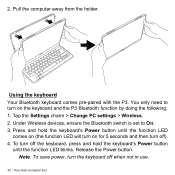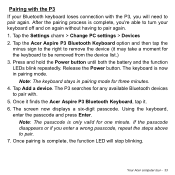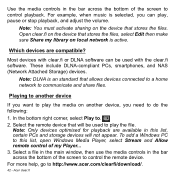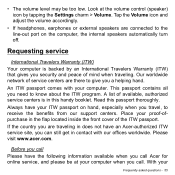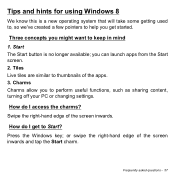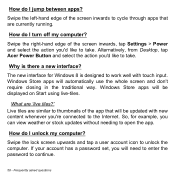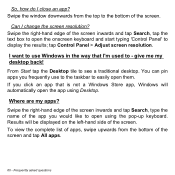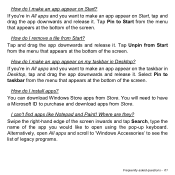Acer Aspire P3-171 Support Question
Find answers below for this question about Acer Aspire P3-171.Need a Acer Aspire P3-171 manual? We have 2 online manuals for this item!
Question posted by Rebornhunter25 on October 14th, 2014
My Cpu Spikes At 100% And Wont Go Down, No Matter What I D How Can I Fix This?
Every time I restart my laptop, my cpu spikes to 100% I just reformatted the pc so theres no programs installed, and I have very little in my resources and startup and services. Im trying to play the Simpsons tapped out on bluestacks but everytime I get to type in the age and accept the agreement, It freezes and I cant type anything in... If I continue to wait , sometimes Ill get lucky and move past the screen but its not likely. I noticed that it only freezes at the part of that game only. Same Spike in my CPU, so I just dont know what to do as I would love to play here...
Current Answers
Related Acer Aspire P3-171 Manual Pages
Similar Questions
How To Fix Your Aspire 7741z-4839 Laptop When Launch Startup Repair Is Up
(Posted by sharoutopia 9 years ago)