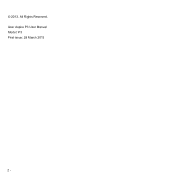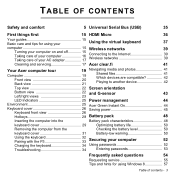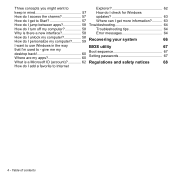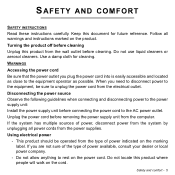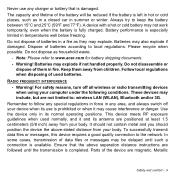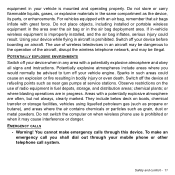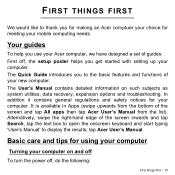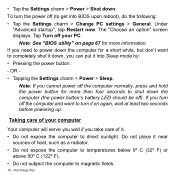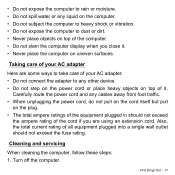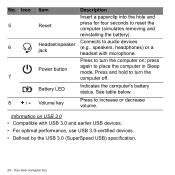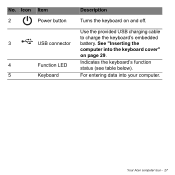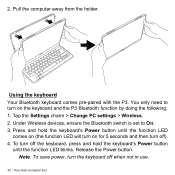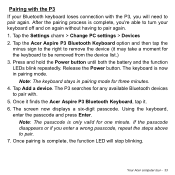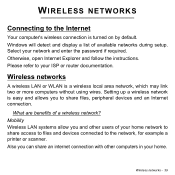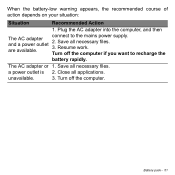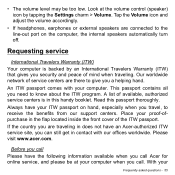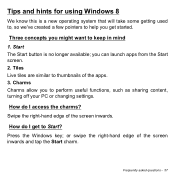Acer Aspire P3-131 Support Question
Find answers below for this question about Acer Aspire P3-131.Need a Acer Aspire P3-131 manual? We have 1 online manual for this item!
Question posted by yoancue on September 9th, 2014
Please I Want To Know, How Can I Repair My Laptop, Because When I Turn Off The
Current Answers
Answer #1: Posted by BusterDoogen on September 9th, 2014 3:37 PM
I hope this is helpful to you!
Please respond to my effort to provide you with the best possible solution by using the "Acceptable Solution" and/or the "Helpful" buttons when the answer has proven to be helpful. Please feel free to submit further info for your question, if a solution was not provided. I appreciate the opportunity to serve you!
Related Acer Aspire P3-131 Manual Pages
Similar Questions
I can turn it on while using other applications but can't simply turn it on. Hep is needed!!