Acer Aspire One AO532h Support Question
Find answers below for this question about Acer Aspire One AO532h.Need a Acer Aspire One AO532h manual? We have 2 online manuals for this item!
Question posted by Maqwer on July 2nd, 2014
What Size Internal Hard Drive Does The Aspire One Ao532h-2223 Have?
The person who posted this question about this Acer product did not include a detailed explanation. Please use the "Request More Information" button to the right if more details would help you to answer this question.
Current Answers
There are currently no answers that have been posted for this question.
Be the first to post an answer! Remember that you can earn up to 1,100 points for every answer you submit. The better the quality of your answer, the better chance it has to be accepted.
Be the first to post an answer! Remember that you can earn up to 1,100 points for every answer you submit. The better the quality of your answer, the better chance it has to be accepted.
Related Acer Aspire One AO532h Manual Pages
Acer Aspire One 532h Netbook Series Service Guide - Page 8
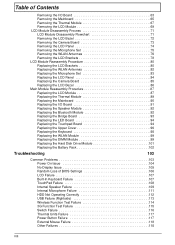
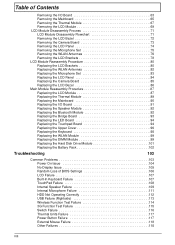
...99 Replacing the DIMM Module 99 Replacing the Hard Disk Drive Module 101 Replacing the Battery Pack 102
...Troubleshooting
103
Common Problems 103 Power On Issue 104 No Display Issue 105 Random Loss of BIOS Settings 106 LCD Failure 107 Built-In Keyboard Failure 107 TouchPad Failure 108 Internal Speaker Failure 109 Internal...
Acer Aspire One 532h Netbook Series Service Guide - Page 11


... 1024 x 600 (WSVGA) pixel resolution, high brightness (200-nit) Acer CrystalBrite™ LEDbacklit TFT LCD
Storage subsystem
• 2.5" 9.5 mm 160/250 GB or larger hard disk drive • Multi-in-1 card reader
Audio
High-definition audio support Two built-in stereo speakers MS-Sound compatible Built-in digital microphone
Dimensions and Weight...
Acer Aspire One 532h Netbook Series Service Guide - Page 12
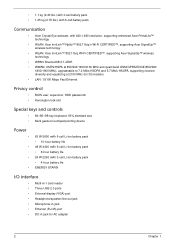
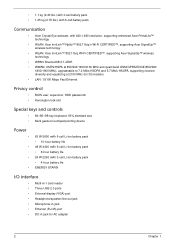
... Ethernet
Privacy control
• BIOS user, supervisor, HDD passwords • Kensington lock slot
Special keys and controls
• 84-/85-/88-key keyboard, 93% standard size • Multi-gesture touchpad pointing device
Power
63 W 5600 mAh 6-cell Li-ion battery pack • 10-hour battery life 48 W 4400 mAh 6-cell Li...
Acer Aspire One 532h Netbook Series Service Guide - Page 15


Webcam
2
Microphone
Internal microphone for video communication. indicator
5
Keyboard
For entering data into your new computer.
Your Acer Notebook tour
After learning about your computer features, let us ...
Acer Aspire One 532h Netbook Series Service Guide - Page 16
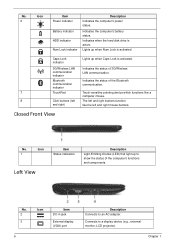
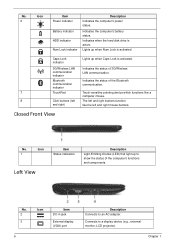
... projector). No. 1
Icon
Left View
Item Status indicators
Description Light-Emitting Diodes (LED) that light up when Caps Lock is activated. Indicates when the hard disk drive is activated. Lights up when Num Lock is active. No. Indicates the status of the Bluetooth communication. Icon
Item
Description
6
Power indicator
Indicates the computer...
Acer Aspire One 532h Netbook Series Service Guide - Page 18
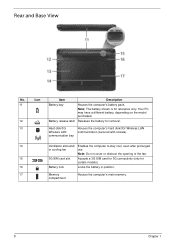
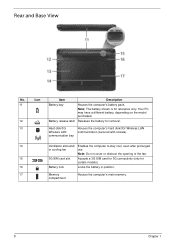
... the computer's main memory. Your PC may have a different battery, depending on the model purchased.
12
Battery release latch Releases the battery for removal.
13
Hard disk/3G
Houses the computer's hard disk/3G/ Wireless LAN
Wireless LAN
communication (secured with screws).
Acer Aspire One 532h Netbook Series Service Guide - Page 19
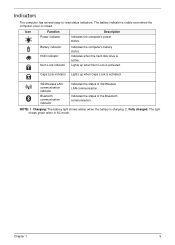
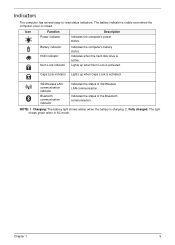
Battery indicator HDD indicator Num Lock indicator
Indicates the computer's battery status. Indicates when the hard disk drive is charging. 2.
Charging: The battery light shows amber when the battery is active. Chapter 1
9 NOTE: 1.
Fully charged: The light shows green when in AC mode.
...
Acer Aspire One 532h Netbook Series Service Guide - Page 26
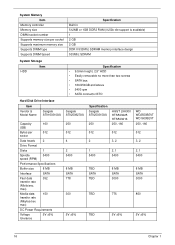
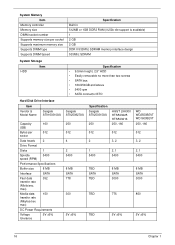
... • 160/250GB and above • 5400 rpm • SATA connector BTO
Hard Disk Drive Interface
Item
Vendor & Model Name
Seagate ST9160310AS
Capacity
160
(GB)
Bytes per
512
sector
Data heads
2
Drive Format
Disks
1
Spindle
5400
speed (RPM)
Performance Specifications
Buffer size
8 MB
Interface
SATA
Fast data
352
transfer rate
(Mbits/sec,
max)
Media...
Acer Aspire One 532h Netbook Series Service Guide - Page 27


Hard Disk Drive Interface (cont.)
Item Vendor & Model Name Capacity (GB)
Toshiba MK1652GSX 160
Bytes per sector
Data heads
2
Drive Format
Disks Spindle speed (RPM) Performance Specifications
1 5400
Buffer size...typical
3
5V ±5%
BIOS Item
BIOS vendor BIOS Version BIOS ROM type BIOS ROM size Features
Specification InsydeH20 V0.12_Mac Flash 1 MB • Support ISIPP • Support ...
Acer Aspire One 532h Netbook Series Service Guide - Page 29
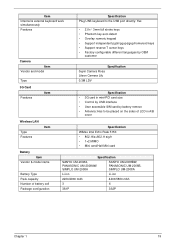
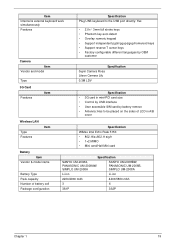
Item Internal & external keyboard work simultaneously Features
Camera Item
Vendor and model Type
Specification Plug USB keyboard to the USB ...
Specification Suyin Camera Rosa Liteon Camera Lily 0.3M LDV
3G Card Features
Item
Specification
• 3G card in mini-PCI card size • Control by USB interface • User accessible SIM card by battery remove • Antenna: Has to be placed ...
Acer Aspire One 532h Netbook Series Service Guide - Page 33
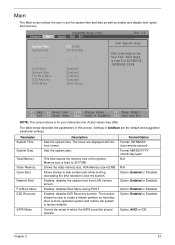
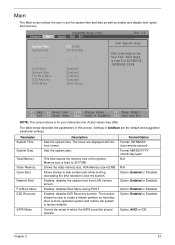
...below describes the parameters in which the SATA controller should operate. This field reports the memory size of the system. Enables, disables D2D Recovery function. Parameter System Time System Date Total ...Sets the system date. The function allows the user to create a hidden partition on hard disc drive to store operation system and restore the system to set the system time and date as...
Acer Aspire One 532h Netbook Series Service Guide - Page 37


... list.
InsydeH20 Setup Utility Information Main Security Boot Exit
Rev. 3.5
Boot priority order:
Item Specific Help
1. Bootable devices includes the USB diskette drives, the onboard hard disk drive and the DVD drive in the module bay. Network Boot : LAN 5. USB FDD : 4. Press to escape the menu
F1 Help ESC Exit
Select Item F5/F6...
Acer Aspire One 532h Netbook Series Service Guide - Page 54


...Size M3*3
6. Slide the HDD in the direction of it or placing heavy objects on it . 5. NOTE: To prevent damage to the device, avoid pressing down on top of the arrow to the carrier. Remove the four (4) screws (two each side) securing the hard... disk to disconnect the HDD from the carrier. 44
Quantity 4
Screw Type Chapter 3
Lift the hard disk drive module out of...
Acer Aspire One 532h Netbook Series Service Guide - Page 111


... Lower Cover as shown. Slide the HDD Module in to the HDD Carrier and secure the Carrier to connect the interface.
4. Chapter 3
101 Replacing the Hard Disk Drive Module
1. Insert the HDD in the direction of the arrow to the HDD by lining up the guide hooks 5.
Acer Aspire One 532h Netbook Series Service Guide - Page 115
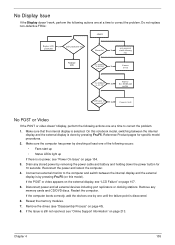
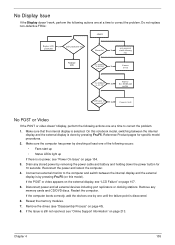
... correctly, add the devices one by one at a time to the computer and switch between the internal
display and the external display is still not resolved, see "Power On Issue" on page 104....step
Ext.
go to correct the problem. 1. Remove the drives (see "LCD Failure" on this notebook model, switching between the internal display and the external display is selected. DDR RAM
module
...
Acer Aspire One 532h Netbook Series Service Guide - Page 116
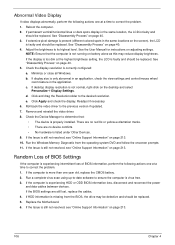
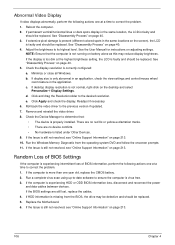
... system DVD and follow the onscreen prompts. 11. Readjust if necessary. 6. If display size is experiencing HDD or ODD BIOS information loss, disconnect and reconnect the power
and data ...be defective and should be replaced. 5. Run the Windows Memory Diagnostic from the BIOS, the drive may reduce display brightness. If the computer is not normal, right-click on the screen), ...
Acer Aspire One 532h Netbook Series Service Guide - Page 129
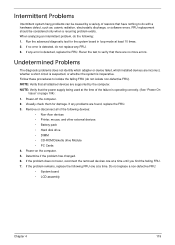
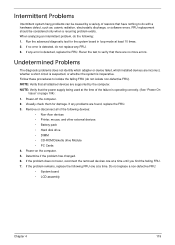
... that all of the following devices:
• Non-Acer devices • Printer, mouse, and other external devices • Battery pack • Hard disk drive • DIMM • CD-ROM/Diskette drive Module • PC Cards 4. Remove or disconnect all attached devices are no error is operating correctly. (See "Power On
Issue" on the...
Acer Aspire One 532h Netbook Series Service Guide - Page 225
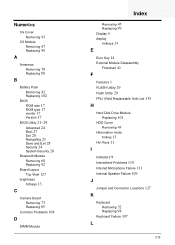
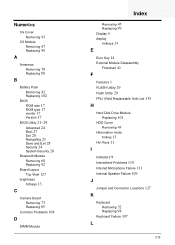
...
Antennas
Removing 78 Replacing 80
B
Battery Pack
Removing 42 Replacing 102
BIOS
ROM size 17 ROM type 17 vendor 17 Version 17 BIOS Utility 21-29 Advanced 24 ... Replaceable Unit) List 135
H
Hard Disk Drive Module
Replacing 101
HDD Cover
Removing 43
Hibernation mode
hotkey 13 Hot Keys 11
I
Indicators 9 Intermittent Problems 119 Internal Microphone Failure 111 Internal Speaker Failure 109
J
Jumper and...
Acer Aspire One 532H Netbook Series Start Guide - Page 9


...HDD indicator
Indicates when the hard disk drive is activated.
Caps Lock ...indicator Lights up when Num Lock is
active. Quick Guide
Top view
# Icon Item
1
Acer Crystal Eye
webcam
Description Web camera for video communication
2
Microphone
Internal microphone for starters section, let us show you around your new Acer notebook.
Your Aspire...
Acer Aspire One 532H Netbook Series Start Guide - Page 12
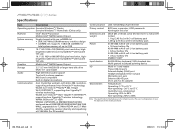
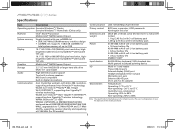
...
Mobile Intel® NM10 Express Chipset
Storage
2.5" 9.5 mm 160/250 GB or larger hard disk drive Multi-in-1 card reader
Audio
High-definition audio support Two built-in stereo speakers MS... 4-hour battery life ENERGY STAR®
Input devices
84-/85-/88-key keyboard, 93% standard size Multi-gesture touchpad pointing device
I/O
Multi-in-1 card reader
Three USB 2.0 ports
External display (...
Similar Questions
How Can I Get Pins For International Plugs For My Aspire One Plug Pack?
I just bought a AO 532h (my third Aspire One, very happy customer) and the power pack does not use a...
I just bought a AO 532h (my third Aspire One, very happy customer) and the power pack does not use a...
(Posted by jlaycock 13 years ago)

