Acer Aspire One AO532h Support Question
Find answers below for this question about Acer Aspire One AO532h.Need a Acer Aspire One AO532h manual? We have 2 online manuals for this item!
Question posted by Veriadk on June 28th, 2014
How To Change Acer Aspire One 532h F12 Boot Settings
The person who posted this question about this Acer product did not include a detailed explanation. Please use the "Request More Information" button to the right if more details would help you to answer this question.
Current Answers
There are currently no answers that have been posted for this question.
Be the first to post an answer! Remember that you can earn up to 1,100 points for every answer you submit. The better the quality of your answer, the better chance it has to be accepted.
Be the first to post an answer! Remember that you can earn up to 1,100 points for every answer you submit. The better the quality of your answer, the better chance it has to be accepted.
Related Acer Aspire One AO532h Manual Pages
Acer Aspire One 532h Netbook Series Service Guide - Page 3
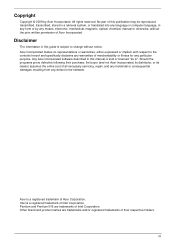
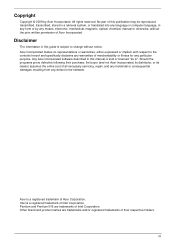
... of this publication may be reproduced, transmitted, transcribed, stored in a retrieval system, or translated into any warranties of Acer Incorporated. Acer Incorporated makes no representations or warranties, either expressed or implied, with respect to change without the prior written permission of merchantability or fitness for any particular purpose.
Other brand and product names...
Acer Aspire One 532h Netbook Series Service Guide - Page 5


... should check the most up-to-date information available on card, modem, or extra memory capability). add-on your Acer office may have decided to order FRU parts for whatever reason, a part number change is made, it supports, please read the following general information. 1. If, for repair and service of a machine (e.g. For...
Acer Aspire One 532h Netbook Series Service Guide - Page 7


Table of Contents
System Specifications
1
Features 1 System Block Diagram 4 Your Acer Notebook tour 5
Front View 5 Closed Front View 6 Left View 6 Right View 7 Rear ...System Utilities
21
BIOS Setup Utility 21 Navigating the BIOS Utility 21 Information 22 Main 23 Security 24 Boot 27 Exit 28
BIOS Flash Utility 29 DOS Flash Utility 30 WinFlash Utility 32
Remove HDD/BIOS Password...
Acer Aspire One 532h Netbook Series Service Guide - Page 27


... Item
BIOS vendor BIOS Version BIOS ROM type BIOS ROM size Features
Specification InsydeH20 V0.12_Mac Flash 1 MB • Support ISIPP • Support Acer UI • Support multi-boot • Suspend to RAM (S3)/Disk (S4) • Various hot-keys for system control • Support SMBUS 2.0, PCI2.3 • ACPI 2.0 compliance with Intel...
Acer Aspire One 532h Netbook Series Service Guide - Page 31
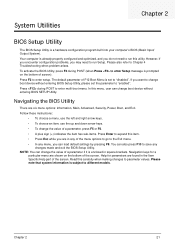
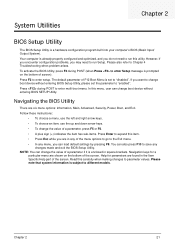
... shown on the bottom of screen). You can change boot device without entering BIOS SETUP Utility. Chapter 2
21
NOTE: You can load default settings by pressing F9. To activate the BIOS Utility,...The default parameter of F12 Boot Menu is already properly configured and optimized, and you do not need to different models. Help for a particular menu are in any changes made and exit ...
Acer Aspire One 532h Netbook Series Service Guide - Page 32
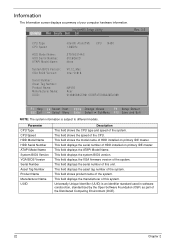
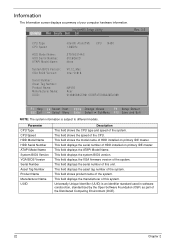
...IDE master. This field displays the system BIOS version. InsydeH20 Setup Utility Information Main Security Boot Exit
Rev. 3.5
CPU Type CPU Speed
HDD Model Name: HDD Serial Number: ATAPI...N450 1.66GHz
ST9160314AS 5VC6Q6CD None
V0.12_Mac Intel V1818
NAV50 Acer 214885A9CE9611DD8F470026226EA389
F1 Help ESC Exit
Select Item F5/F6 Change Values
F9 Setup Default
Select Menu Enter Select SubMenu F10...
Acer Aspire One 532h Netbook Series Service Guide - Page 33
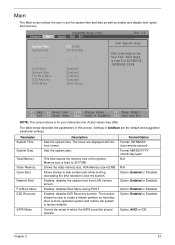
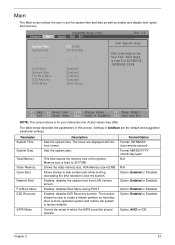
... Item F5/F6 Change Values
F9 Setup Default
Select Menu Enter Select SubMenu F10 Save and Exit
NOTE: The screen above is from LAN (remote server). Enables, disables D2D Recovery function. Parameter System Time System Date Total Memory Video Memory Quick Boot Network Boot F12 Boot Menu D2D Recovery
SATA Mode
Description Sets the system time...
Acer Aspire One 532h Netbook Series Service Guide - Page 34
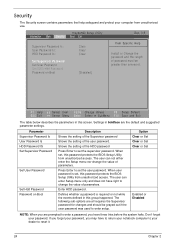
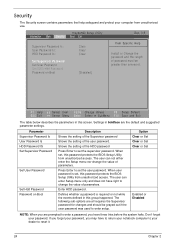
... supervisor password. Enter HDD password.
Parameter Supervisor Password Is User Password Is HDD Password IS Set Supervisor Password
Set User Password
Set Hdd Password Password on Boot
Clear Clear Clear
[Disabled]
Item Specific Help
Install or Change the password and the length of password must be grayed out if the user password was used to...
Acer Aspire One 532h Netbook Series Service Guide - Page 35


... the changes and exit the BIOS Setup Utility. If desired, you set the user or the supervisor password: 1. Press Enter twice without typing anything in the Enter Current Password field and press Enter.
3. Setting a Password
Follow these steps: 1.
IMPORTANT:Be very careful when typing your password because the characters do not appear on boot...
Acer Aspire One 532h Netbook Series Service Guide - Page 36


... confirm new password strings do not match. When you can enable the Password on boot parameter. 6.
Press Enter.
After setting the password, the computer sets the User Password parameter to save the changes and exit the BIOS Setup Utility. The Set Password box appears. If the current password entered does not match the actual current...
Acer Aspire One 532h Netbook Series Service Guide - Page 37


..., or to escape the menu
F1 Help ESC Exit
Select Item F5/F6 Change Values
F9 Setup Default
Select Menu Enter Select SubMenu F10 Save and Exit
Chapter 2
27 Boot
This menu allows the user to decide the order of boot devices to load the operating system.
USB HDD : 6. Bootable devices includes the...
Acer Aspire One 532h Netbook Series Service Guide - Page 38
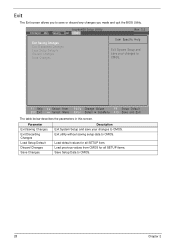
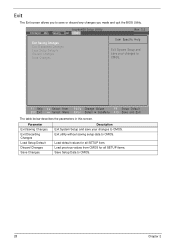
... values from CMOS for all SETUP items. Save Setup Data to CMOS. InsydeH20 Setup Utility Information Main Security Boot Exit
Rev. 3.5
Exit Saving Changes Exit Discarding Changes Load Setup Defaults Discard Changes Save Changes
Item Specific Help
Exit System Setup and save or discard any changes you to CMOS. Load default values for all SETUP item.
Acer Aspire One 532h Netbook Series Service Guide - Page 40
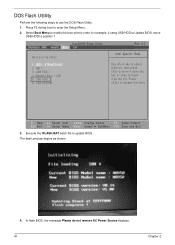
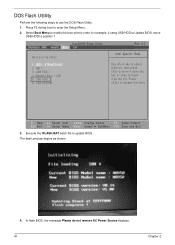
....BAT batch file to escape the menu
F1 Help ESC Exit
Select Item F5/F6 Change Values
F9 Setup Default
Select Menu Enter Select SubMenu F10 Save and Exit
3. InsydeH20 Setup Utility Information Main Security Boot Exit
Boot priority order:
Rev. 3.5 Item Specific Help
1. IDE1 : 3.
IDE0 : ST9160314AS 2. The flash process begins as shown...
Acer Aspire One 532h Netbook Series Service Guide - Page 45


Using DMITools
The DMI (Desktop Management Interface) Tool copies BIOS information to eeprom to be changes without accessing the BIOS. Execute BS.exe to the operating system (Windows, etc.). Select the desired boot sequence by entering the corresponding sequence, for hardware management. To update the DMI Pool, perform the following write examples (2 to...
Acer Aspire One 532h Netbook Series Service Guide - Page 46
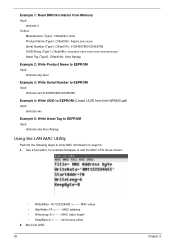
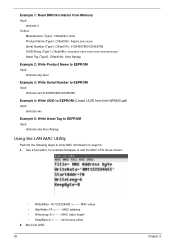
... eeprom: 1. Example 1: Read DMI Information from Memory Input:
dmitools /r Output:
Manufacturer (Type1, Offset04h): Acer Product Name (Type1, Offset05h): Aspire one xxxxx Serial Number (Type1, Offset07h): 01234567890123456789 UUID String (Type1, Offset08h): xxxxxxxx-xxxx-xxxx-xxxx-xxxxxxxxxxxx Asset Tag (Type3, Offset04h): Acer Asstag
Example 2: Write Product Name to EEPROM Input:
dmitools /wp...
Acer Aspire One 532h Netbook Series Service Guide - Page 122
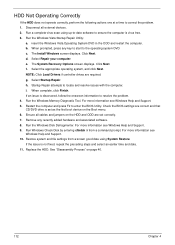
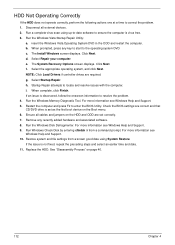
... and Support. 5. b. When prompted, press any recently added hardware and associated software. 8. h. Disconnect all cables and jumpers on the HDD and ODD are set as the first boot device on page 40.
112
Chapter 4 The System Recovery Options screen displays. Run the Windows Vista Startup Repair Utility:
a. Select Startup Repair. If an...
Acer Aspire One 532h Netbook Series Service Guide - Page 129
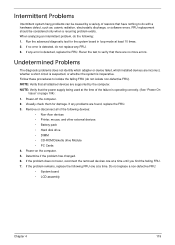
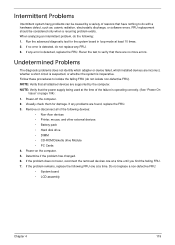
... non-defective FRU). Rerun the test to verify that all of the following devices:
• Non-Acer devices • Printer, mouse, and other external devices • Battery pack • Hard disk drive...supply being used at least 10 times. 2. If any FRU. 3. Determine if the problem has changed. 6. If the problem does not recur, reconnect the removed devices one at a time until you ...
Acer Aspire One 532h Netbook Series Service Guide - Page 132
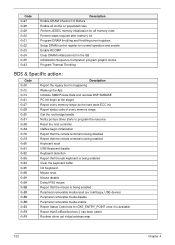
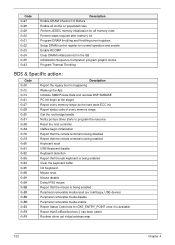
... 0x7A 0x90 0x91 0x92 0x93 0x94 0x95 0x98 0x99 0x9A 0x9B 0xB8 0xB9 0xBB 0xE4 0xF8 0xF9
Description Report the legacy boot is happening Wake up the Aps Initialize SMM Private Data and relocate BSP SMBASE PC init begin at the stage1 Report ... Status Code here for DXE_ENTRY_POINT once it is available Report that ExitBootServices () has been called Runtime driver set virtual address map
122
Chapter 4
Acer Aspire One 532h Netbook Series Service Guide - Page 145
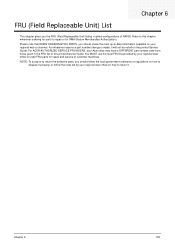
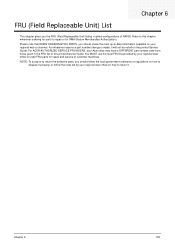
For whatever reasons a part number change is made, it will not be noted on the printed Service Guide. Please note that WHEN ORDERING FRU PARTS, you should follow the local government ordinance or regulations on how to dispose it properly, or follow the rules set by your Acer office may have a DIFFERENT part number...
Acer Aspire One 532H Netbook Series Start Guide - Page 9


...status.
HDD indicator
Indicates when the hard disk drive is activated.
Your Aspire One tour
After setting up your computer as illustrated in the Just for certain models)
7
... Lights up when Num Lock is
active.
Quick Guide
Top view
# Icon Item
1
Acer Crystal Eye
webcam
Description Web camera for video communication
2
Microphone
Internal microphone for sound
recording...
Similar Questions
How Do I Reset My Acer Aspire One Ao532h To Factory Default Settings?
(Posted by Tommy29 10 years ago)
Acer Aspire One 725 Config Bios To Run Usb Boot
How do I get into bios in an acer aspire one 725. I wnat to get away from the preinstalled Windows 8...
How do I get into bios in an acer aspire one 725. I wnat to get away from the preinstalled Windows 8...
(Posted by bertilfransson 11 years ago)

