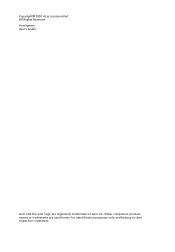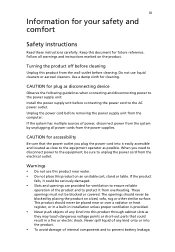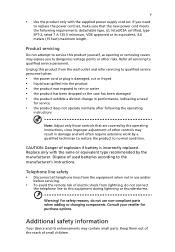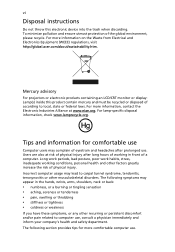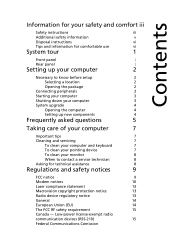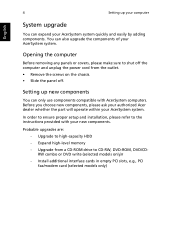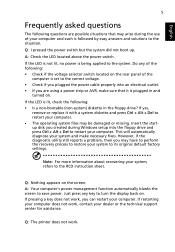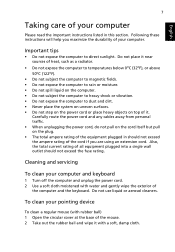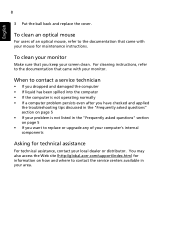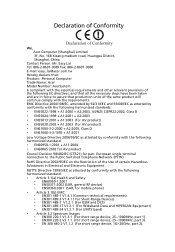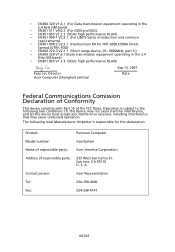Acer Aspire M5641 Support Question
Find answers below for this question about Acer Aspire M5641.Need a Acer Aspire M5641 manual? We have 1 online manual for this item!
Question posted by dlakhbear on May 27th, 2014
Why Does My Acer M5641 Desktop Not Start Up Have To Unplug Then Plug Back In
for it to start up
Current Answers
Related Acer Aspire M5641 Manual Pages
Similar Questions
Aspire M5641 Crashed After Bsod. It Won't Boot At All
I had been getting BSOD sporatically for month or so. Now it won't boot, the screen stays black. I h...
I had been getting BSOD sporatically for month or so. Now it won't boot, the screen stays black. I h...
(Posted by mideka84 12 years ago)
Aspire M5641 Dead After Bsod.
Was gettting BSOD sporatically, but could always turn off computer and reboot. When it went down las...
Was gettting BSOD sporatically, but could always turn off computer and reboot. When it went down las...
(Posted by mideka84 12 years ago)
Acer M1640 Desktop Cmos Battery Short Life Span
Hello, I have an Acer M1640 Desktop, and I have to replace the CMOS Battery every two weeks, otherw...
Hello, I have an Acer M1640 Desktop, and I have to replace the CMOS Battery every two weeks, otherw...
(Posted by jalalt 12 years ago)
Acer Aspm1640 Desktop No Keyboard Facility 'no Video Imput' On Screen.help
When we turn the tower on, it sounds as though it is booting up but there is no keyboard facility an...
When we turn the tower on, it sounds as though it is booting up but there is no keyboard facility an...
(Posted by lisdeb 12 years ago)