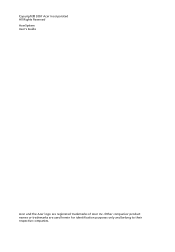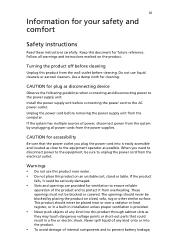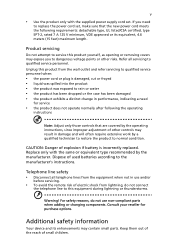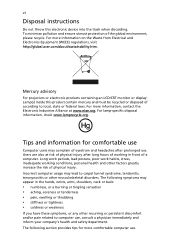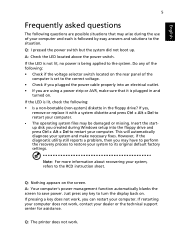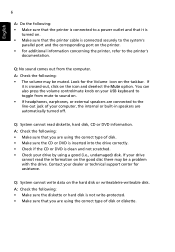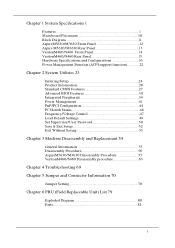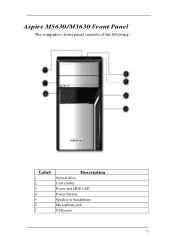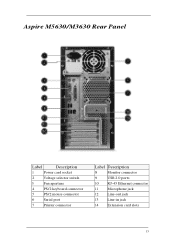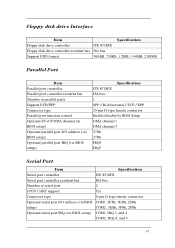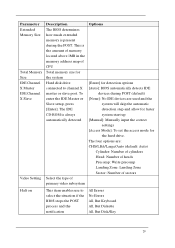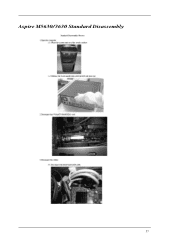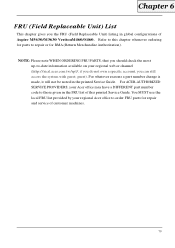Acer Aspire M5630 Support Question
Find answers below for this question about Acer Aspire M5630.Need a Acer Aspire M5630 manual? We have 2 online manuals for this item!
Question posted by michell719 on September 6th, 2011
Recovery Disk
Current Answers
Answer #1: Posted by kcmjr on September 6th, 2011 1:25 PM
Manufacturers typically do not make the recovery CD available since they include a licensed copy of Windows (thank you Microsoft) which requires a validated license and they cannot prove with certainty that you have one.
You can buy a new retail copy of Windows or try to find someone who has the CD you can copy. You can checdk eBay or the wares sites on the web for copies as well.
Licenses & Certifications: Microsoft, Cisco, VMware, Novell, FCC RF & Amateur Radio licensed.
Related Acer Aspire M5630 Manual Pages
Similar Questions
I have an Acer Espire M5630-Vista 32bit. I want to connect to my TV. There is a VGA connection fro...
I want to change mother board of acer aspire m5630 for apgread purpose & for batter speed perfor...