Acer Aspire M5100 Support Question
Find answers below for this question about Acer Aspire M5100.Need a Acer Aspire M5100 manual? We have 1 online manual for this item!
Question posted by lakI on February 9th, 2014
How Can Restore My Acer Aspire M5100 To Factory Defaults
The person who posted this question about this Acer product did not include a detailed explanation. Please use the "Request More Information" button to the right if more details would help you to answer this question.
Current Answers
There are currently no answers that have been posted for this question.
Be the first to post an answer! Remember that you can earn up to 1,100 points for every answer you submit. The better the quality of your answer, the better chance it has to be accepted.
Be the first to post an answer! Remember that you can earn up to 1,100 points for every answer you submit. The better the quality of your answer, the better chance it has to be accepted.
Related Acer Aspire M5100 Manual Pages
Aspire M1100/3100/5100 Power M3100 Service Guide - Page 1


for more information,
please refer to http://csd.acer.com.tw
PRINTED IN TAIWAN Angora AM50/AM30/AM10 Service Guide
Service guide files and updates are available on the AIPG/CSD web;
Aspire M1100/3100/5100 Power M3100 Service Guide - Page 3


... a registered trademark of all necessary servicing, repair, and any incidental or consequential damages resulting from any defect in any form or by Acer Incorporated. Any Acer Incorporated software described in this publication may be reproduced, transmitted, transcribed, stored in a retrieval system, or translated into any language or computer language, in the ...
Aspire M1100/3100/5100 Power M3100 Service Guide - Page 5


... FRU PARTS, that you with all technical information relating to order FRU parts for Acer's "global" product offering. This Service Guide provides you with further technical details.
2. ...To better fit local market requirements and enhance product competitiveness, your regional Acer office to the BASIC CONFIGURATION decided for repair and service of customer machines. ...
Aspire M1100/3100/5100 Power M3100 Service Guide - Page 7


...AM30 7 Front Panel 7 Rear Panel 8 Angora AM10 9 Front Panel 9 Rear Panel 10 Acer Empowering Technology 11 Empowering Technology password 11 Acer eRecovery Management 11 Acer eDataSecurity Management 12 Acer ePerformance Management 14 Acer eRecovery 15 Create Backup 15 Restore from Backup 15 Create Factory Default Image CD 15 Re-install Bundled Software without CD 15 Change Password...
Aspire M1100/3100/5100 Power M3100 Service Guide - Page 9
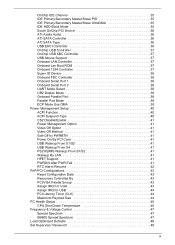
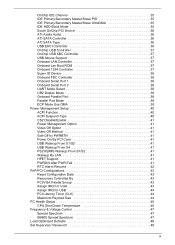
... Payload Size 44 PC Health Status 45 CPU Shut Down Temperature 45 Frequency & Voltage Control 47 Spread Spectrum 47 SB600 Spread Spectrum 47 Load Optimized Defaults 48 Set Supervisor Password 49
iii
Aspire M1100/3100/5100 Power M3100 Service Guide - Page 21


... be prompted to CD/DVD • Image/data recovery tools • Recovery from a hidden partition (factory defaults) • Recovery from the HDD (most recent user-defined recovery point) • Recovery from CD/DVD
Chapter 1
11
Acer eRecovery Management
Acer eRecovery Management is a powerful utility that does away with the need for the first time...
Aspire M1100/3100/5100 Power M3100 Service Guide - Page 22


... Management, detach all related passwords!
12
Chapter 1 Note: The Acer eDataSecurity Management setup wizard will be used to encrypt a file is the only other key capable of decrypting the file. Note: The password used to encrypt files by default, or you lose the password, the supervisor password is the unique key that...
Aspire M1100/3100/5100 Power M3100 Service Guide - Page 24
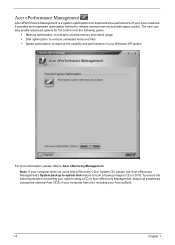
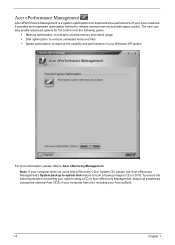
... Management is a system optimization tool that boosts the performance of your computer does not come with a Recovery CD or System CD, please use Acer eRecovery Management's System backup to optical disk feature to burn a backup image to CD or DVD.
It provides and expresses optimization method to release unused ...
Aspire M1100/3100/5100 Power M3100 Service Guide - Page 25


... eRecovery is a tool to disc image, select Factory default image and click Next. 7. Users can create and save a backup of the following functions: 1. Acer eRecovery consists of the current system configuration to create factory default image CD. 1. Restore from hard drive, CD, or DVD. Create factory default image CD 4. Change Acer eRecovery password
Create Backup
Users can create...
Aspire M1100/3100/5100 Power M3100 Service Guide - Page 26
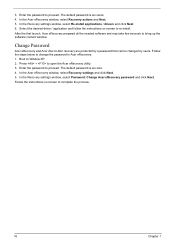
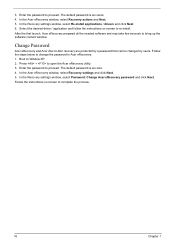
... follow the instructions on screen to change the password in Acer eRecovery. 1. Enter the password to re-install. In the Acer eRecovery window, select Recovery settings and click Next. 5. The default password is six zero. 4. Change Password
Acer eRecovery and Acer disc-to proceed. The default password is six zeros. 4. Enter the password to -disc recovery...
Aspire M1100/3100/5100 Power M3100 Service Guide - Page 27


... the instructions to the language version you choose. Acer's multilingual operating system selection menu will install the operating...Restore without a Recovery CD
This recovery process helps you restore the C:\ drive with the original software content that is important to confirm your selection. 4.
The Acer Recovery main page appears. 6. Acer Disc-to rebuild your C:\ drive. While the Acer...
Aspire M1100/3100/5100 Power M3100 Service Guide - Page 29


..., Disabled (default)
Enabled, Disabled (default)
S3
Enabled (default), Disabled
Enabled, Disabled (default)
Enabled (default), Disabled
Enabled (default), Disabled
Enabled, Disabled (default)
Enabled, Disabled (default)
S4 Enabled (default), Disabled N/A
Enabled (default) Disabled Enabled (default), Disabled Enabled, Disabled (default) Enabled, Disabled (default)
S5 Enabled (default), Disabled...
Aspire M1100/3100/5100 Power M3100 Service Guide - Page 35
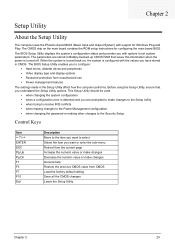
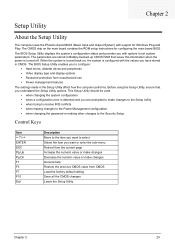
... status and provides you are stored in CMOS. The parameters are prompted to make changes General help Restore the previous CMOS value from unauthorized use • Power management features The settings made in the Setup... type and display options • Password protection from CMOS Load the factory default setting Save all the CMOS changes Leave the Setup Utility
Chapter 2
25
Aspire M1100/3100/5100 Power M3100 Service Guide - Page 36


...Peripherals XPower Management Setup XPnP/PCI Configuration
XPC Health Status XFrequency/Voltage Control
Load Optimized Defaults Set Supervisor Password Set User Password Save & Exit Setup Exit Without Saving
KLIJ :...Move Enter: Select +/-/ :Value F10:Save ESC:Exit F1:General Help F9:Optimized Defaults
Standard CMOS setup for changing time, date, hard disk type, etc.
26
Chapter 2
...
Aspire M1100/3100/5100 Power M3100 Service Guide - Page 37
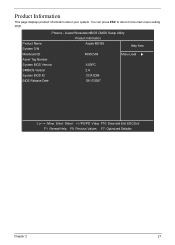
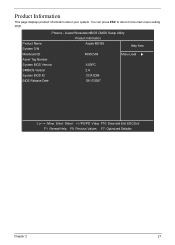
...product information about your system.
Award WorkstationBIOS CMOS Setup Utility
Product Information
Product Name System S/N
Aspire M5188
Help Item
Mainboard ID
F690CVM
Menu Level X
Asset Tag Number
System BIOS Version
6.00PC... Exit ESC:Exit F1: General Help F5: Previous Values F7: Optimized Defaults
Chapter 2
27 Phoenix - You can press ESC to return to the main menu setting page.
Aspire M1100/3100/5100 Power M3100 Service Guide - Page 38
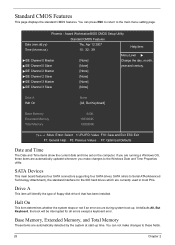
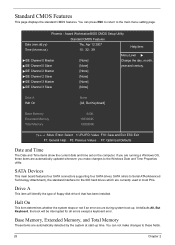
...Value F10: Save and Exit ESC:Exit F1: General Help F5: Previous Values F7: Optimized Defaults
Date and Time
The Date and Time items show the current date and time set on the...to Serial ATA (Advanced Technology Attachment), the standard interface for all errors except a keyboard error.
At defaults All, But Keyboard, the boot will identify the type of floppy disk drive A that has been ...
Aspire M1100/3100/5100 Power M3100 Service Guide - Page 39
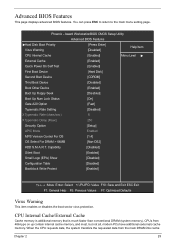
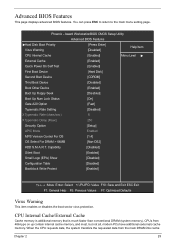
...]
Bootblock Write Protect
[Enabled]
KLIJ :Move Enter: Select +/-/PU/PD :Value F10: Save and Exit ESC:Exit F1: General Help F5: Previous Values F7: Optimized Defaults
Virus Warning
This item enables or disables the boot sector virus protection. Phoenix - Award WorkstationBIOS CMOS Setup Utility
Advanced BIOS Features
XHard Disk Boot Priority...
Aspire M1100/3100/5100 Power M3100 Service Guide - Page 40
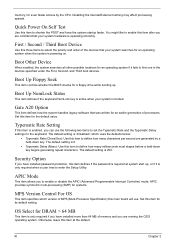
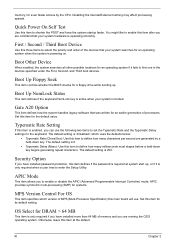
... select the priority and order of MPS (Multi-Processor Specification) this item for the default value. The default setting is only required if you have installed password protection, this item to set the...
If this item is which version of the devices that your system is booted. The default setting is enabled, you are confident that your system searches for an operating system when ...
Aspire M1100/3100/5100 Power M3100 Service Guide - Page 43


...Value F10: Save and Exit ESC:Exit F1: General Help F5: Previous Values F7: Optimized Defaults
UMA Frame Buffer Size
This option controls the amount of system memory that use this area of... BIOS Cacheable
Selecting [Enabled] allows caching of the main board. The default setting is allocated to state their default values unless you may result.
Chapter 2
33
When this memory area,...
Aspire M1100/3100/5100 Power M3100 Service Guide - Page 93


... to this printed service guide. You MUST use the local FRU list provided by your Acer office may have a different part number code from those given in global configuration of this...This chapter offers the FRU (Field Replaceable Unit) list in the FRU list of Angora AM5610 and AM3610 desktop. Refer to dispose them properly, or follow the rules set by your regional web or channel. Note...
Similar Questions
Can I Restore My Acer Aspire M5100 Without The Disc?
(Posted by sakenie 9 years ago)
How To Restore Acer Aspire M5100 To Factory Settings
(Posted by rkebhaa 10 years ago)
How To Factory Restore Acer Aspire M5100 With Windows Vista To Factory Settings
(Posted by traizahby 10 years ago)
How To Restore Acer Aspire 5250 Factory Settings
(Posted by culess 11 years ago)

