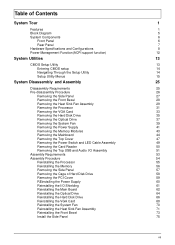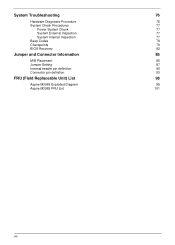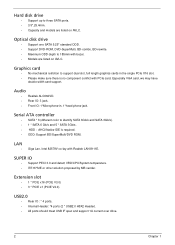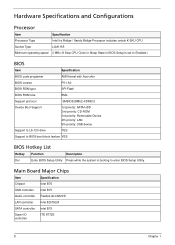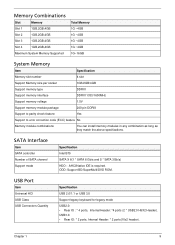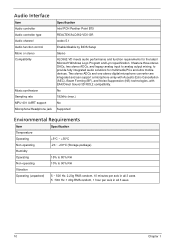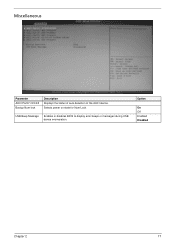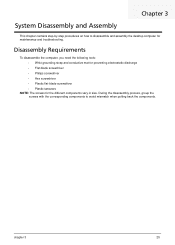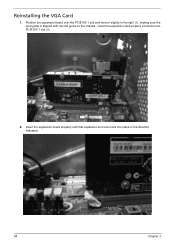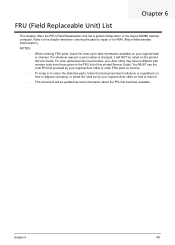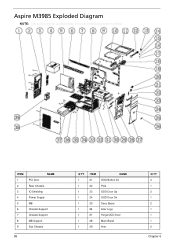Acer Aspire M3985 Support Question
Find answers below for this question about Acer Aspire M3985.Need a Acer Aspire M3985 manual? We have 1 online manual for this item!
Question posted by Johnsondebby on January 6th, 2013
Aspire 3985 Locks Up
My computer is only six months old it recently seems to lock up I go to click on something and nothing happens. I have to X out and start over. This happens ALL the time. I called tech support and they had me do a BIOS set up. That didn't work. We recently added an additional router? However my boyfriends laptop has no issues off the same routers. Any ideas would be appreciated.
Current Answers
Related Acer Aspire M3985 Manual Pages
Similar Questions
Can Not Come Into Bios
Hello, my spire m3985 does boot into windows. No problem.But i can't get into bios. Whatever i try i...
Hello, my spire m3985 does boot into windows. No problem.But i can't get into bios. Whatever i try i...
(Posted by Edplaisier 1 year ago)
Acer Aspire M3985 Motherboard
I have an acer aspire m3985 & I need to replace the motherboard. Other than an Intel socket 1156...
I have an acer aspire m3985 & I need to replace the motherboard. Other than an Intel socket 1156...
(Posted by leereherman 9 years ago)
Acer Aspire M3985 I Did A Reboot Back To Factory Settings Now Wont Turn On
(Posted by calvinbrow1972 10 years ago)