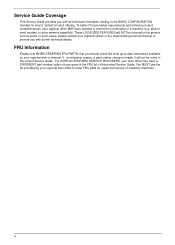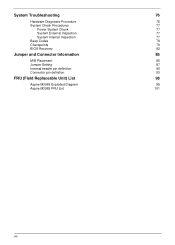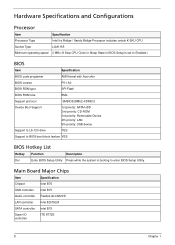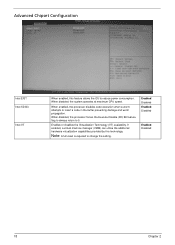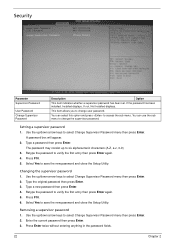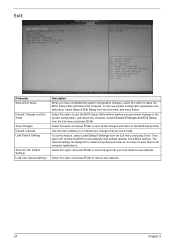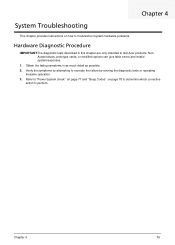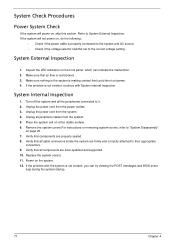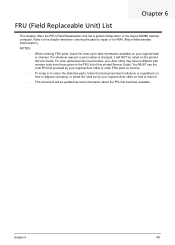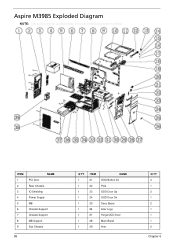Acer Aspire M3985 Support Question
Find answers below for this question about Acer Aspire M3985.Need a Acer Aspire M3985 manual? We have 1 online manual for this item!
Question posted by happymanstudios on January 21st, 2013
I Have An Acer M3985, With I7 3770 And Amd Radeon 7470, Can I Change To Amd 799
Requests for more information
having read the specs page i beleive your description may be of an older model as i am runnning windows 8 and the page also says: "Discrete card support for high-end NVIDIA® GeForce® and AMD Radeon™ graphic cards" thus does that not state the the graphics are not welded or built in?
Current Answers
Answer #1: Posted by tintinb on January 21st, 2013 6:26 PM
- Intel® HD Graphics
- Discrete card support for high-end NVIDIA® GeForce® and AMD Radeon™ graphic cards
- Microsoft® DirectX® 11
You can read the full specifications of this computer here:
If you have more questions, please don't hesitate to ask here at HelpOwl. Experts here are always willing to answer your questions to the best of our knowledge and expertise.
Regards,
Tintin
Related Acer Aspire M3985 Manual Pages
Similar Questions
My Acer desktop is stuck on a diagnostic loop hitting f2 isn't bringing up bios the only thing that ...
I have an acer aspire m3985 & I need to replace the motherboard. Other than an Intel socket 1156...
I experienced blue screen of death and system crashes while playing game (the sims). I was told that...