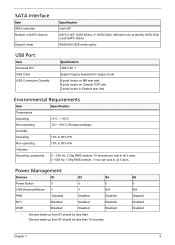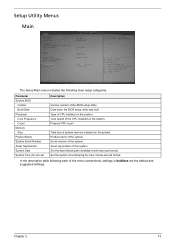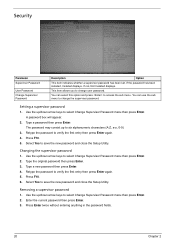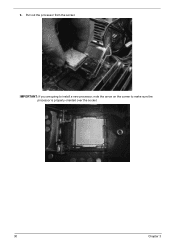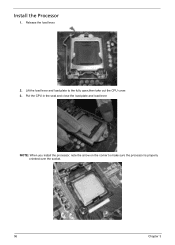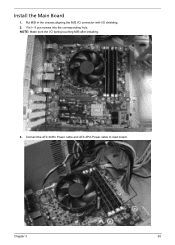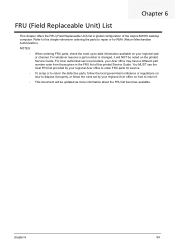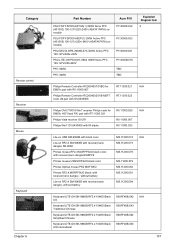Acer Aspire M3970 Support Question
Find answers below for this question about Acer Aspire M3970.Need a Acer Aspire M3970 manual? We have 1 online manual for this item!
Question posted by Janeenjardine on December 9th, 2012
Mouse Sm 9063b Not Working Unable To Install
The person who posted this question about this Acer product did not include a detailed explanation. Please use the "Request More Information" button to the right if more details would help you to answer this question.
Current Answers
Related Acer Aspire M3970 Manual Pages
Similar Questions
The Right Click On My Mouse No Longer Works
Bought new mouse but then the keyboard didn't work. Is there a specific mouse I need to buy that wil...
Bought new mouse but then the keyboard didn't work. Is there a specific mouse I need to buy that wil...
(Posted by davetate 9 years ago)
Acer Aspire X1700 New Cpu Fan Will Not Work When Installed Into Desktop
(Posted by johncacae 10 years ago)
Installing Usb3 Ports
can 2 only usb3 ports be installed, to replace 2 existing usb2 ports? Also can 300w power supply be...
can 2 only usb3 ports be installed, to replace 2 existing usb2 ports? Also can 300w power supply be...
(Posted by bobgraburn 11 years ago)
I Just Bought A Aspire M3970 And I Can't Seem To Get The Sound To Work
i can't seem to get my acer aspire sound to work
i can't seem to get my acer aspire sound to work
(Posted by Anonymous-54361 12 years ago)