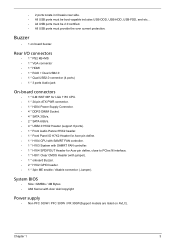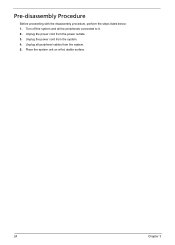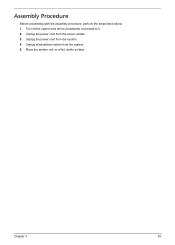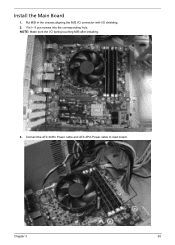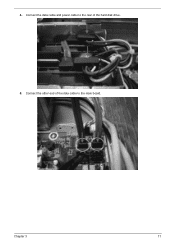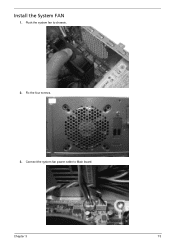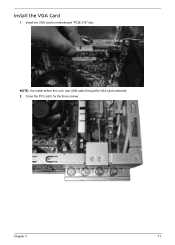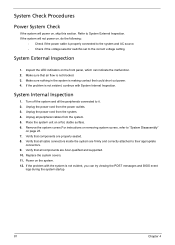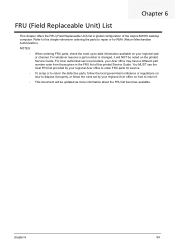Acer Aspire M3970 Support Question
Find answers below for this question about Acer Aspire M3970.Need a Acer Aspire M3970 manual? We have 1 online manual for this item!
Question posted by nulled on December 14th, 2012
How Do You Connect A Vga Monitor (blue Cord) To The Tower?
I currently have a hd cord which i believe is the white one, plugged in and i wanted to do dual monitors and have vga and hd running at the same time.
Current Answers
Related Acer Aspire M3970 Manual Pages
Similar Questions
How To Connect 1 Computer Acer Aspire M3970 Desktop To 2 Monitors
(Posted by manfagnut 9 years ago)
Connecting 2 Monitores
can i connect 2 monitors using HDMI and parrallel connection
can i connect 2 monitors using HDMI and parrallel connection
(Posted by photex01 11 years ago)
How To Connect The Monitor
i connected my monitor on to the computer but the screen is just blank. i believe the videocard is s...
i connected my monitor on to the computer but the screen is just blank. i believe the videocard is s...
(Posted by harppiik 11 years ago)
I7 Aspire M3970 Video Quality Isn't Good Enough Please Help Monitor Is 24' Lg
(Posted by danielchung2k 12 years ago)