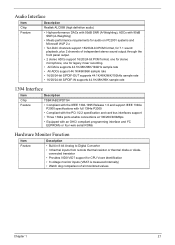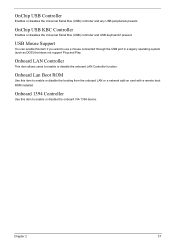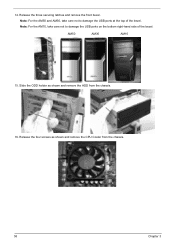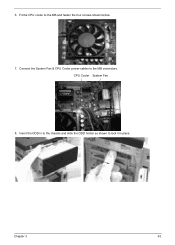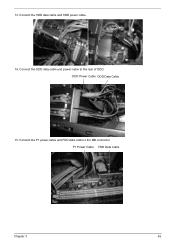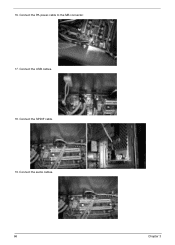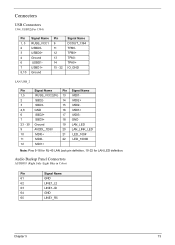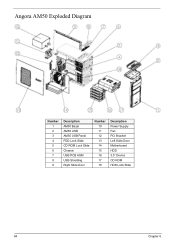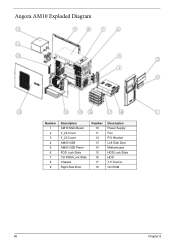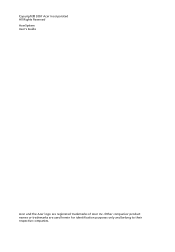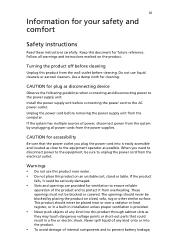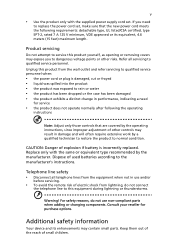Acer Aspire M3100 Support Question
Find answers below for this question about Acer Aspire M3100.Need a Acer Aspire M3100 manual? We have 2 online manuals for this item!
Question posted by beachmom092 on June 4th, 2012
How To Tell Everything Is Connected In The Right Place Inside Tower
how can i tell if everything is connect correclty in tower my son was cleaning out dust and now something is unconnected and dont know where it goes and since that i can not use erecovery
Current Answers
Related Acer Aspire M3100 Manual Pages
Similar Questions
I Have Lost My Desktop For Some Reason May Have Touched Some Key While Cleaning
i have a black screen after signing in appears desktop is hidden but i dont know if i have touched a...
i have a black screen after signing in appears desktop is hidden but i dont know if i have touched a...
(Posted by kiddann66 9 years ago)
Where Is The Location Of The Video Card On An Acer Aspire M3100 Desktop
(Posted by mah713 9 years ago)
How To Remove Aspire M3100 M5100 Desktop Motherboard
(Posted by loprw273 10 years ago)
Cleaning Inside Of Acer Aspire
how to you do you get inside of it
how to you do you get inside of it
(Posted by Anonymous-63916 11 years ago)