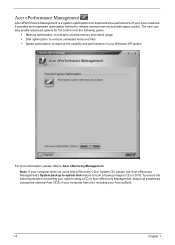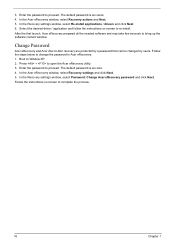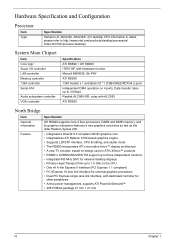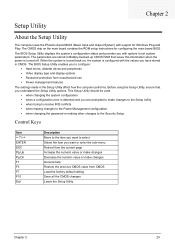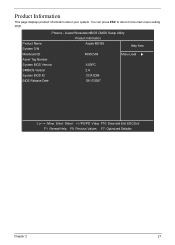Acer Aspire M1100 Support Question
Find answers below for this question about Acer Aspire M1100.Need a Acer Aspire M1100 manual? We have 1 online manual for this item!
Question posted by remi2Pierc on August 30th, 2014
Acer M1100 How To Restore Factory Image
The person who posted this question about this Acer product did not include a detailed explanation. Please use the "Request More Information" button to the right if more details would help you to answer this question.
Current Answers
Related Acer Aspire M1100 Manual Pages
Similar Questions
I Own A Acer M1100 That Won't Start, It's Been Sitting For A While Unused,can Yo
I own an Acer Aspire M1100 that has been sitting unused for a while and now I moved locations and ho...
I own an Acer Aspire M1100 that has been sitting unused for a while and now I moved locations and ho...
(Posted by lidziak 11 years ago)