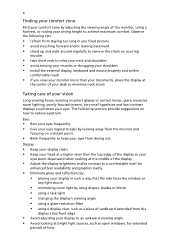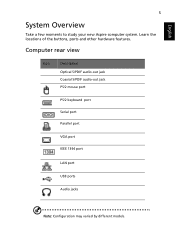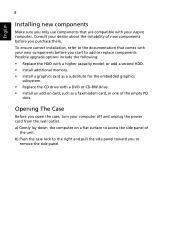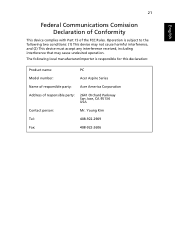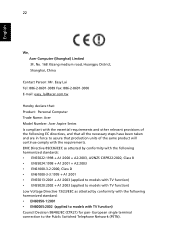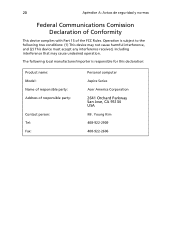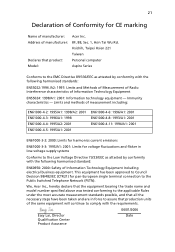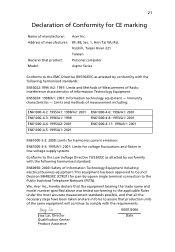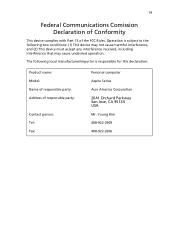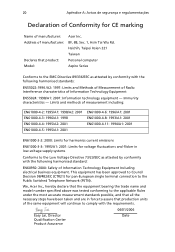Acer Aspire E571 Support Question
Find answers below for this question about Acer Aspire E571.Need a Acer Aspire E571 manual? We have 4 online manuals for this item!
Question posted by AmolSB on October 25th, 2013
Cup Off Tea Falt On Laptop Keyboard And Because Of This My Laptop Motherboard A
The person who posted this question about this Acer product did not include a detailed explanation. Please use the "Request More Information" button to the right if more details would help you to answer this question.
Current Answers
Related Acer Aspire E571 Manual Pages
Similar Questions
Key On Keyboard Has Altered Itself
the @ key has changed itself to the " key
the @ key has changed itself to the " key
(Posted by gussnruss 9 years ago)
Keyboard Diagram For Acer Aspire Zs60023 All In One
is there a diagram available? for this model?
is there a diagram available? for this model?
(Posted by jdvernik 10 years ago)
Upgrading To A E8400 Cpu Vs E2160?
Can I install a E8400 CPU in my MS-7326 motherboard and have it work? I aquired this CPU and would l...
Can I install a E8400 CPU in my MS-7326 motherboard and have it work? I aquired this CPU and would l...
(Posted by Rick6801 11 years ago)
Acer E571 Locks Up At Acer Splash Screen?
When i turn on my machine it beeps once and displays the " ACER" splash screen where you can hit Del...
When i turn on my machine it beeps once and displays the " ACER" splash screen where you can hit Del...
(Posted by Rick6801 11 years ago)
I Am Looking To Purchase A Desktop Wireless Keyboard For My Acer Aspire Z5610
I am looking to purchase a wireless keyboard for my acer aspire desk top computer. the lettering of ...
I am looking to purchase a wireless keyboard for my acer aspire desk top computer. the lettering of ...
(Posted by jencav6615 11 years ago)