Acer Aspire E1-571 Support Question
Find answers below for this question about Acer Aspire E1-571.Need a Acer Aspire E1-571 manual? We have 1 online manual for this item!
Question posted by paMas on April 23rd, 2014
Acer Aspire V5-571 Can't Get Into Bios Windows 7 Ultimate
The person who posted this question about this Acer product did not include a detailed explanation. Please use the "Request More Information" button to the right if more details would help you to answer this question.
Current Answers
There are currently no answers that have been posted for this question.
Be the first to post an answer! Remember that you can earn up to 1,100 points for every answer you submit. The better the quality of your answer, the better chance it has to be accepted.
Be the first to post an answer! Remember that you can earn up to 1,100 points for every answer you submit. The better the quality of your answer, the better chance it has to be accepted.
Related Acer Aspire E1-571 Manual Pages
Acer Aspire E1-531 and E1-571 Notebook Service Guide - Page 2


... Flash Utility 2-15 WinFlash Utility 2-17 Miscellaneous Tools 2-19 Using DMITools 2-19 Using the LAN MAC EEPROM Utility 2-20 HDD/BIOS Password 2-22 Unlocking the HDD 2-22 Clearing the Password Check and BIOS Password 2-24 Crisis Utility SOP 2-25 Creating a USB Flash Crisis Disk 2-25 Using the Crisis Utility Disk 2-26
Chapter...
Acer Aspire E1-531 and E1-571 Notebook Service Guide - Page 4


...Jumper 5-8
Chapter 6. Test Compatible Components
Microsoft® Windows® 7 Environment Test 7-2 Aspire XXXX 7-2
Chapter 8. USB Failure 4-12 Wireless ...Function Failure 4-13 Bluetooth Function Failure 4-14 4-in-1 Card Function Failure 4-15 Unit Thermal Failure 4-16 Cosmetic Failure 4-17 Other Functions Failure 4-18 BIOS...
Acer Aspire E1-531 and E1-571 Notebook Service Guide - Page 5


... manual is sold or licensed "as is a registered trademark of Intel Corporation.
Acer Incorporated makes no representations or warranties, either expressed or implied, with respect to the... in a retrieval system, or translated into any language or computer language, in the software. Acer is subject to change without notice. All rights reserved.
Revision History
Please refer to the table...
Acer Aspire E1-531 and E1-571 Notebook Service Guide - Page 7


... provide you with further technical details. vi To better fit local market requirements and enhance product competitiveness, your regional web or channel. For Acer-authorized service providers: Your Acer office may have a different part number code than those given in this printed service guide. The list provided by your regional offices or...
Acer Aspire E1-531 and E1-571 Notebook Service Guide - Page 9


Hardware Specifications and Configurations
Features
The following is a summary of the computer's many features:
Operating System
• Genuine Windows® 7 Home Premium (64-bit) • Genuine Windows® 7 Home Basic (64-bit) • Support to Genuine Windows® 8
Platform
• Intel® Core™ i7 Quad Core processor (6 or 8 MB L3 cache, Turbo Boost...
Acer Aspire E1-531 and E1-571 Notebook Service Guide - Page 10


Privacy Control
• BIOS user, supervisor, HDD passwords • Kensington lock slot
Hard Drive
• 2.5" Hard Disk Drive
SATA interface support 250/320/500/640/750 GB or larger
...
Acer Aspire E1-531 and E1-571 Notebook Service Guide - Page 19


...
4 Figure 1:7. Use with the arithmetic operators +, -, *, and /).
Use this mode when doing a lot of numeric data entry. Keyboard
#
Item
1
Caps Lock Key
2
Fn Function Key
3
Windows Key
4
Application Key
5
Num Lock Key
Description
When Caps Lock is in uppercase. This key has the same effect as a calculator (complete with other key...
Acer Aspire E1-531 and E1-571 Notebook Service Guide - Page 20


... table below shows the different functions that Windows key combinations can do:
Key Combination
Table 1:2. Moves ...closes the Start menu.
+
Opens the Run dialog box.
+
Minimizes all windows.
+ +
Undo immunize all windows.
+
Shows the help window.
+
Opens Windows Explorer.
+
Searches for Windows XP only).
1-13
Hardware Specifications and Configurations Use the right and left ...
Acer Aspire E1-531 and E1-571 Notebook Service Guide - Page 27


... 10/100/1000
Keyboard Item
Type Total number of keypads Windows logo key Internal & external keyboard work simultaneously
Features
Specification TM7T-A10B (wo/AL-FOIL) 103-US/104-UK /107-JA Yes
Plug USB keyboard to Acer BIOS specification. BIOS Item
BIOS vendor BIOS Version BIOS ROM type BIOS ROM size
Features
LAN Interface Item
LAN Chipset LAN...
Acer Aspire E1-531 and E1-571 Notebook Service Guide - Page 34


Bluetooth Interface (N/A) Item
Chipset Data throughput Protocol Interface Connector type Supported protocol (List only supported protocols from Acer specs)
Specification
Bluetooth Module (N/A) Item
Controller Features
Specification
Camera
Item
Vendor and Model
Type
Specification
• Liteon, 10P2SF205 • Suyin, HF2015-A821-OV01 • Chicony, ...
Acer Aspire E1-531 and E1-571 Notebook Service Guide - Page 42
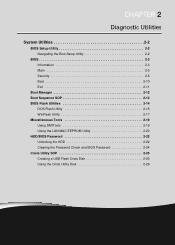
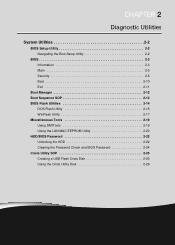
...
DOS Flash Utility 2-15 WinFlash Utility 2-17 Miscellaneous Tools 2-19 Using DMITools 2-19 Using the LAN MAC EEPROM Utility 2-20 HDD/BIOS Password 2-22 Unlocking the HDD 2-22 Clearing the Password Check and BIOS Password 2-24 Crisis Utility SOP 2-25 Creating a USB Flash Crisis Disk 2-25 Using the Crisis Utility Disk 2-26
Acer Aspire E1-531 and E1-571 Notebook Service Guide - Page 43


...to parameter values.
• System information is a hardware configuration program built into a computer's BIOS (Basic Input/Output System). In this item. • Press Esc while you can also press ... the bottom of the screen.
To change the value of the screen. Navigating the Bios Setup Utility
The BIOS utility has seven menu options: Information, Main, Advanced, Security, Power, Boot, and...
Acer Aspire E1-531 and E1-571 Notebook Service Guide - Page 44


...: HDD Serial Number: ATAPI Model Name:
System BIOS Version: KBC BIOS Version: VGA BIOS Version:
Serial Number: Asset Tag Number: Product Name: Manufacturer Name: UUID:
Intel (R) Pentium (R) CPU B970 @ 2.30GHz 2.30GHz
Hitachi HTS545032B9A300 091023PBH306Q6DBBJDV MATSHITADVD-RAM UJ870BJ
V0.22F1 V0.21 Intel V2126
123456789
Aspire E1 Acer F0CC9FDD27BF11E187CADC0EA129FAC0
Rev. 3.7
F1 Help Esc Exit...
Acer Aspire E1-531 and E1-571 Notebook Service Guide - Page 46


... by pressing and holding the Fn key followed by pressing Alt+F10 key during POST. BIOS Main
F9 Setup Defaults F10 Save and Exit
Parameter System Time System Date Total Memory Video... F12 Boot Menu D2D Recovery SATA Mode
Function Key Behavior
Description
Sets the system time in Windows.
2-5
System Utilities
Displays the total memory installed.
Enable or disable the use the function ...
Acer Aspire E1-531 and E1-571 Notebook Service Guide - Page 60


... the DMI pool for hardware management. When the BIOS shows Verifying DMI pool data, it is checking that... string) • /wa ==> Write Asset Tag to the operating system (Windows, etc.). At the command prompt, execute dmitools [argument] [string] with ... Memory: Input: dmitools /r Output: Manufacturer (Type1, Offset04h): Acer Product Name (Type1, Offset05h): Easynote xxxxx Serial Number (Type1,...
Acer Aspire E1-531 and E1-571 Notebook Service Guide - Page 65


... on page 2-2). 2.
System Utilities
2-24 Figure 2:29. At the command prompt, type CP.exe. CMOS Jumper
Clearing BIOS Passwords
To clear the User or Supervisor password, perform the following:
1. The Clean Password Utility is shown. Press 1 or...memory module (refer to bridge the two points of the jumper. ACER Clean Password Utility V 1.1 Press 1~2 to System Utilities on the screen.
3.
Acer Aspire E1-531 and E1-571 Notebook Service Guide - Page 67
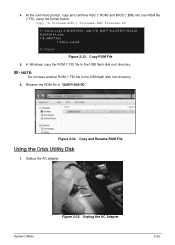
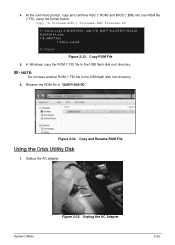
... (*.ROM) and BIOS (*.BIN) into one ROM file (*.FD), using the format below: Copy /b filenam.ROM + filename.BIN filename.FD C:\Crisis>copy /b K6DC018A. Copy ROM File
5. C:\Crisis> Figure 2:33. Rename the ROM file to the USB flash disk root directory. Figure 2:34.
Figure 2:35.
Unplug the AC adapter. In Windows, copy the...
Acer Aspire E1-531 and E1-571 Notebook Service Guide - Page 203


...proper disposal, or follow the rules set by the regional Acer office to repair or for RMA (Return Merchandise Authorization).
NOTE... MUST use the local FRU list provided by the regional Acer office on how to -date information available on the printed... in the FRU list of customer machines.
For Acer Authorized Service Providers, the Acer office may have a different part number code from...
Acer Aspire E1-531 and E1-571 Notebook Service Guide - Page 218


.... Microsoft® Windows® 7 Environment Test
Aspire XXXX
Vendor Adapter
Type
10001081 DELTA 65W
10001023 LITEON
60016453 CHICONY POWER
10001045 DELTA-MACAO
65W 65W 90W
10001023 LITEON
60016453 CHICONY POWER
Battery
60001921 SANYO
90W 90W 6CELL2.2
10001063 SONY 6CELL2.2
Table 7:1. Refer to the Aspire XXXX Compatibility Test Report released by Acer's internal testing department...
Acer Aspire E1-531 and E1-571 Notebook Service Guide - Page 226


... material authorization procedures • An overview of all your technical queries. We are : • Detailed information on all of Acer's Notebook, Desktop and Server models including:
• Service guides for all models • Bios updates • Software utilities • Spare parts lists • TABs (Technical Announcement Bulletin) For these purposes, we offer...
Similar Questions
How To Do A Factory Reset On My Acer Aspire V5 571
(Posted by wdreuCLB 10 years ago)
How To Download Wireless Driver For Acer Aspire V5-571 Series Model Ms2361
(Posted by shubukrp85 10 years ago)
Where Is The Wireless Switch On Acer Aspire V5-571 Laptop
How do you turn on the wireless switch on the ACer Aspire v5-571?
How do you turn on the wireless switch on the ACer Aspire v5-571?
(Posted by prlopes 10 years ago)

