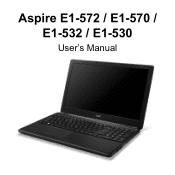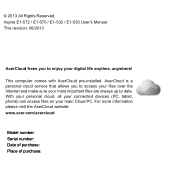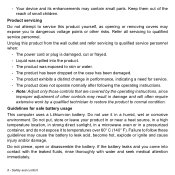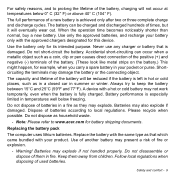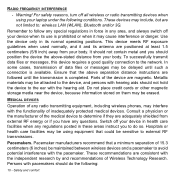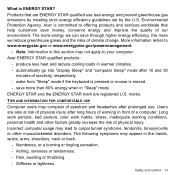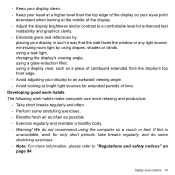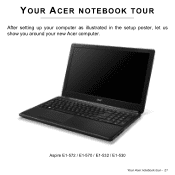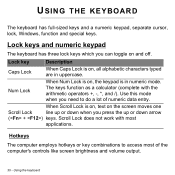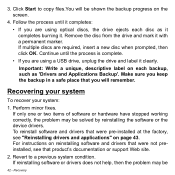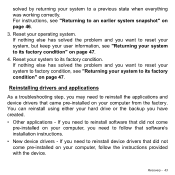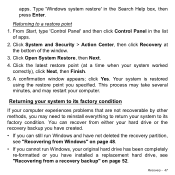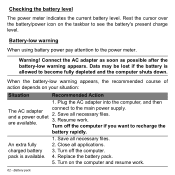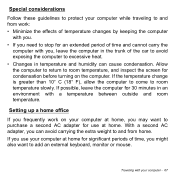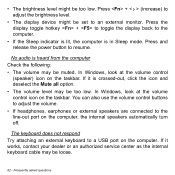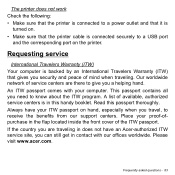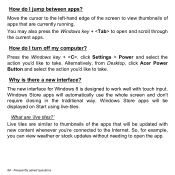Acer Aspire E1-532 Support Question
Find answers below for this question about Acer Aspire E1-532.Need a Acer Aspire E1-532 manual? We have 1 online manual for this item!
Question posted by leonieparata on November 5th, 2013
My Laptop Wont Work
how do i get my laptop to work
Current Answers
Answer #1: Posted by TommyKervz on November 5th, 2013 8:56 PM
Greetings. How you can get it back to work depends largely on the behavour you are currently receiving from it. You can try and repost including a brief discription of the abnormal behavour and we will try and assist further.
Related Acer Aspire E1-532 Manual Pages
Similar Questions
Hi My Launch Manager For Ny Keyboard Says Error And Wont Work Same Goes For Usb
hi my Acer extensa 7630 launch manager for keyboard says error and wont work same goes for USB keybo...
hi my Acer extensa 7630 launch manager for keyboard says error and wont work same goes for USB keybo...
(Posted by stampe9210 6 years ago)
Programme Not Running After Turn On.
My daughter has a Acer E1 532 it is four months old, she is having problems when she turns it on the...
My daughter has a Acer E1 532 it is four months old, she is having problems when she turns it on the...
(Posted by scoooter14329 10 years ago)
Languages
bought acer e1 532 in spain need it in english but don't understand instructions
bought acer e1 532 in spain need it in english but don't understand instructions
(Posted by marygladwin1 10 years ago)