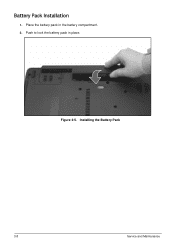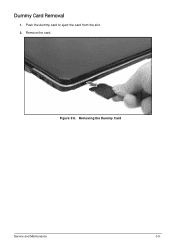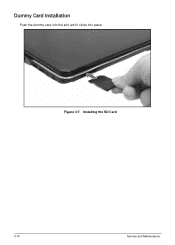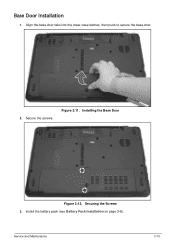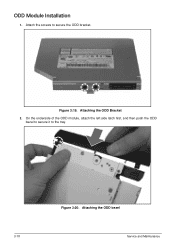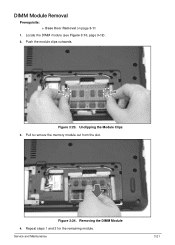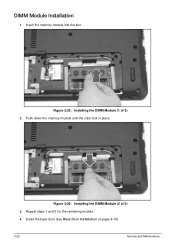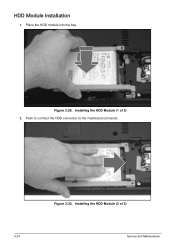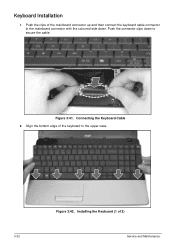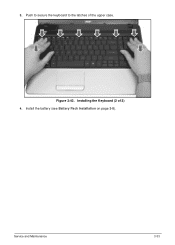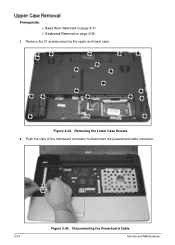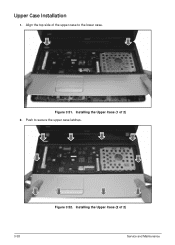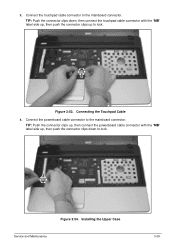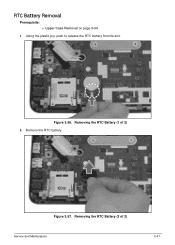Acer Aspire E1-531 Support Question
Find answers below for this question about Acer Aspire E1-531.Need a Acer Aspire E1-531 manual? We have 1 online manual for this item!
Question posted by per7817 on June 26th, 2014
How Do I I Push Out The Cdrw
Current Answers
Answer #1: Posted by BusterDoogen on June 26th, 2014 10:05 AM
I hope this is helpful to you!
Please respond to my effort to provide you with the best possible solution by using the "Acceptable Solution" and/or the "Helpful" buttons when the answer has proven to be helpful. Please feel free to submit further info for your question, if a solution was not provided. I appreciate the opportunity to serve you!
Related Acer Aspire E1-531 Manual Pages
Similar Questions
unlock it?
How to increase the volume of my laptop Acer E1-531
HOW CAN I GET A FREE DOWNLOAD OF THE WIN 8, 32, MANUAL -for my laptop aspire
Hi, the a,caps lock and shift botton on the key board is not working, what's the problem please