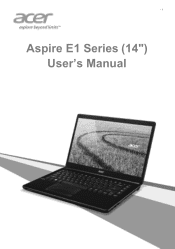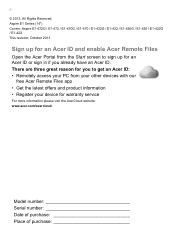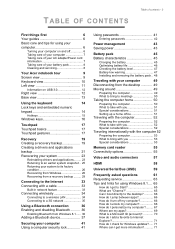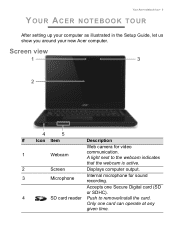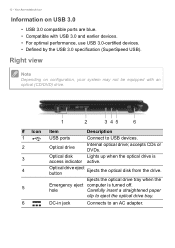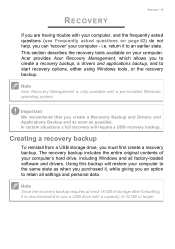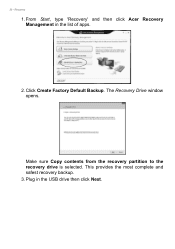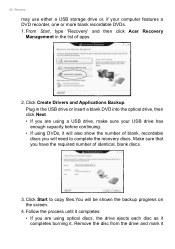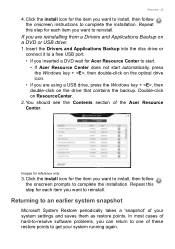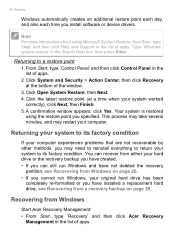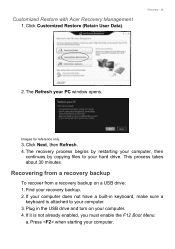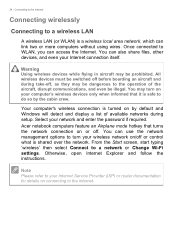Acer Aspire E1-432 Support Question
Find answers below for this question about Acer Aspire E1-432.Need a Acer Aspire E1-432 manual? We have 1 online manual for this item!
Question posted by heroushi04tazmaharot on March 19th, 2014
Acer Aspire E1-432
I just bought my acer aspire e1-432 on an online store, I don't know how to set this up, a lot of questions regarding on gpl and copyright are mentioned and when I did what's being asked, it states there that there is no file. Can you please help me set up my laptop? Thanks!
Current Answers
Answer #1: Posted by bernadette2013 on March 19th, 2014 7:29 AM
You will have Windows 8 already setup on your laptop with all the required drivers and software and you can now install any additional software you require. The specs of this alptop can be found here http://www.pcworld.com/product/1264578/acer-aspire-e1-432-29554g50mnkk-notebook.html
If you need any furthur information, you can contact a support aegent here http://us.acer.com
Hope this solution helps.
If you find the answer helpful, kindly accept it as a Solution.
Related Acer Aspire E1-432 Manual Pages
Similar Questions
Acer Aspire E1-432 How To Reset The Bios Password On Eeprom ?
How can i reset the BIOS password on acer Aspire E1-432 MB EA40-HW ?? I cant FInd the swch of the EE...
How can i reset the BIOS password on acer Aspire E1-432 MB EA40-HW ?? I cant FInd the swch of the EE...
(Posted by celiocontato 8 years ago)
How Can I Open The Cd Drive On My Acer Aspire E1-432? Its Not In My Computer
(Posted by erwincrs 9 years ago)
How To Remove The Battery In Acer Aspire E1-432
How to remove the battery in aspire E1-432
How to remove the battery in aspire E1-432
(Posted by marktayao06 9 years ago)
Acer Aspire 5250 P5we6 How To Restore To Factory Settings
(Posted by monkkak 10 years ago)