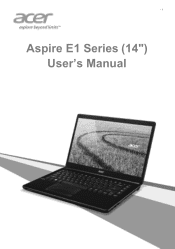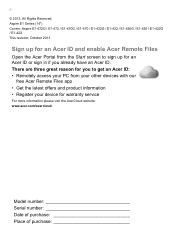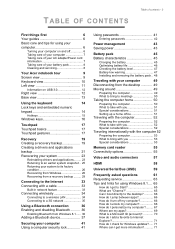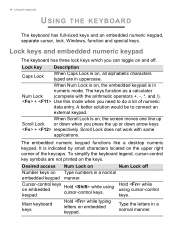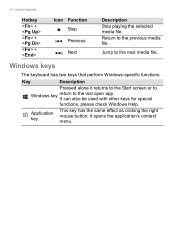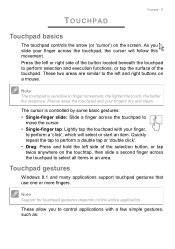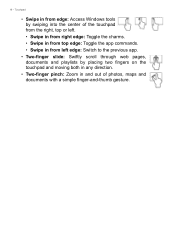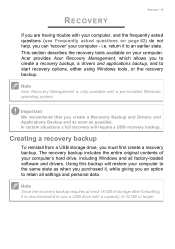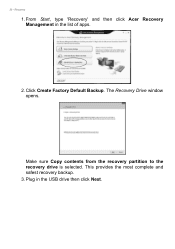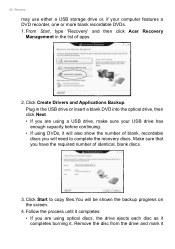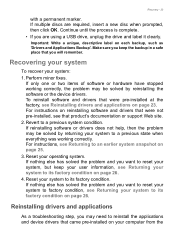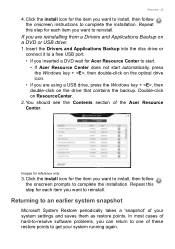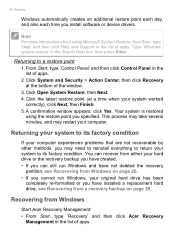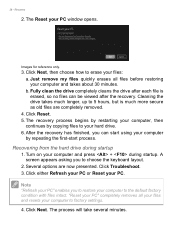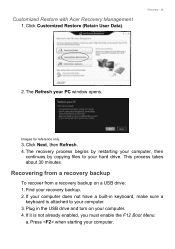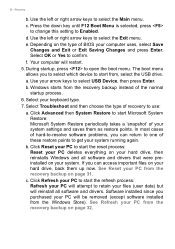Acer Aspire E1-432 Support Question
Find answers below for this question about Acer Aspire E1-432.Need a Acer Aspire E1-432 manual? We have 1 online manual for this item!
Question posted by mcgusto80 on February 15th, 2014
Free Drivers For Windows 7
The person who posted this question about this Acer product did not include a detailed explanation. Please use the "Request More Information" button to the right if more details would help you to answer this question.
Current Answers
Answer #1: Posted by TommyKervz on February 15th, 2014 1:09 AM
Hi. Download Acer drivers from here.
Answer #2: Posted by waelsaidani1 on February 15th, 2014 1:11 AM
Hello simply go here: http://us.acer.com/ac/en/US/content/drivers enter your product number or select from the list of available products and click continue
Related Acer Aspire E1-432 Manual Pages
Similar Questions
Acer Aspire E1-432 How To Reset The Bios Password On Eeprom ?
How can i reset the BIOS password on acer Aspire E1-432 MB EA40-HW ?? I cant FInd the swch of the EE...
How can i reset the BIOS password on acer Aspire E1-432 MB EA40-HW ?? I cant FInd the swch of the EE...
(Posted by celiocontato 8 years ago)
Please What To Do When My Windows 8 Acer Aspire E1-571 Keeps On Freezing At Star
pls what to do when my windows 8 acer aspire E1-571 keeps on freezing at startup?
pls what to do when my windows 8 acer aspire E1-571 keeps on freezing at startup?
(Posted by njintseh 9 years ago)
How To Remove The Battery In Acer Aspire E1-432
How to remove the battery in aspire E1-432
How to remove the battery in aspire E1-432
(Posted by marktayao06 9 years ago)
Acer Aspire E1-432
I just bought my acer aspire e1-432 on an online store, I don't know how to set this up, a lot of qu...
I just bought my acer aspire e1-432 on an online store, I don't know how to set this up, a lot of qu...
(Posted by heroushi04tazmaharot 10 years ago)
Downloading Free Driver
i have , emachines e732z laptop , and i have installed windows xp in it , so , i want the drivers fo...
i have , emachines e732z laptop , and i have installed windows xp in it , so , i want the drivers fo...
(Posted by appleaditya 11 years ago)