Acer Aspire E1-431 Support Question
Find answers below for this question about Acer Aspire E1-431.Need a Acer Aspire E1-431 manual? We have 1 online manual for this item!
Question posted by Anonymous-97720 on February 7th, 2013
Short Cut Key To Open Webcam
The person who posted this question about this Acer product did not include a detailed explanation. Please use the "Request More Information" button to the right if more details would help you to answer this question.
Current Answers
There are currently no answers that have been posted for this question.
Be the first to post an answer! Remember that you can earn up to 1,100 points for every answer you submit. The better the quality of your answer, the better chance it has to be accepted.
Be the first to post an answer! Remember that you can earn up to 1,100 points for every answer you submit. The better the quality of your answer, the better chance it has to be accepted.
Related Acer Aspire E1-431 Manual Pages
Acer Aspire E1-431 and E1-471 Notebook Service Guide - Page 3
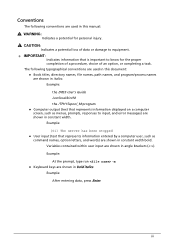
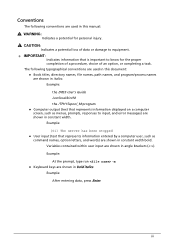
...;User input (text that is important to input, and error messages) are shown in constant width. Example: At the prompt, type run -m
Keyboard keys are shown in angle brackets (< >). The following conventions are used in this manual:
!
CAUTION:
Indicates a potential loss of data or damage to equipment.
+ IMPORTANT:
Indicates...
Acer Aspire E1-431 and E1-471 Notebook Service Guide - Page 5
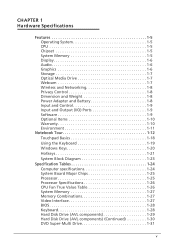
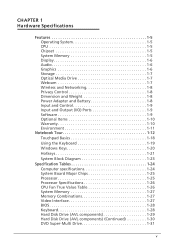
... Memory 1-5 Display 1-6 Audio 1-6 Graphics 1-6 Storage 1-7 Optical Media Drive 1-7 Webcam 1-7 Wireless and Networking 1-8 Privacy Control 1-8 Dimension and Weight 1-8 Power Adapter and...Environment 1-11
Notebook Tour 1-12 Touchpad Basics 1-18 Using the Keyboard 1-19 Windows Keys 1-20 Hotkeys 1-21 System Block Diagram 1-23
Specification Tables 1-24 Computer specifications 1-24...
Acer Aspire E1-431 and E1-471 Notebook Service Guide - Page 9
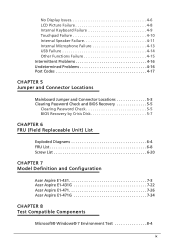
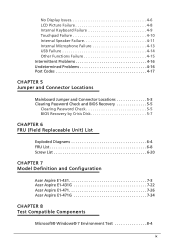
... Check 5-5 BIOS Recovery by Crisis Disk 5-7
CHAPTER 6 FRU (Field Replaceable Unit) List
Exploded Diagrams 6-4 FRU List 6-8 Screw List 6-20
CHAPTER 7 Model Definition and Configuration
Acer Aspire E1-431 7-3 Acer Aspire E1-431G 7-22 Acer Aspire E1-471 7-26 Acer Aspire E1-471G 7-34
CHAPTER 8 Test Compatible Components
Microsoft® Windows® 7 Environment Test 8-4
ix
Acer Aspire E1-431 and E1-471 Notebook Service Guide - Page 12


... Memory 1-5 Display 1-6 Audio 1-6 Graphics 1-6 Storage 1-7 Optical Media Drive 1-7 Webcam 1-7 Wireless and Networking 1-8 Privacy Control 1-8 Dimension and Weight 1-8 Power Adapter ...10 Environment 1-11
Notebook Tour 1-12 Touchpad Basics 1-18 Using the Keyboard 1-19 Windows Keys 1-20 Hotkeys 1-21 System Block Diagram 1-23
Specification Tables 1-24 Computer specifications 1-24...
Acer Aspire E1-431 and E1-471 Notebook Service Guide - Page 17


Acer E1-431G & E1-471G NVIDIA® GeForce® GT 620M with 1 GB of dedicated DDR3 VRAM, supporting...DVD+R, 4X DVD-R DL, 4X DVD+R DL, 6X DVD-RW, 8X DVD+RW, 5X DVD-RAM
Webcam 0
Acer Video Conference, featuring: Acer Crystal Eye webcam with 1280 x 1024 resolution 720p HD audio/video recording
Hardware Specifications and Configurations...
Acer Aspire E1-431 and E1-471 Notebook Service Guide - Page 19


... to customer request) NewsXpresso™
Hardware Specifications and Configurations
1-9 Input and Control 0
Keyboard 86-/87-/91-key Acer FineTip keyboard with International Language support Support Application keys for Windows Vista/Windows 7
Touchpad Multi-gesture touchpad, supporting two-finger scroll, pinch, rotate, flip
Media...
Acer Aspire E1-431 and E1-471 Notebook Service Guide - Page 22
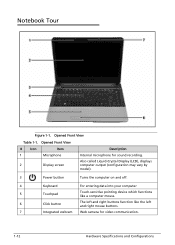
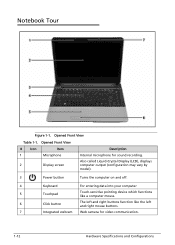
... Front View
Table 1-1.
Notebook Tour 0
Figure 1-1. Opened Front View
#
Icon
Item
1
Microphone
2
Display screen
Description
Internal microphone for video communication.
1-12
Hardware Specifications and Configurations ... computer mouse.
6
Click button
The left and right buttons function like the left and right mouse buttons.
7
Integrated webcam Web camera for sound recording.
Acer Aspire E1-431 and E1-471 Notebook Service Guide - Page 26
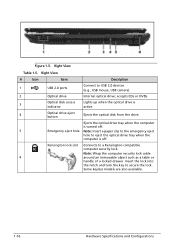
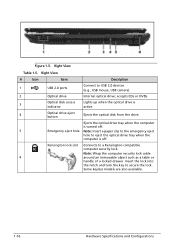
... when the computer
is active.
4
Optical drive eject button
Ejects the optical disk from the drive. Insert the lock into
the notch and turn the key to USB 2.0 devices (e.g., USB mouse, USB camera).
2
Optical drive
Internal optical drive; Right View
#
Icon
Item
Description
1
USB 2.0 ports
Connect to secure the lock. Figure...
Acer Aspire E1-431 and E1-471 Notebook Service Guide - Page 27
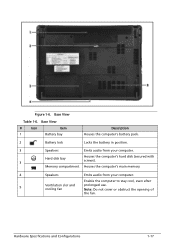
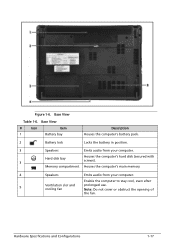
...
1-17 Base View
Table 1-6. Figure 1-6.
Memory compartment Houses the computer's main memory
4
Speakers
Emits audio from your computer. Note: Do not cover or obstruct the opening of
the fan. Base View
#
Icon
Item
1
Battery bay
Description Houses the computer's battery pack.
2
Battery lock
Locks the battery in position.
3
Speakers
Emits audio...
Acer Aspire E1-431 and E1-471 Notebook Service Guide - Page 29
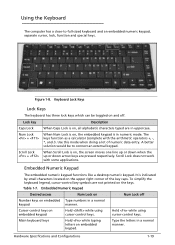
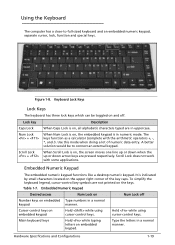
... the upper right corner of numeric data entry.
Scroll Lock does not work with the arithmetic operators +, -, *, and /).
Table 1-7. Main keyboard keys
Hold while typing letters on the keys.
Type the letters in a normal
keypad
manner. When Num Lock is on, the embedded keypad is indicated by small characters located on embedded...
Acer Aspire E1-431 and E1-471 Notebook Service Guide - Page 30
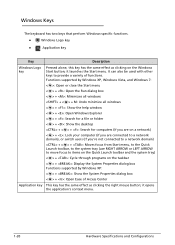
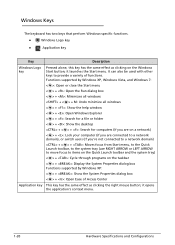
.... it launches the Start menu. it opens the application's context menu.
1-20
Hardware Specifications and Configurations Windows Keys 0
The keyboard has two keys that perform Windows-specific functions.
Windows Logo key
Application key
Key Windows Logo key
Application key
Description
Pressed alone, this key has the same effect as clicking the...
Acer Aspire E1-431 and E1-471 Notebook Service Guide - Page 38
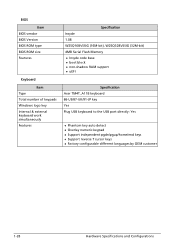
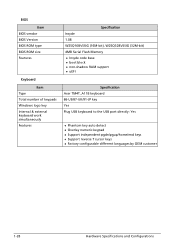
BIOS Item
BIOS vendor BIOS Version BIOS ROM type BIOS ROM size Features
Keyboard Item
Type Total number of keypads Windows logo key Internal & external keyboard work simultaneously Features
Specification Insyde 1.08 W25Q16BVSSIG (16M-bit), W25Q32BVSSIG (32M-bit) 4MB Serial Flash Memory Insyde code base boot ...
Acer Aspire E1-431 and E1-471 Notebook Service Guide - Page 48
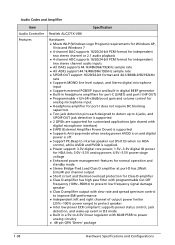
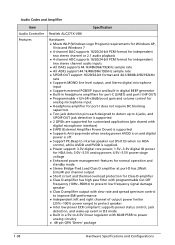
... Stereo Bridge-Tied Load Class-D amplifier at port-D has 2Watt (rms)/4\ per channel output Short circuit and thermal overload protection for Class-D amplifier Class D amplifier has high pass filter with programmable Cut-Off frequency (10Hz~900Hz) to prevent low frequency signal damage speaker Class D amplifier output with slew...
Acer Aspire E1-431 and E1-471 Notebook Service Guide - Page 49
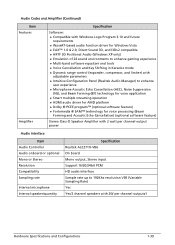
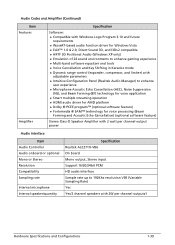
... Audio (Windows XP only) Emulation of 26 sound environments to enhance gaming experience Multi-band software equalizer and tools Voice Cancellation and Key Shifting in Karaoke mode Dynamic range control (expander, compressor, and limiter) with
adjustable parameters Intuitive Configuration Panel (Realtek Audio Manager) to enhance
user...
Acer Aspire E1-431 and E1-471 Notebook Service Guide - Page 63
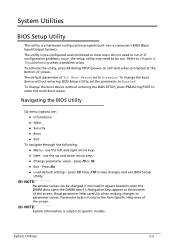
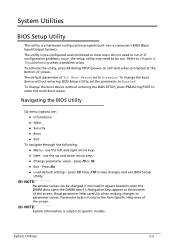
press F9. Read parameter help is found in square brackets open the DIMM door open the DIMM door[ ]. The utility is set the parameter to Enabled. If configuration problems occur, the setup utility may need to parameter values. use the left and right arrow keys Item - Press Esc Load default...
Acer Aspire E1-431 and E1-471 Notebook Service Guide - Page 64
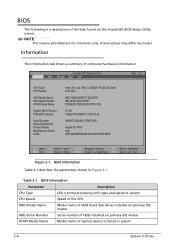
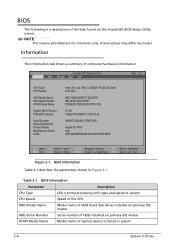
...) i3-2350M CPU @ 2.30GHz 2.30 GHz WDC WD5000BPVT-22HXZT3 WD-WXD1EA1MTKR7 PIONEER DVD-RW DVRTD11RS V1.08 nVidia VGA REV75.17.2A.00.02 NXM0TCN004211279F67600 Aspire E1-471G Acer 38F3368F6BFE486FA70D047D7B523E39
Figure 2-1. Actual values may differ by model.
Acer Aspire E1-431 and E1-471 Notebook Service Guide - Page 69
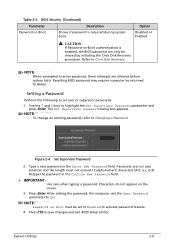
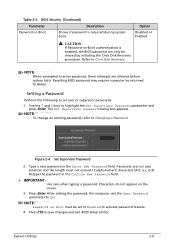
... Recovery procedure. NOTE: NOTE:
To change an existing password, refer to highlight the Set Supervisor Password parameter and
press Enter. Use the ↑ and ↓ keys to Changing a Password. After setting the password, the computer sets the User Password parameter to save changes and exit BIOS Setup Utility.
NOTE: NOTE:
When...
Acer Aspire E1-431 and E1-471 Notebook Service Guide - Page 169
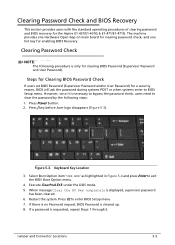
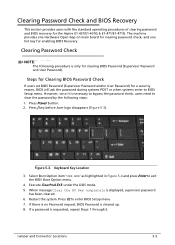
...Aspire E1-431/E1-431G & E1-471/E1-471G.
When message Clear the SU Pws completely is cleared up. 8. If there is no Password request, BIOS Password is displayed, supervisor password
has been cleared. 6. Keyboard Key...steps: 1.
The machine provides one Hardware Open Gap on main board for clearing password check, and one hot key for clearing BIOS Password (Supervisor Password ...
Acer Aspire E1-431 and E1-471 Notebook Service Guide - Page 175
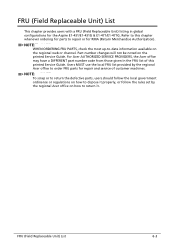
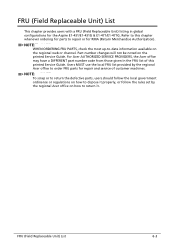
... list of customer machines.
Users MUST use the local FRU list provided by the regional Acer office on how to repair or for the Aspire E1-431/E1-431G & E1-471/E1-471G. Refer to -date information available on the printed Service Guide. NOTE: NOTE:
WHEN ORDERING FRU PARTS, check the most up-to this printed...
Acer Aspire E1-431 and E1-471 Notebook Service Guide - Page 239


... tested under Windows® 7 environment.
Test Compatible Components
This computer's compatibility is tested and verified by the Acer Mobile System Testing Department. Refer to the Aspire E1-431/E1-431G & E1-471/E1-471G.
Compatibility Test Report released by Acer's internal testing department.
Similar Questions
How Will I Remove The Battery Of My Aspire E1-570?
(Posted by vanesadiwa 9 years ago)
How To Adjust The Screen Brightness Without The Function Key?
how to adjust the screen brightness without the function key?
how to adjust the screen brightness without the function key?
(Posted by gopalsrinivas724 10 years ago)
Safe Mode Short Cut Key For Acer Aspire V5-431
my laptop when staring they show welcome screen and than click than they are show no windows screen
my laptop when staring they show welcome screen and than click than they are show no windows screen
(Posted by Cshekhar09sep 10 years ago)
Does Aspire E1-431 Bluetooth Enabled?
does aspire e1-431 bluetooth enabled?
does aspire e1-431 bluetooth enabled?
(Posted by mzp23 11 years ago)

