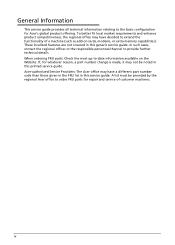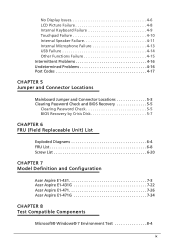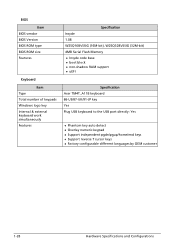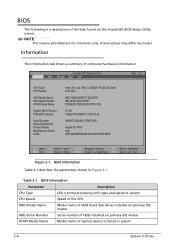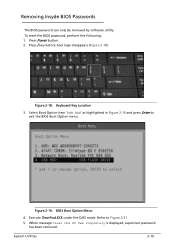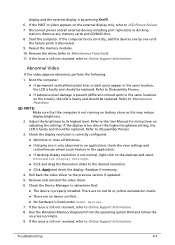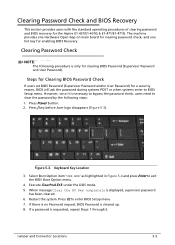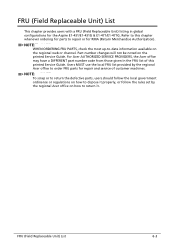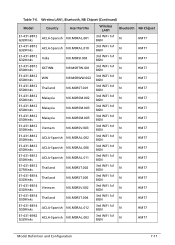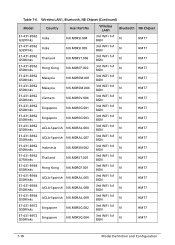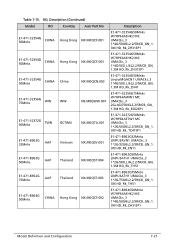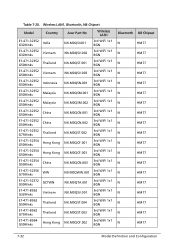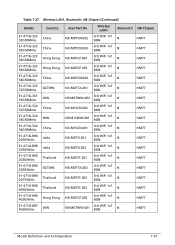Acer Aspire E1-431 Support Question
Find answers below for this question about Acer Aspire E1-431.Need a Acer Aspire E1-431 manual? We have 1 online manual for this item!
Question posted by gurubhai1972 on May 4th, 2014
I Want To Boot Acer E1-431 By Dvd Please Tell Me
Current Answers
Answer #1: Posted by BusterDoogen on May 4th, 2014 9:48 AM
I hope this is helpful to you!
Please respond to my effort to provide you with the best possible solution by using the "Acceptable Solution" and/or the "Helpful" buttons when the answer has proven to be helpful. Please feel free to submit further info for your question, if a solution was not provided. I appreciate the opportunity to serve you!
Related Acer Aspire E1-431 Manual Pages
Similar Questions
cara nya gimna supaya bisa mengaktifkan
Hi, Acer E1-431 BOUGHT 2 DAYS BACK BUT LAST NIGHT IT'S MOUSEPAD IS NOT TABBINH IN THA COMPUTER. sO L...