Acer Aspire 9410 Support Question
Find answers below for this question about Acer Aspire 9410.Need a Acer Aspire 9410 manual? We have 6 online manuals for this item!
Question posted by gslauren on December 28th, 2011
How Do I Replace The Cmos Battery?
Every time the laptop sleeps, shuts down, except for restart, the clocks looses time, and on cold boot up, the bios doesn't recognize the C drive. I have to go into set-up and tell it to look at the C drive first, everytime. I expect the cmos batter is dead or shifted. I have seen pictures of the mother board but cannot pinpoint the battery. Any advice. The Acer is dynomite outside these two issues. Thank you. Glenn
Current Answers
There are currently no answers that have been posted for this question.
Be the first to post an answer! Remember that you can earn up to 1,100 points for every answer you submit. The better the quality of your answer, the better chance it has to be accepted.
Be the first to post an answer! Remember that you can earn up to 1,100 points for every answer you submit. The better the quality of your answer, the better chance it has to be accepted.
Related Acer Aspire 9410 Manual Pages
Aspire 7110 - 9410 User's Guide EN - Page 2
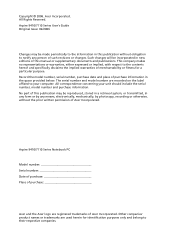
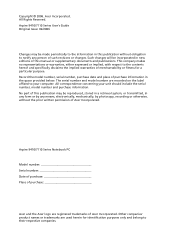
... Series Notebook PC
Model number Serial number Date of purchase Place of purchase
Acer and the Acer logo are used herein for a particular purpose. Aspire 9410/7110 Series User's Guide Original Issue: 02/2006
Changes may be made periodically to the information in any form or by photocopy, recording or otherwise, ...
Aspire 7110 - 9410 User's Guide EN - Page 5
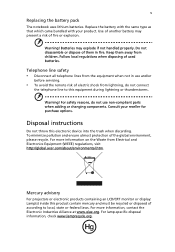
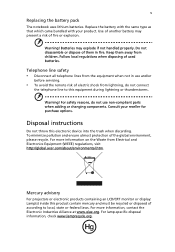
...fire or explosion. To minimize pollution and ensure utmost protection of used batteries. Warning! Telephone line safety • Disconnect all telephone lines from ... mercury and must be recycled or disposed of another battery may explode if not handled properly. v Replacing the battery pack
The notebook uses lithium batteries.
Replace the battery with the same type as that which came bundled ...
Aspire 7110 - 9410 User's Guide EN - Page 26


... to the panel in the upper half of the window.. Empowering Technology
12 Battery status
For real-time battery life estimates based on current usage, refer to be taken when the cover is closed or the power
button is pressed.
• Set passwords for accessing the system after Hibernation or Standby. • View information...
Aspire 7110 - 9410 User's Guide EN - Page 35
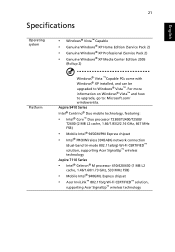
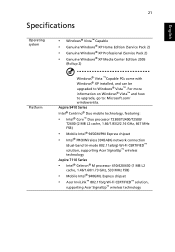
...® Vista™ and how to upgrade, go to Windows® Vista™.
Aspire 9410 Series
Intel® Centrino® Duo mobile technology, featuring:
• Intel®...
(dual-band tri-mode 802.11a/b/g) Wi-Fi CERTIFIED™ solution, supporting Acer SignalUp™ wireless technology
Aspire 7110 Series
• Intel® Celeron® M processor 410/420/430 (1 MB L2
cache, 1.46...
Aspire 7110 - 9410 User's Guide EN - Page 38
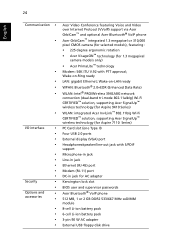
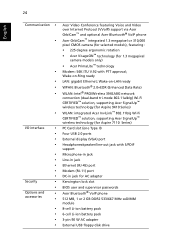
... megapixel or 310,000 pixel CMOS camera (for selected models), featuring...Aspire 9410 Series) WLAN: integrated Acer InviLink™ 802.11b/g Wi-Fi CERTIFIED™ solution, supporting Acer SignalUp™ wireless technology (for AC adapter
Kensington lock slot
BIOS user and supervisor passwords Acer Bluetooth® VoIP phone 512 MB, 1 or 2 GB DDR2 533/667 MHz soDIMM module 8-cell Li-ion battery...
Aspire 7110 - 9410 User's Guide EN - Page 60
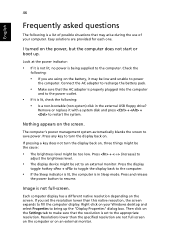
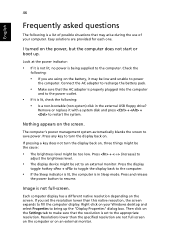
...replace it may arise during the use of possible situations that may be set... the external USB floppy drive?
The computer's power management system ...boot up the "Display Properties" dialog box. English
46
Frequently asked questions
The following :
• If you set the resolution lower than the specified resolution are using on the battery, it with a system disk and press + + to restart...
Aspire 7110 - 9410 User's Guide EN - Page 88


... not attempt to reboot.
Disk boot failure
Insert a system (bootable) disk into the floppy drive (A:), then press to open the computer yourself;
Memory size mismatch Press (during POST) to enter the BIOS utility, then press Exit in the BIOS utility to reboot. See "Requesting service" on page 49. CMOS checksum error Contact your dealer or...
Aspire 9410 - 7110 and TravelMate 5610 - 5110 Service Guide - Page 11


...; VoIP phone
T Acer OrbiCamTM integrated 1.3 megapixel or 310,000 pixel CMOS camera (for selected models), featuring:
T 225 degree ergonomic rotation
T ...drive (Aspire 9410 / 7110 series) T 80/100/120GB or higher hard disk drive with PTT approval; T MPEG-2/DVD hardware-assisted capability T Acer CinemaVisionTM technology (Aspire 9410 / 7110 series) T Acer ClearVisionTM technology (Aspire 9410...
Aspire 9410 - 7110 and TravelMate 5610 - 5110 Service Guide - Page 15
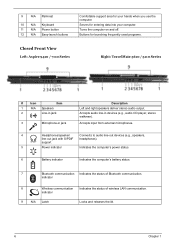
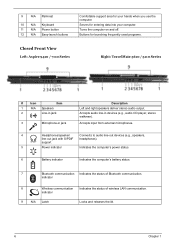
...support
5
Power indicator
Indicates the computer's power status.
6
Battery indicator
Indicates the computer's battery status.
Note:
7
Bluetooth communication Indicates the status of wireless ..." on
Closed Frpoagnet27View "Launch keys" on page 10
page 27
"Easy-launch buttons" on
Left: Aspire 9410 / 7110 Series
Right: TravelMate 5610 / 5110 Series
"Launch keys" on page 10
# Icon Item...
Aspire 9410 - 7110 and TravelMate 5610 - 5110 Service Guide - Page 17
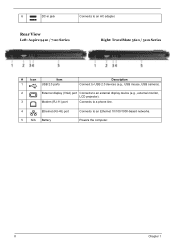
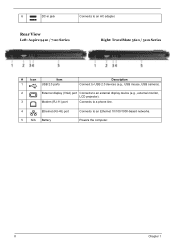
...# Icon Item
6
DC-in jack
Description
Note:Connects to an Ethernet 10/100/1000-based networks. Rear View
Left: Aspire 9410 / 7110 Series
Right: TravelMate 5610 / 5110 Series
# Icon
Item
Description
Icon Item ###
1
IIccIocononn DItIeetsmecrmiption Item
USB ...projector).
3
Modem (RJ-11) port
Connects to a phone line.
4
Ethernet (RJ-45) port
5
N/A Battery
Connects to an AC adapter.
Aspire 9410 - 7110 and TravelMate 5610 - 5110 Service Guide - Page 18


... bay
Houses the computer's battery pack.
Base View
Upper: Aspire 9410 / 7110 Series Lower: TravelMate 5610 / 5110 Series
# Item
Description Note
#
Icon # Item Item
1
N/A Battery release latch
Description
Description
Releases the battery for removal.
2
N/A Cooling fan
Helps keep the computer cool. Chapter 1
9 Shock Protection)
Protects the hard disk drive from shocks and bumps...
Aspire 9410 - 7110 and TravelMate 5610 - 5110 Service Guide - Page 87


... does not work, follow the procedures one (+) and seven (-). Check the Battery Pack
Follow the procedures below .
3. Remove the battery pack and measure the voltage between terminals one at a time to identify the problem is still less than 7.5V after recharging, replace the battery. Run utility with the PS/2 mouse function and check if the...
Aspire 9410 - 7110 and TravelMate 5610 - 5110 Service Guide - Page 92
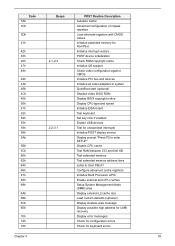
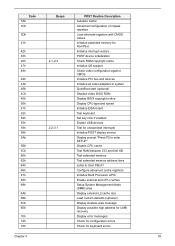
... ROM copyright notice Initialize I20 support Check video configuration against CMOS Initialize PCI bus and devices Initialize all video adapters in system QuietBoot start (optional) Shadow video BIOS ROM Display BIOS copyright notice Display CPU type and speed Initialize EISA board Test keyboard Set key click if enabled Enable USB devices Test for unexpected...
Aspire 9410 - 7110 and TravelMate 5610 - 5110 Service Guide - Page 105
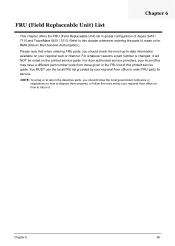
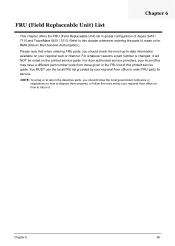
...NOTE: To scrap or to return the defective parts, you should follow the rules set by your regional Acer office to dispose them properly, or follow the local government ...providers, your regional web or channel. FRU (Field Replaceable Unit) List
Chapter 6
This chapter offers the FRU (Field Replaceable Unit) list in the FRU list of Aspire 9410 / 7110 and TravelMate 5610 / 5110. Refer to...
Aspire 9410 - 7110 and TravelMate 5610 - 5110 Service Guide - Page 107
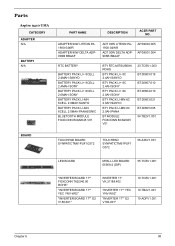
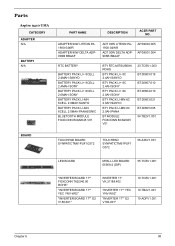
...BBAAF
AP.09003.005 AP.09001.004
RTC BATTERY
BATTERY PACK LI+ 8CELL 2.4MAH SANYO BATTERY PACK LI+ 8CELL 2.4MAH SONY BATTERY PACK LI+ 6CELL 2.0MAH SONY BATTERY PACK LI-MN 6CELL 2.0MAH SANYO BATTERY PACK LI-MN 6CELL 2.0MAH PANASONIC BLUETOOTH...V189-601"
19.TCBV1.001 19.TB2V1.001 19.ADFV1.001
Chapter 6
98 Parts
Aspire 9410 UMA CATEGORY
ADAPTER N/A
BATTERY N/A
PART NAME
DESCRIPTION
ACER PART NO.
Aspire 9420/9410/7110 User's Guide EN - Page 5


... into the product • the product was exposed to qualified service personnel. Warning! Keep them in performance, indicating a need
for purchase options. Replacing the battery pack
The notebook uses lithium batteries. Unplug this equipment during lightning or thunderstorms.
Warning! Refer all telephone lines from the equipment when not in damage and will often...
Aspire 9420/9410/7110 User's Guide EN - Page 30


... to the panel in the upper half of the window. Empowering Technology
12 Battery status
For real-time battery life estimates based on current usage, refer to be taken when the cover is closed or the power
button is pressed.
• Set passwords for accessing the system after Hibernation or Standby. • View information...
Aspire 9420/9410/7110 User's Guide EN - Page 42


..., supporting Acer SignalUp™ wireless technology (for Aspire 9420/ 9410 Series) WLAN: integrated Acer InviLink™ 802....soDIMM module 8-cell Li-ion battery pack
6-cell Li-ion battery pack
3-pin 90 W AC adapter
External USB floppy disk drive Wake-on -Ring ready LAN... Acer OrbiCam™ integrated 1.3 megapixel or 310,000 pixel CMOS camera (for selected models), featuring : • 225 degree...
Aspire 9420/9410/7110 User's Guide EN - Page 64
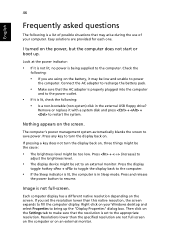
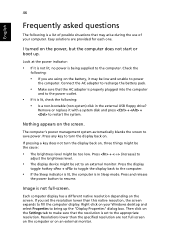
...the computer.
• If the Sleep indicator is lit, the computer is lit, check the following :
• If you set to restart the system.
If pressing a key does not turn the display back on the battery, it may arise during the use ...not full-screen on the computer or on your computer. Remove or replace it is in the external USB floppy drive?
Image is not full-screen.
Aspire 9420/9410/7110 User's Guide EN - Page 92
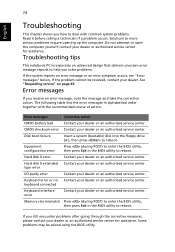
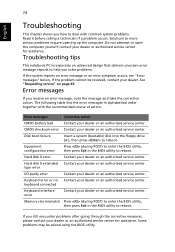
...the BIOS utility to deal with the recommended course of action. Disk boot failure
Insert a system (bootable) disk into the floppy drive ...BIOS utility, then press Exit in alphabetical order together with common system problems. Read it before calling a technician if a problem occurs. Error messages
Corrective action
CMOS battery bad
Contact your dealer or an authorized service center. CMOS...

