Acer Aspire 9410 Support Question
Find answers below for this question about Acer Aspire 9410.Need a Acer Aspire 9410 manual? We have 6 online manuals for this item!
Question posted by gssunn on August 26th, 2014
Where Is The Acer Aspire 9410z Cmos Battery Located?
The person who posted this question about this Acer product did not include a detailed explanation. Please use the "Request More Information" button to the right if more details would help you to answer this question.
Current Answers
There are currently no answers that have been posted for this question.
Be the first to post an answer! Remember that you can earn up to 1,100 points for every answer you submit. The better the quality of your answer, the better chance it has to be accepted.
Be the first to post an answer! Remember that you can earn up to 1,100 points for every answer you submit. The better the quality of your answer, the better chance it has to be accepted.
Related Acer Aspire 9410 Manual Pages
Aspire 7110 - 9410 User's Guide EN - Page 2
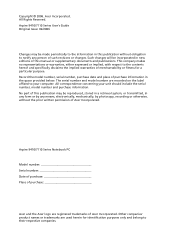
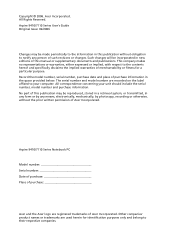
... this publication may be made periodically to notify any person of this publication without the prior written permission of Acer Incorporated. Other companies' product names or trademarks are registered trademarks of Acer Incorporated. Aspire 9410/7110 Series User's Guide Original Issue: 02/2006
Changes may be incorporated in this manual or supplementary documents and...
Aspire 7110 - 9410 User's Guide EN - Page 15


... eSettings Management accesses system information and adjusts
settings easily.
• Acer eNet Management hooks up to location-based networks intelligently
(for selected models).
• Acer ePower Management extends battery power via versatile usage
profiles.
• Acer ePresentation Management connects to a projector and adjusts
display settings conveniently. Displayed by default in the...
Aspire 7110 - 9410 User's Guide EN - Page 35
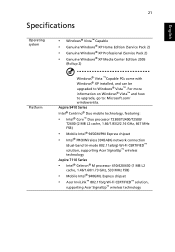
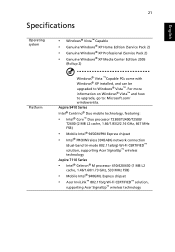
... Vista™ and how to upgrade, go to Windows® Vista™.
Aspire 9410 Series
Intel® Centrino® Duo mobile technology, featuring:
• Intel&#...3945ABG network connection
(dual-band tri-mode 802.11a/b/g) Wi-Fi CERTIFIED™ solution, supporting Acer SignalUp™ wireless technology
Aspire 7110 Series
• Intel® Celeron® M processor 410/420/430 (1 MB L2...
Aspire 7110 - 9410 User's Guide EN - Page 36
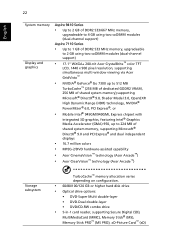
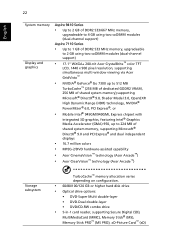
... and graphics
Aspire 9410 Series
• Up to 2 GB of DDR2 533/667 MHz memory,
upgradeable to 4 GB using two soDIMM modules (dual-channel support)
Aspire 7110 Series
• Up to 1 GB of DDR2 533 MHz memory, upgradeable
to 2 GB using two soDIMM modules (dual-channel support)
• 17.1" WXGA+ 200-nit Acer CrystalBrite...
Aspire 7110 - 9410 User's Guide EN - Page 38
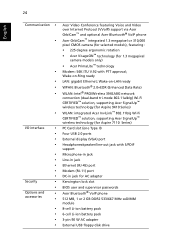
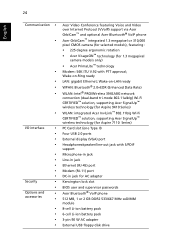
... technology (for Aspire 9410 Series) WLAN: integrated Acer InviLink™ 802.11b/g Wi-Fi CERTIFIED™ solution, supporting Acer SignalUp™ wireless technology (for AC adapter
Kensington lock slot
BIOS user and supervisor passwords Acer Bluetooth® VoIP phone 512 MB, 1 or 2 GB DDR2 533/667 MHz soDIMM module 8-cell Li-ion battery pack 6-cell Li...
Aspire 7110 - 9410 User's Guide EN - Page 41
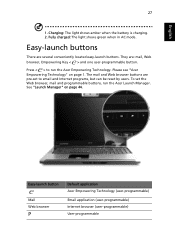
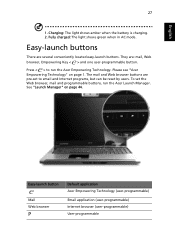
...located easy-launch buttons. Please see "Acer Empowering Technology" on page 44.
The mail and Web browser buttons are pre-set the Web browser, mail and programmable buttons, run the Acer Empowering Technology. To set to run the Acer... button. Charging: The light shows amber when the battery is charging. 2. Press < > to email and Internet programs, but can be reset by users.
Aspire 7110 - 9410 User's Guide EN - Page 88


.... See "Requesting service" on page 49. Do not attempt to reboot. CMOS checksum error Contact your dealer or authorized service center for assistance. 74
English
Troubleshooting... Read it before calling a technician if a problem occurs. Error messages
Corrective action
CMOS battery bad
Contact your dealer or an authorized service center.
type error
I/O parity error
Contact...
Aspire 7110 - 9410 User's Guide EN - Page 99
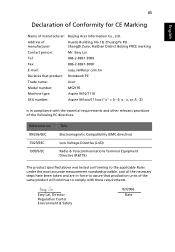
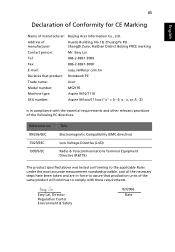
... are in compliance with these requirements. Address of the same product will continue to assure that product: Notebook PC
Trade name:
Acer
Model number:
MS2195
Machine type:
Aspire 9410/7110
SKU number:
Aspire 941xxx/711xxx ("x" = 0 - 9, a - ShangDi Zone, HaiDian District Beijing PRCE marking
Contact person:
Mr. Easy Lai
Tel:
886-2-8691-3089
Fax:
886-2-8691...
Aspire 7110 - 9410 User's Guide ES - Page 103
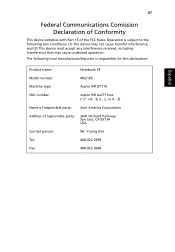
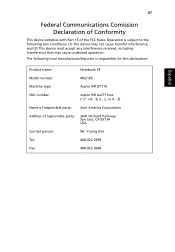
z, or A - Z)
Name of responsible party: Acer America Corporation
Address of the FCC Rules. The following local manufacturer/importer is subject to the following two conditions: (1) ...-922-2606 Operation is responsible for this declaration:
Español
Product name:
Notebook PC
Model number:
MS2195
Machine type:
Aspire 9410/7110
SKU number:
Aspire 941xxx/711xxx ("x" = 0 - 9, a -
Aspire 7110 - 9410 User's Guide ES - Page 104
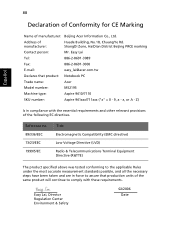
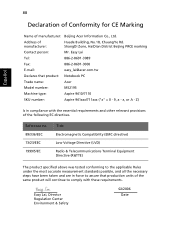
...
Declaration of Conformity for CE Marking
Name of the same product will continue to assure that product: Notebook PC
Trade name:
Acer
Model number:
MS2195
Machine type:
Aspire 9410/7110
SKU number:
Aspire 941xxx/711xxx ("x" = 0 - 9, a - ShangDi Zone, HaiDian District Beijing PRCE marking
Contact person:
Mr. Easy Lai
Tel:
886-2-8691-3089
Fax:
886-2-8691...
Aspire 7110 - 9410 User's Guide FR - Page 104


... 9410/7110
SKU number:
Aspire 941xxx/711xxx ("x" = 0 - 9, a - z, or A - The following local manufacturer/importer is subject to the following two conditions: (1) This device may not cause harmful interference, and (2) This device must accept any interference received, including interference that may cause undesired operation. Z)
Name of responsible party: Acer America Corporation
Address...
Aspire 9410 - 7110 and TravelMate 5610 - 5110 Service Guide - Page 1
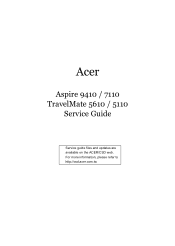
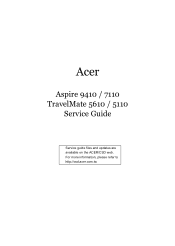
Acer
Aspire 9410 / 7110 TravelMate 5610 / 5110
Service Guide
Service guide files and updates are available on the ACER/CSD web. For more information, please refer to http://csd.acer.com.tw
Aspire 9410 - 7110 and TravelMate 5610 - 5110 Service Guide - Page 11


... T DVD-Dual double-layer T DVD/CD-RW combo drive T 5-in jack
2
Chapter 1 Wake-on configuration. T MPEG-2/DVD hardware-assisted capability T Acer CinemaVisionTM technology (Aspire 9410 / 7110 series) T Acer ClearVisionTM technology (Aspire 9410 / 7110 series) NOTE: TurboCacheTM memory allocation varies depending on -LAN ready
T WPAN: Bluetooth® 2.0 + EDR (Enhanced Data Rate)
T WLAN: Intel...
Aspire 9410 - 7110 and TravelMate 5610 - 5110 Service Guide - Page 18


...
Upper: Aspire 9410 / 7110 Series Lower: TravelMate 5610 / 5110 Series
# Item
Description Note
#
Icon # Item Item
1
N/A Battery release latch
Description
Description
Releases the battery for removal.
2
N/A Cooling fan
Helps keep the computer cool.
Chapter 1
9 Shock Protection)
Protects the hard disk drive from shocks and bumps. (TravelMate 5610 / 5110 Series)
9
N/A Battery lock...
Aspire 9410 - 7110 and TravelMate 5610 - 5110 Service Guide - Page 27


...to location-based networks intelligently.
Acer Empowering Technology
Acer's innovative Empowering Technology makes it easy to have access to launch the Empowering Technology menu, then click on the appropriate utility and select the Help function.
18
Chapter 1 T Acer eNet Management hooks up and recovers data flexibly, reliably and completely. T Acer ePower Management extends battery...
Aspire 9410 - 7110 and TravelMate 5610 - 5110 Service Guide - Page 107
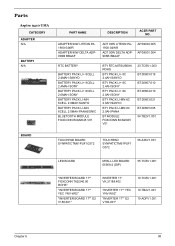
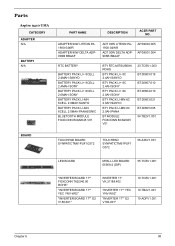
...
Aspire 9410 UMA CATEGORY
ADAPTER N/A
BATTERY N/A
PART NAME
DESCRIPTION
ACER PART NO.
ADAPTER 90W LITEON PA1900-04WR
ADAPTER 90W DELTA ADP90SB BBAAF
ADT 90W LITEON PA1900-04WR
ADT 90W DELTA ADP90SB BBAAF
AP.09003.005 AP.09001.004
RTC BATTERY
BATTERY PACK LI+ 8CELL 2.4MAH SANYO BATTERY PACK LI+ 8CELL 2.4MAH SONY BATTERY PACK LI+ 6CELL 2.0MAH SONY BATTERY...
Aspire 9420/9410/7110 User's Guide EN - Page 19


...improves system performance by default in the upper-right corner of your new Acer computer. If you do so when running Acer eLock Management or Acer eRecovery Management for selected models).
• Acer ePower Management extends battery power via versatile usage
profiles.
• Acer ePresentation Management connects to a projector and adjusts
display settings conveniently.
Right-click...
Aspire 9420/9410/7110 User's Guide EN - Page 42


... connection (dual-band tri-mode 802.11a/b/g) Wi-Fi CERTIFIED™ solution, supporting Acer SignalUp™ wireless technology (for Aspire 9420/ 9410 Series) WLAN: integrated Acer InviLink™ 802.11b/g Wi-Fi CERTIFIED™ solution, supporting Acer SignalUp™ wireless technology (for Aspire 7110 Series) PC Card slot (one Type II)
Four USB 2.0 ports
External display...
Aspire 9420/9410/7110 User's Guide EN - Page 45
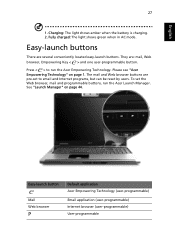
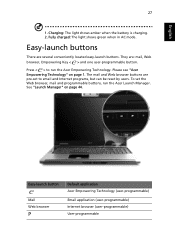
... shows amber when the battery is charging. 2. English
27
1. Please see "Acer Empowering Technology" on page 44. To set to run the Acer Launch Manager. See "...located easy-launch buttons. The mail and Web browser buttons are pre-set the Web browser, mail and programmable buttons, run the Acer Empowering Technology. Easy-launch button
Mail Web browser
P
Default application Acer...
Aspire 9420/9410/7110 User's Guide EN - Page 92
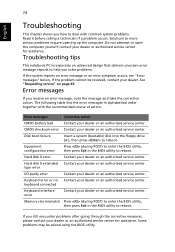
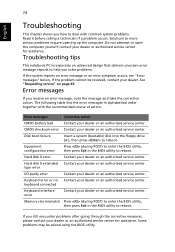
... dealer or an authorized service center.
Disk boot failure
Insert a system (bootable) disk into the floppy drive (A:), then press to reboot. Error messages
Corrective action
CMOS battery bad
Contact your dealer or an authorized service center.
The following table lists the error messages in the BIOS utility to deal with the recommended...
Similar Questions
Where Is Cmos Battery Located In Acer Extensa 4420-5237
need to know where cmos battery is located in acer extensa 4420-5237
need to know where cmos battery is located in acer extensa 4420-5237
(Posted by jemjag 9 years ago)
Hi, Where Can I Locate The Acer Extensa 4630 Cmos Battery Linside The Laptop?
HI, where can I locate the acer extensa 4630 cmos battery inside the laptop to replace the lithium b...
HI, where can I locate the acer extensa 4630 cmos battery inside the laptop to replace the lithium b...
(Posted by judithangelanelson 9 years ago)
How To Change Cmos Battery On Acer Aspire 9410z Laptop
(Posted by ngeobrot 9 years ago)

