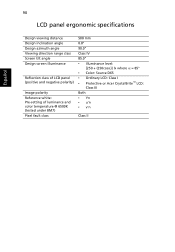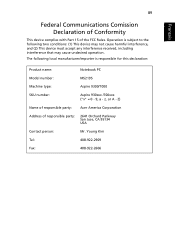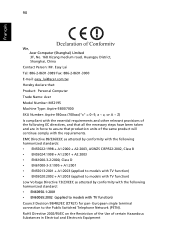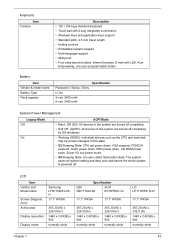Acer Aspire 9300 Support Question
Find answers below for this question about Acer Aspire 9300.Need a Acer Aspire 9300 manual? We have 4 online manuals for this item!
Question posted by ramarao151050 on August 14th, 2012
Activation Of Blue Tooth In Acer Aspire 9300
Current Answers
Answer #1: Posted by LightofEarendil on August 16th, 2012 7:39 AM
Page 5 here shows the location:
http://www.manualowl.com/m/Acer%20Computers/Aspire-9300/Manual/114671
If you need drivers:
http://support.acer-euro.com/drivers/notebook/as_9300.html
Cheers
Related Acer Aspire 9300 Manual Pages
Similar Questions
Will this Acer Aspire 4743 work with the Windows 8 touch screen feature?
Here's how I tried...Restart the gadget,F2,CD rom 1st in priority list,enable F12 boot menu and ther...