Acer Aspire 9300 Support Question
Find answers below for this question about Acer Aspire 9300.Need a Acer Aspire 9300 manual? We have 4 online manuals for this item!
Question posted by amloritu on September 17th, 2014
Aspire 5349 Won't Boot Bios Corrupted
The person who posted this question about this Acer product did not include a detailed explanation. Please use the "Request More Information" button to the right if more details would help you to answer this question.
Current Answers
There are currently no answers that have been posted for this question.
Be the first to post an answer! Remember that you can earn up to 1,100 points for every answer you submit. The better the quality of your answer, the better chance it has to be accepted.
Be the first to post an answer! Remember that you can earn up to 1,100 points for every answer you submit. The better the quality of your answer, the better chance it has to be accepted.
Related Acer Aspire 9300 Manual Pages
Aspire 9300 / 7000 User's Guide ES - Page 108


... is subject to the following local manufacturer/importer is responsible for this declaration:
Español
Product name:
Notebook PC
Model number:
MS2195
Machine type:
Aspire 9300/7000
SKU number:
Aspire 930xxx /700xxx ("x" = 0 - 9, a - z, or A -
Aspire 9300 / 7000 User's Guide ES - Page 109


...-3089 Fax: 886-2-8691-3000 E-mail: [email protected] Hereby declare that: Product: Personal Computer Trade Name: Acer Model Number: MS2195 Machine Type: Aspire 9300/7000 SKU Number: Aspire 930xxx /700xxx("x" = 0~9, a ~ z, or A ~ Z) Is compliant with the essential requirements and other relevant provisions of the following harmonized standard: • EN60950-1:2001 • EN60065...
Aspire 9300 / 7000 User's Guide FR - Page 109
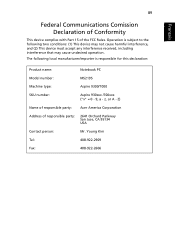
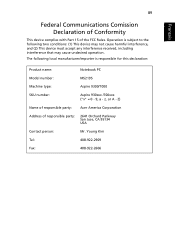
... Kim
Tel:
408-922-2909
Fax:
408-922-2606 Operation is responsible for this declaration:
Product name:
Notebook PC
Model number:
MS2195
Machine type:
Aspire 9300/7000
SKU number:
Aspire 930xxx /700xxx ("x" = 0 - 9, a - The following local manufacturer/importer is subject to the following two conditions: (1) This device may not cause harmful interference, and (2) This...
Aspire 9300 / 7000 User's Guide FR - Page 110
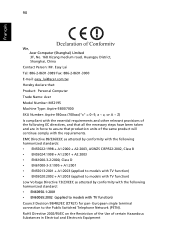
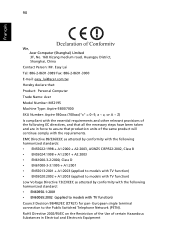
...-3089 Fax: 886-2-8691-3000 E-mail: [email protected] Hereby declare that: Product: Personal Computer Trade Name: Acer Model Number: MS2195 Machine Type: Aspire 9300/7000 SKU Number: Aspire 930xxx /700xxx("x" = 0~9, a ~ z, or A ~ Z) Is compliant with the essential requirements and other relevant provisions of the same product will continue comply with the requirements...
Aspire 9300 / 7000 User's Guide PT - Page 106


...:
408-922-2909
Fax:
408-922-2606 Operation is responsible for this declaration:
Portuguêss
Product name:
Notebook PC
Model number:
MS2195
Machine type:
Aspire 9300/7000
SKU number:
Aspire 930xxx /700xxx ("x" = 0 - 9, a -
Z)
Name of responsible party: Acer America Corporation
Address of the FCC Rules.
Aspire 9300 / 7000 User's Guide PT - Page 107


...-3089 Fax: 886-2-8691-3000 E-mail: [email protected] Hereby declare that: Product: Personal Computer Trade Name: Acer Model Number: MS2195 Machine Type: Aspire 9300/7000 SKU Number: Aspire 930xxx /700xxx("x" = 0~9, a ~ z, or A ~ Z) Is compliant with the essential requirements and other relevant provisions of the following harmonized standard: • EN60950-1:2001 • EN60065...
Aspire 9300 / Aspire 7000 Service Guide - Page 1


For more information, please refer to http://csd.acer.com.tw
PRINTED IN TAIWAN Acer
Aspire 9300/7000 Service Guide
Service guide files and updates are available on the ACER/CSD web.
Aspire 9300 / Aspire 7000 Service Guide - Page 2


Revision History
Please refer to the table below for the updates of Aspire 9300 / 7000 service guide. Date
Chapter
Updates
II
Aspire 9300 / Aspire 7000 Service Guide - Page 7


... (dual-display compatible) 36 Launch Manager 37 Norton AntiVirus 38 How do I check for viruses 38 Hardware Specification and Configuration 39
Chapter2 System Utilities 48
BIOS Setup Utility 48 Information 49 Main 50
1
Aspire 9300 / Aspire 7000 Service Guide - Page 8


... 52 Set Supervisor/User Password 53 Characters 0-9,A-Z (not case sensitive) 53
Boot 55 Exit 56
Chapter3 Machine Disassembly and Replacement 57
General Information 57 Before ...79
Power-On Self-Test (POST) Error Message 81 Index of Error Messages 82
Error Message List 82 Phoenix BIOS Beep Codes 83 Index of Symptom-to-FRU Error Message 88 Intermittent Problems 92 Undetermined Problems 93 Top View ...
Aspire 9300 / Aspire 7000 Service Guide - Page 10


...Go 6100 integrated graphics with 64 MB of shared system memory
Chapter 1
1 professional technology
Aspire 7000 Series T AMD SempronTM Mobile Technology 3200+/3500+(1.6/1.8 GHz, 512 KB L2 cache),...TM, AMD HyperTransportTM, Enhanced Virus Protection2 and 3DNow! Chapter 1
System Specification
Features
Platform
Aspire 9300 Series T AMDTM Turion 64 X2 Mobile Technology TL-52/TL-56/TL-60 (1.6/1.8/2GHz...
Aspire 9300 / Aspire 7000 Service Guide - Page 50
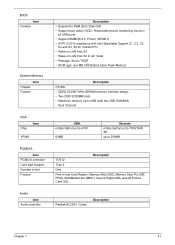
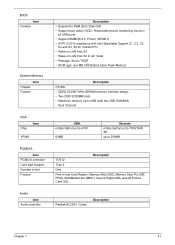
...BIOS Item
Feature
System Memory
Item Chipset Feature
VGA Chip
Item
VRAM
PCMCIA
Item PCMCIA controller Card type support Number of slot Feature
Audio Item
Audio controller
Description • Suspend to RAM (S3) / Disk (S4) • Support boot... • Package: 40-pin TSOP • ROM type: one MB CMOS Boot block Flash Memory
Description C51MV • DDR2 533/667 MHz SDRAM memory interface ...
Aspire 9300 / Aspire 7000 Service Guide - Page 57
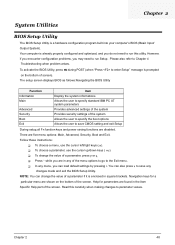
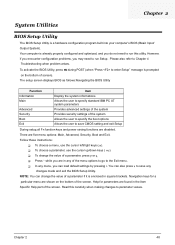
... to run Setup. Your computer is enclosed in the Item
Specific Help part of the screen. The setup screen displays BIOS as follows:Navigating the BIOS Utility
Function Information Main
Advanced Security Boot Exit
Item Display the system informations Allows the user to save any menu, you may need to parameter values. T To...
Aspire 9300 / Aspire 7000 Service Guide - Page 58


...disk or other devices are installed on Primary IDE master. Main
PhoenixBIOS Setup Utility
Security
Boot
Exit
CPU Type: : CPU Speed:
AMD Turion(tm) 64 Mobile Technology ML-36 ...WD-WXE406360816 System BIOS Version: v1.00
VGA BIOS Version: 5.51.28.45.00
KBC Version:
08.10
Serial Number:
914Q901051G6310008C2000
Asset Tag Number: Product Name: Manufacturer Name:
None Aspire 9300 Acer
UUID:...
Aspire 9300 / Aspire 7000 Service Guide - Page 61
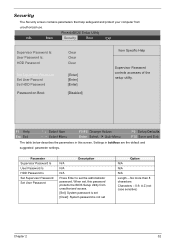
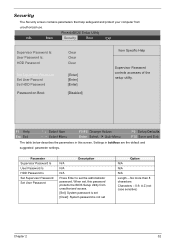
...: HDD Password
Set Supervisor Password Set User Passord Set HDD Password
Password on Boot:
Clear Clear Clear
[Enter] [Enter] [Enter]
[Disabled]
Item Specific Help
Supervisor Password controls accesses of the setup utility.
Settings in this password protects the BIOS Setup Utility from
unauthorized use.
No more than 8 characters Characters -- 0-9, A-Z (not case sensitive...
Aspire 9300 / Aspire 7000 Service Guide - Page 92
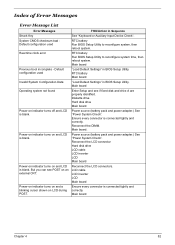
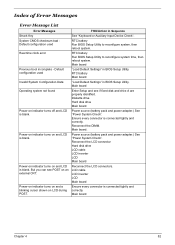
... Utility. Reconnect the DIMM.
RTC battery Run BIOS Setup Utility to reconfigure system, then reboot system. Enter Setup and see POST on and LCD is connected tightly and correctly. Default configuration used
Real time clock error
Previous boot incomplete - Power source (battery pack and power adapter.) See "Power System Check". Main board...
Aspire 9300 / Aspire 7000 Service Guide - Page 93
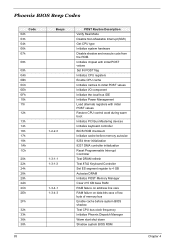
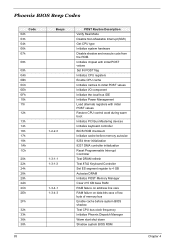
... Initialize the local bus IDE Initialize Power Management Load alternate registers with initial POST values Restore CPU control word during warm boot Initialize PCI Bus Mastering devices Initialize keyboard controller BIOS ROM checksum Initialize cache before memory autosize 8254 timer initialization 8237 DMA controller initialization Reset Programmable Interrupt Controller Test DRAM refresh...
Aspire 9300 / Aspire 7000 Service Guide - Page 95
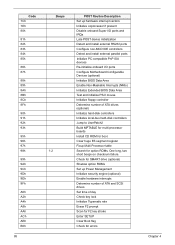
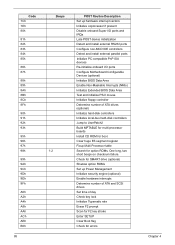
...-disk controllers Jump to UserPatch2 Build MPTABLE for multi-processor boards Install CD ROM for boot Clear huge ES segment register Fixup Multi Processor table Search for errors
Chapter 4 Check...BIOS Data Area Test and initialize PS/2 mouse Initialize floppy controller Determine number of day Check key lock Initialize Typematic rate Erase F2 prompt Scan for F2 key stroke Enter SETUP Clear Boot...
Aspire 9300 / Aspire 7000 Service Guide - Page 96
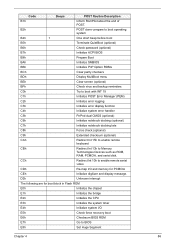
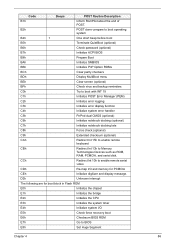
...15h to enable remote
keyboard
CBh
Redirect Int 13h to BIOS
E8h
Set Huge Segment
Chapter 4
86
D2h
Unknown interrupt
The following are for boot block in Flash ROM
E0h
Initialize the chipset
E1h
...remote serial video
CDh
Re-map I /O
E5h
Check force recovery boot
E6h
Checksum BIOS ROM
E7h
Go to Memory
Technologies Devices such as ROM,
RAM, PCMCIA, and serial disk....
Aspire 9300 / Aspire 7000 Service Guide - Page 108


... the user has set Password ( power-on dos environment. To decode HDD password error code for bypassing Password Check, and one Hotkey to enable BIOS Recovery.
1. BIOS Recovery: Boot Block is necessary to ignore the password check, the user may enable short PIN Pad to bypass password check. However, if it is a special...
Similar Questions
My Acer Aspire 9300 Will Not Boot Up ?
what can i do to boot up , light comes on , two flashes and then it goes off, i hear it trying to po...
what can i do to boot up , light comes on , two flashes and then it goes off, i hear it trying to po...
(Posted by pankhurstdrn 12 years ago)

