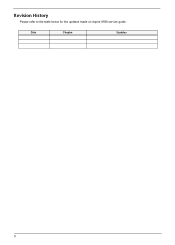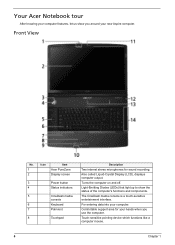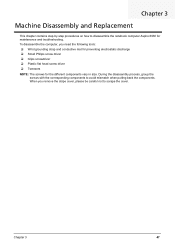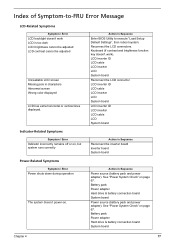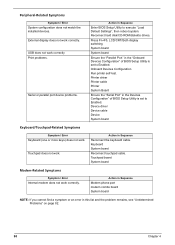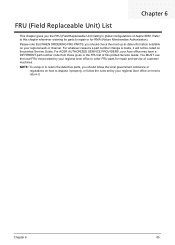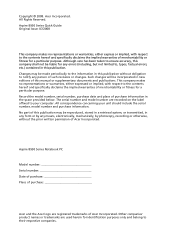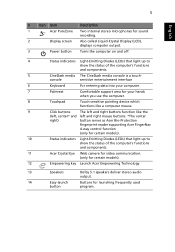Acer Aspire 8930G Support Question
Find answers below for this question about Acer Aspire 8930G.Need a Acer Aspire 8930G manual? We have 2 online manuals for this item!
Question posted by Anonymous-73738 on September 8th, 2012
Cine Dashnidia Console 8930g No Work
The person who posted this question about this Acer product did not include a detailed explanation. Please use the "Request More Information" button to the right if more details would help you to answer this question.
Current Answers
Related Acer Aspire 8930G Manual Pages
Similar Questions
What Internal Hard Drives Work With My Acer Aspire 8930g?
(Posted by SaWak 9 years ago)
My Laptops Mouse Pad Stopped Working Acer Aspire Icl50,5715z Series
(Posted by ali152 11 years ago)