Acer Aspire 7736Z Support Question
Find answers below for this question about Acer Aspire 7736Z.Need a Acer Aspire 7736Z manual? We have 2 online manuals for this item!
Question posted by Jmjopeprm on November 14th, 2013
How To Change A Lcd Screen On Acer Aspire 7736z-4088
The person who posted this question about this Acer product did not include a detailed explanation. Please use the "Request More Information" button to the right if more details would help you to answer this question.
Current Answers
There are currently no answers that have been posted for this question.
Be the first to post an answer! Remember that you can earn up to 1,100 points for every answer you submit. The better the quality of your answer, the better chance it has to be accepted.
Be the first to post an answer! Remember that you can earn up to 1,100 points for every answer you submit. The better the quality of your answer, the better chance it has to be accepted.
Related Acer Aspire 7736Z Manual Pages
Acer Aspire 7540 Service Guide - Page 1


for more information,
please refer to http://csd.acer.com.tw
PRINTED IN TAIWAN Aspire 7736/7736Z/7336 Series Aspire 7540 Series Service Guide
Service guide files and updates are available on the ACER/CSD web;
Acer Aspire 7540 Service Guide - Page 3


... distributor, or its dealer) assumes the entire cost of merchantability or fitness for any defect in this guide is ". Acer Incorporated makes no representations or warranties, either expressed or implied, with respect to change without the prior written permission of this publication may be reproduced, transmitted, transcribed, stored in a retrieval system, or...
Acer Aspire 7540 Service Guide - Page 8


... 75 LCD Module Disassembly Process 77 LCD Module Disassembly Flowchart 77 Removing the LCD Bezel 78 Removing the LCD panel with the Brackets 79 Removing the LCD Brackets ...Field Replaceable Unit) List
111
Aspire 7736/7736Z/7336 Series and Aspire 7540 Series Exploded Diagram . . . . .112
Model Definition and Configuration
143
Aspire 7736/7736Z/7336 Series 144
Test Compatible Components...
Acer Aspire 7540 Service Guide - Page 9


...; 802.11b/g/Draft-N* • Acer InviLink™ 802.11b/g*
System Memory
• Dual-channel SDRAM support • Up to 2 GB of DDR2 667 MHz memory, upgradeable to 4 GB using two soDIMM modules
Display and graphics
• 16:9 aspect ratio • 17.3" HD+ 1600 x 900 For Aspire 7736/7736Z/7336 Series • Mobile Intel...
Acer Aspire 7540 Service Guide - Page 10


Wake-on -LAN ready • Modem: 56K ITU V.92; • Screen resolution support For UMA models: 640x480, 720x480, 800x480, 800x600, 1024x480, 1024x600,...2.1+Enhanced Data Rate (EDR)* • LAN: Gigabit Ethernet; Wake-on -Ring ready
I/O Ports
• Acer Bio-Protection fingerprint reader* (For Aspire 7736/7736Z/7336 Series) • Multi-in-1 card reader (SD/MMC/MS/MS PRO/xD) • USB 2.0...
Acer Aspire 7540 Service Guide - Page 14
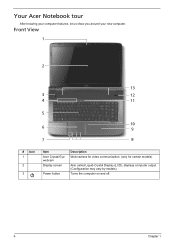
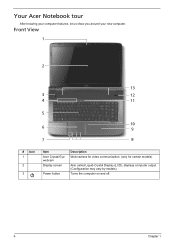
... computer features, let us show you around your new computer. Turns the computer on and off.
6
Chapter 1 Front View
1
2
13
3
12
4
11
5
10
6
9
7
8
# Icon 1
2
3
Item Acer Crystal Eye webcam Display screen
Power button
Description Web camera for video communication. (only for certain models)
Also called Liquid-Crystal Display...
Acer Aspire 7540 Service Guide - Page 27
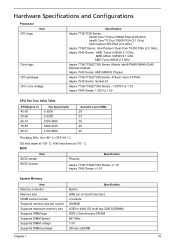
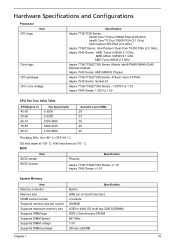
... Celeron 900 PGA (2.2 GHz)
Aspire 7736Z Series: Intel Pentium Dual-Core T4200 PGA (2.0 GHz) Aspire 7540 Series: AMD Turion II M520 2.3 GHz
AMD Athlon II M320 2.1 GHz AMD Turion M620 2.5 GHz
Aspire 7736/7736Z/7336 Series: Mobile Intel® PM45/GM45/GL40 Express Chipset Aspire 7540 Series: AMD M880G Chipset
Aspire 7736/7736Z/7336 Series: 478-pin micro...
Acer Aspire 7540 Service Guide - Page 29
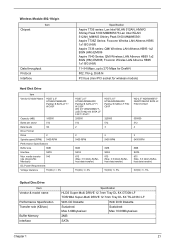
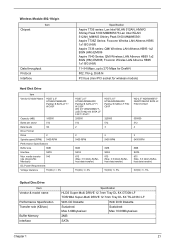
... series: Lan Intel WLAN 512AN_HMWG Shirley Peak 5100 MM#895373;Lan Intel WLAN 512AN_MMWG Shirley Peak 5100 MM#895361 Aspire 7736Z Series: Foxconn Wirelss LAN Atheros HB95 1x1 BG (HM) Aspire 7336 series: QMI Wireless LAN Atheros HB93 1x2 BGN (HM) EM306 Aspire 7540 Series: QMI Wireless LAN Atheros HB93 1x2 BGN (HM) EM306;
Acer Aspire 7540 Service Guide - Page 35
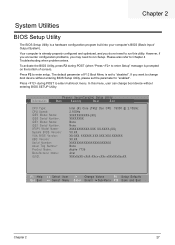
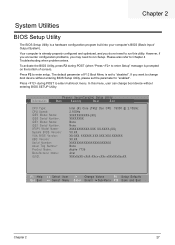
...XXX.XXX.XXX.XXXXXX XX.XX XXXXXXXXXXXXXXXXXXXXXXX None Aspire 7736 Acer XXXxXxXX-xXxX-XXxx-xXXx-xXXxXXxXxxXX
F1 Help Esc Exit
Select Item -/+ Change Values
F9 Setup Defaults
Select Menu Enter Select ...of screen).
Press F2 to Chapter 4 Troubleshooting when problem arises. In this utility. Please also refer to enter setup. If you may need to run this menu, user can change ...
Acer Aspire 7540 Service Guide - Page 37


...
29
Aspire 7736/7736Z/7336 Series...Aspire 7736 Acer XXXxXxXX-xXxX-XXxx-xXXx-xXXxXXxXxxXX
F1 Help Esc Exit
Select Item -/+ Change Values
F9 Setup Defaults
Select Menu Enter Select Sub-Menu F10 Save and Exit
Aspire...: UUID:
XX.XX XXXXXXXXXXXXXXXXXXXXXXX None Aspire 7540 Acer XXXxXxXX-xXxX-XXxx-xXXx-xXXxXXxXxxXX
F1 Help Esc Exit
Select Item -/+ Change Values
F9 Setup Defaults
Select Menu ...
Acer Aspire 7540 Service Guide - Page 39
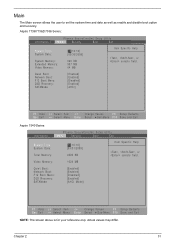
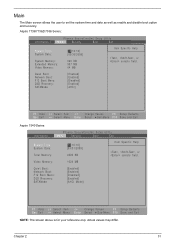
...Enabled] [AHCI]
F1 Help Esc Exit
Select Item -/+ Change Values
F9 Setup Defaults
Select Menu Enter Select Sub-Menu F10 Save and Exit
Aspire 7540 Series:
Information
Phoenix SecureCore(tm) Setup Utility
Main... field. Main
The Main screen allows the user to set the system time and date as well as enable and disable boot option and recovery. Aspire 7736/7736Z/7336 Series:
Information
Phoenix ...
Acer Aspire 7540 Service Guide - Page 93


...
Symptoms (Verified) Power failure. (The power indicator does not go on or stay on screen.
LCD display problems or others). "Power-On Self-Test (POST) Error Message" on page 88 "... System Check" on page 102
Chapter 4
85 Use the following procedure as possible.
2. Non-Acer products, prototype cards, or modified options can give false errors and invalid system responses.
1. Obtain...
Acer Aspire 7540 Service Guide - Page 105
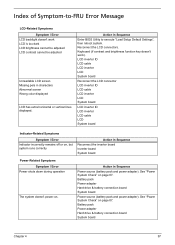
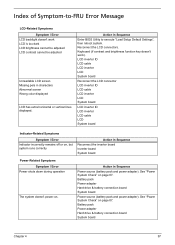
... be adjusted
Unreadable LCD screen Missing pels in characters Abnormal screen Wrong color displayed
LCD has extra horizontal or vertical lines displayed. Reconnect the LCD connectors. LCD inverter ID LCD cable LCD inverter LCD System board
Reconnect the LCD connector LCD inverter ID LCD cable LCD inverter LCD System board
LCD inverter ID LCD inverter LCD cable LCD System board
Indicator...
Acer Aspire 7540 Service Guide - Page 110
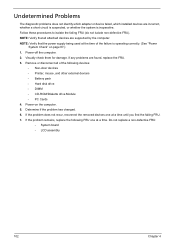
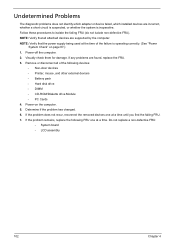
... inoperative. If the problem remains, replace the following devices:
• Non-Acer devices • Printer, mouse, and other external devices • Battery pack...Do not replace a non-defective FRU:
• System board • LCD assembly
102
Chapter 4 NOTE: Verify that the power supply being used at...changed. 6. Follow these procedures to isolate the failing FRU (do not isolate...
Acer Aspire 7540 Service Guide - Page 111
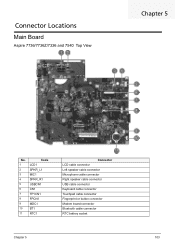
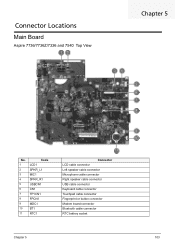
Connector Locations
Main Board
Aspire 7736/7736Z/7336 and 7540 Top View
Chapter 5
No.
1 2 3 4 5 6 7 8 9 10 11
Code LCD1 SPKR_L1 MIC1 SPKR_R1 USBCN1 CN1 TP1CN1 FPCN1 MDC1 BT1 RTC1
Connector LCD cable connector Left speaker cable connector Microphone cable connector Right speaker cable connector USB cable connector Keyboard cable connector Touchpad cable connector Fingerprint or...
Acer Aspire 7540 Service Guide - Page 119
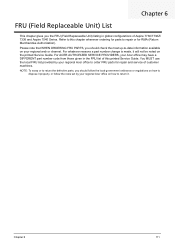
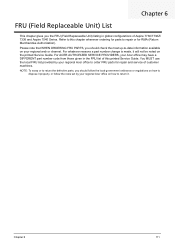
... the local FRU list provided by your regional Acer office to repair or for repair and service of Aspire 7736/7736Z/ 7336 and Aspire 7540 Series.
Refer to this printed Service Guide. For ACER AUTHORIZED SERVICE PROVIDERS, your regional web or channel. For whatever reasons a part number change is made, it . Chapter 6
111 Please note that...
Acer Aspire 7540 Service Guide - Page 121
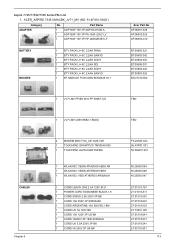
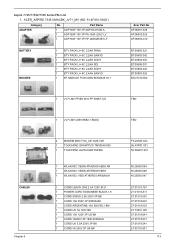
... 125V BK
1
CORD 10A 125V 3P US BK
1
CORD 7A250V 2P 1830 KOREAN
1
CORD UK 2.5A 250V 3P BK
1
CORD 5A 250V 3P UK BK
Acer Part No. ACER_ASPIRE 7336 UMACBK_JV71_MV (NO: 91.4FX01.004G )
Category ADAPTER
No. Aspire 7736/7736Z/7336 Series FRU List 1.
Acer Aspire 7540 Service Guide - Page 152
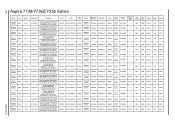
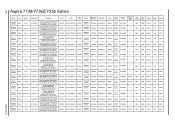
144
Aspire 7736/7736Z/... Ukraine Ukraine Spain Switzerland Germany Middle East Middle East
UK UK WW
Acer Part No LX.PHU02.092 LX.PHU02.099 LX.PHU02.091 LX....C2DT6600 C2DT6600 C2DT6600 C2DT6600 C2DT6600 C2DT6600 C2DP7450 C2DT6600 C2DT6600 C2DP7450 C2DT6600 C2DT6600 C2DP7450 C2DT6600 C2DP7450 C2DP8800
LCD NLED17.3WXGA+G NLED17.3WXGA+G NLED17.3WXGA+G NLED17.3WXGA+G NLED17.3WXGA+G NLED17.3WXGA+G NLED17...
Acer Aspire 7540 Service Guide - Page 173
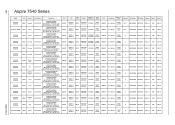
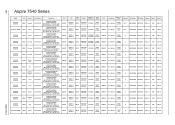
165
Aspire 7540 Series
Model
RO
Country Acer Part No
Description
AS7540G304G50Mn
AS7540G-304G50Mi
AS7540G303G32Mn
AS7540G303G32Mn
AS7540G304G32Mn...8L2.4/5R/CB_bg_0.3D_HG_RU11
CPU AAM300 AAM300 AAM300 AAM300 AAM300 ATM520 AAM300 AAM300 AAM300 AAM300 AAM300 AAM300 AAM300 AAM300 AAM300
LCD
VGA Chip
VRAM 1
Memory 1/ Memory 2
HDD 1(GB)
ODD
Card Reader
Wireless LAN1
Bluetooth
NB Chipset
...
Acer Aspire 7540 Service Guide - Page 179
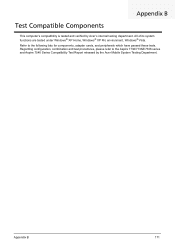
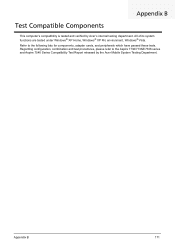
... Windows® XP Pro environment, Windows® Vista. Refer to the Aspire 7736/7736Z/7336 series and Aspire 7540 Series Compatibility Test Report released by Acer's internal testing department. Appendix B
Test Compatible Components
This computer's compatibility is tested and verified by the Acer Mobile System Testing Department. Regarding configuration, combination and test procedures, please...
Similar Questions
Where Is The Wireless Switch On My Acer Aspire 7736z-4088 User Guide
(Posted by ritwiste 10 years ago)
How Do You Change The Internal Battery Out Of A Acer Aspire 7736z-4088
(Posted by kalMIL 10 years ago)

