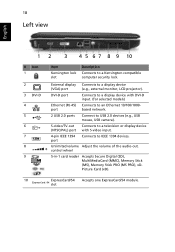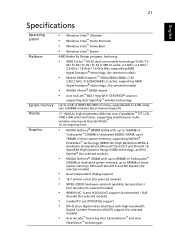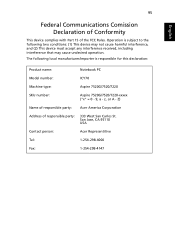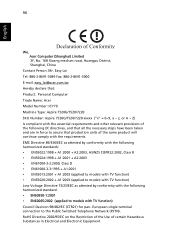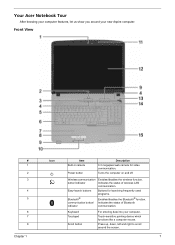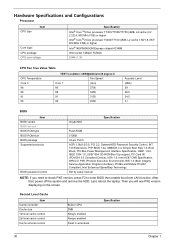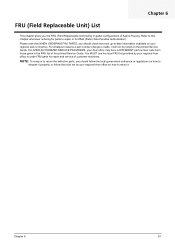Acer Aspire 7520 Support Question
Find answers below for this question about Acer Aspire 7520.Need a Acer Aspire 7520 manual? We have 2 online manuals for this item!
Question posted by justinfarrugia27 on June 10th, 2011
Replacing The Graphic Card
Current Answers
Answer #1: Posted by eugeneua on June 10th, 2011 12:01 PM
Answer #2: Posted by kcmjr on June 10th, 2011 3:43 PM
The spec sheet states that the video card is:
NVIDIA GeForce 7000M with up to 896 MB2 of TurboCache technology (256 MB of dedicated system memory, up to 640 MB of shared system memory), supporting Microsoft DirectX 9, PCI Express
The old card could also be an Nvidia 8600m gs. You can try an Nvidia 9650m but it will require updating the BIOS to the latest revision.
Spec sheet is here: http://support.acer.com/acerpanam/notebook/0000/Acer/Aspire7520/Aspire7520sp2.shtml
Licenses & Certifications: Microsoft, Cisco, VMware, Novell, FCC RF & Amateur Radio licensed.
Related Acer Aspire 7520 Manual Pages
Similar Questions
Can I Add "ZOTAC GT 610 2GB DDR3 Synergy Edition Graphic Card" in Acer Aspire 5536G?
Can i upgrade card in my laptop Acer aspire 5536g?