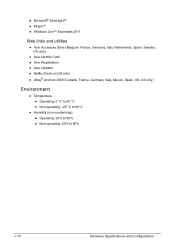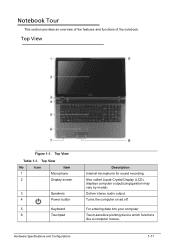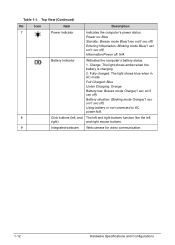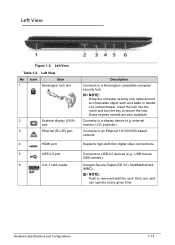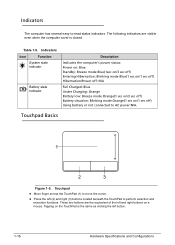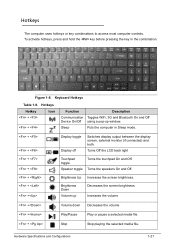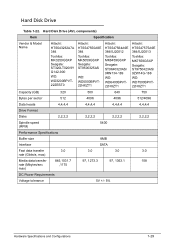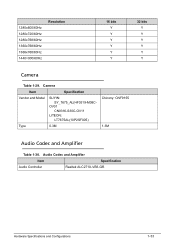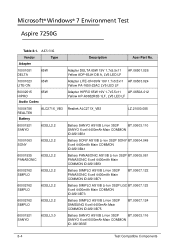Acer Aspire 7250 Support Question
Find answers below for this question about Acer Aspire 7250.Need a Acer Aspire 7250 manual? We have 1 online manual for this item!
Question posted by grb1016 on May 30th, 2013
Docking Station
What docking station can I buy to use with my Acer Aspire 7250 Model NXRL6AA001>
Current Answers
Answer #1: Posted by TommyKervz on May 30th, 2013 10:42 PM
Greetings - Unfortunatel your Acer laptop model does not come with a docking station port (this is confirmable here http://www.lapspecs.com/detail/acer+aspire+7250 ) - and neither can you use the USB docking station discussed on the link below as it seem to demand the use of a 3.0 USB port (and your Acer model only has 2.0 USB ports) -
http://www.notebookcheck.net/USB-Docking-Station-in-Review-Fujitsu-USB-3-0-Port-Replicator-PR08.79546.0.html
Hope this helps
http://www.notebookcheck.net/USB-Docking-Station-in-Review-Fujitsu-USB-3-0-Port-Replicator-PR08.79546.0.html
Hope this helps
Related Acer Aspire 7250 Manual Pages
Similar Questions
How To Restore Acer Aspire 5610 Model Bl50 Laptop To Factory Settings
(Posted by ghdevd 9 years ago)
How To Set Up Wireless Network On Acer Laptop Aspire 7250
(Posted by peolTO 9 years ago)
Battery Problem Acer Aspire 7250g
I just encountered a problem with my Acer laptop which surprised me. 8 months ago, I bought an Acer ...
I just encountered a problem with my Acer laptop which surprised me. 8 months ago, I bought an Acer ...
(Posted by fengopop 10 years ago)
Unable To Connect Wi-fi Connection In My Laptop Aspire 4720z Model
hi, Actually,in my lapytop i got wi-fi switch botton.but when I turn it on it is not showing any ac...
hi, Actually,in my lapytop i got wi-fi switch botton.but when I turn it on it is not showing any ac...
(Posted by naliniadala 12 years ago)