Acer Aspire 7250 Support Question
Find answers below for this question about Acer Aspire 7250.Need a Acer Aspire 7250 manual? We have 1 online manual for this item!
Question posted by chubar on August 20th, 2014
My Acer Aspire 7250 Display Will Come Back On After Bios Update
The person who posted this question about this Acer product did not include a detailed explanation. Please use the "Request More Information" button to the right if more details would help you to answer this question.
Current Answers
There are currently no answers that have been posted for this question.
Be the first to post an answer! Remember that you can earn up to 1,100 points for every answer you submit. The better the quality of your answer, the better chance it has to be accepted.
Be the first to post an answer! Remember that you can earn up to 1,100 points for every answer you submit. The better the quality of your answer, the better chance it has to be accepted.
Related Acer Aspire 7250 Manual Pages
Acer Aspire 7250 Service Guide - Page 1


... Memory
0
Dual-channel DDR3 SDRAM support:
Up to 4 GB of DDR3 system memory, upgradable to 8 GB using two soDIMM modules
Display
0
17.3" HD+ 1600 x 900 resolution, high-brightness (220-nit) Acer CineCrystal™ LED-backlit TFT LCD
16:9 aspect ratio
Graphics
0
ATI Radeon™ HD 6310 Graphics with 256 MB of dedicated...
Acer Aspire 7250 Service Guide - Page 2


... DVD-RAM
Communication
0
Webcam
0
0.3M pixels UVC CAM
1.3M pixels UVC CAM
Acer Video Conference, featuring:
Acer Crystal Eye webcam with 640 x 480 resolution
Wireless and networking
0
WLAN:
Acer InviLink™ Nplify™ 802.11b/g/n Wi-Fi CERTIFIED™
Supporting Acer signalUp™ wireless technology
LAN:
Atheros/ AR8151 PCI-E Fast Ethernet, Wake-on-LAN...
Acer Aspire 7250 Service Guide - Page 3


Privacy Control
0
BIOS user, supervisor, HDD passwords
Kensington lock slot
Dimensions and Weight
0
Dimensions
0
414.75 (W) x 275...
Battery life: 4 hours
ENERGY STAR®
Special Keys and Controls
0
Keyboard
0
103-/104-/107-key Acer Finetip keyboard with independent standard numeric keypad, international language support
Touchpad
0
Multi-gesture function, supporting two-finger ...
Acer Aspire 7250 Service Guide - Page 4


Three USB 2.0 ports HDMI® port with HDCP support External display (VGA) port Headphone/speaker Microphone-in jack Ethernet (RJ-45) port DC-in jack for AC adapter
1-8
Hardware Specifications and Configurations
Acer Aspire 7250 Service Guide - Page 5


...6 cell Li-ion battery pack 3-pin 65 W AC adapter
Software
Productivity
Acer Backup Manager (V3.0.0) Acer ePower Management Acer eRecovery Management Adobe® Reader® v9.1 Adobe® Flash®...Security
MyWinLocker® (except China, Hong Kong) McAfee® Internet Security Suite Trial
Multimedia
Acer clear fi NTI Media Maker™
Gaming
Oberon Game Zone (except US, Canada, Hong ...
Acer Aspire 7250 Service Guide - Page 6
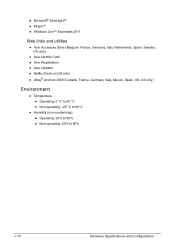
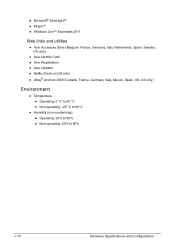
Microsoft® Silverlight™ Skype™ Windows Live™ Essentials 2011
Web links and utilities
0
Acer Accessory Store (Belgium, France, Germany, Italy, Netherlands, Spain, Sweden, UK only)
Acer Identity Card
Acer Registration
Acer Updater
Netflix Shortcut (US only)
eBay® shortcut 2009 (Canada, France, Germany, Italy, Mexico, Spain, UK, US only)
Environment
0
...
Acer Aspire 7250 Service Guide - Page 7
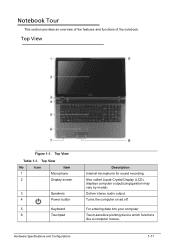
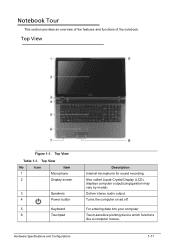
.... Top View
0
Figure 1-1. Top View
Table 1-1.
Turns the computer on ad off. Hardware Specifications and Configurations
1-11
Top View
No
Icon
Item
1
Microphone
2
Display screen
3
Speakers
4
Power button
5
Keyboard
6
Touchpad
Description Internal microphone for sound recording.
For entering data into your computer Touch-sensitive pointing device which functions...
Acer Aspire 7250 Service Guide - Page 9
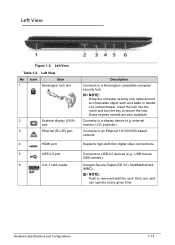
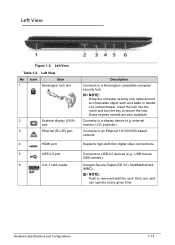
...Specifications and Configurations
1-13
Left View
No Icon
Item
1
Kensington lock slot
2
External display (VGA)
port
3
Ethernet (RJ-45) port
4
HDMI port
5
USB 2.0 port
6
2-...in-1 card reader
Description
Connects to secure the lock.
Connects to a display device (e.g. Left View
0
Figure 1-2. Left View
Table 1-2. NOTE:
Wrap the computer security...
Acer Aspire 7250 Service Guide - Page 16


... Start menu. Application key
Table 1-8. Windows Keys
Key
Description
Windows Logo key
Pressed alone, this key has the same effect as clicking on the taskbar < > + : Display the System Properties dialog box Functions supported by Windows XP, Windows Vista, and Windows 7: < >: Open or close the Start menu < > + : Open the Run dialog box...
Acer Aspire 7250 Service Guide - Page 17
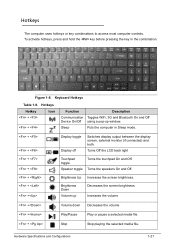
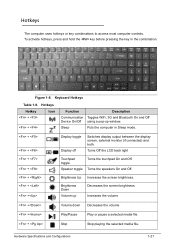
...Specifications and Configurations
1-21 To activate hotkeys, press and hold the key before pressing the key in Sleep mode.
+
+ + + + + +
Display toggle Display off
Switches display output between the display screen, external monitor (if connected) and both.
Brightness Up Increases the screen brightness.
Hotkeys
Hotkey +
+
Icon
Function
Description
Communication...
Acer Aspire 7250 Service Guide - Page 24


... Windows logo key Internal & external keyboard work simultaneously Features
Specification 103-/104-/107-key Acer FineTip keyboard with independent standard numeric keypad, international language support 103-/104-/107-keys Yes...28
Hardware Specifications and Configurations DMI utility for BIOS serial number configurable/asset tagSupport PXE Support WinFlash Wake on LAN from S3/...
Acer Aspire 7250 Service Guide - Page 39


... asset tag number of this unit. System Utilities
2-5 CPU Speed
The speed of the system.
Product Name
The product name of the CPU.
System BIOS Version
Displays system BIOS version.
IDE0 Model Name The model name of HDD installed on primary IDE master. UUID Number
Universally Unique Identifier (UUID) is an identifier standard...
Acer Aspire 7250 Service Guide - Page 48


NOTE: NOTE:
Create a Crisis Recovery Disc, if one is not available, before the Flash utility is used . If battery pack does not contain power to update the system BIOS Flash ROM. Boot the system from the bootable diskette. NOTE: NOTE:
The Flash utility has auto execution function.
2-14
System Utilities Use the Flash...
Acer Aspire 7250 Service Guide - Page 49


Example: If using USB HDD to Update BIOS, move USB HDD to modify the boot priority order.
The flash process begins as shown in Figure 2-13. BIOS Boot
3.
Select Boot Menu to position 1. System Utilities
2-15 DOS Flash Utility
0
Perform the following to enter the Setup Menu. 2. Press F2 during boot to ...
Acer Aspire 7250 Service Guide - Page 56


Used in the DMI pool for hardware management.
1. Manufacture Name
2-22
System Utilities
Execute < MN.bat > to EEPROM. Figure 2-24. DMI Utilities
0
The DMI (Desktop Management Interface) Tool copies BIOS information to update SMBIOS Type 1 Manufacturer Name(Figure 2-23).
Acer Aspire 7250 Service Guide - Page 127
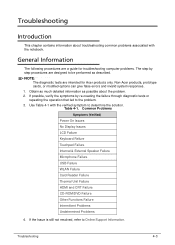
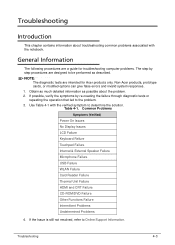
... Troubleshooting
Introduction
0
This chapter contains information about the problem. 2. General Information
0
The following procedures are a guide for Acer products only. Table 4-1. Common Problems
Symptoms (Verified) Power On Issues No Display Issues LCD Failure Keyboard Failure Touchpad Failure Internal & External Speaker Failure Microphone Failure USB Failure WLAN Failure Card Reader...
Acer Aspire 7250 Service Guide - Page 130


... Refer to the previous version if updated. 5. If extensive pixel damage is present (different colored spots in the same locations on the external display only, refer to Disassembly Process.... Online Support Information. 8. Remove the drives (refer to the desired resolution.
Check the display resolution is by one at the highest brightness setting, the LCD is listed under Other...
Acer Aspire 7250 Service Guide - Page 159


.... 4.
The Power button flashes once. 6.
To Create a Crisis USB key, perform the following:
1. Update the latest version BIOS for BIOS Recovery from USB Storage
0
NOTE: NOTE:
Prior to enable the BIOS Recovery process when system is powered On during BIOS POST. If this machine by regular BIOS flashing process. The Crisis USB key is no other...
Acer Aspire 7250 Service Guide - Page 208
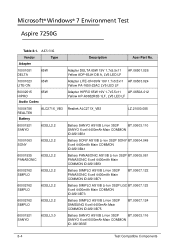
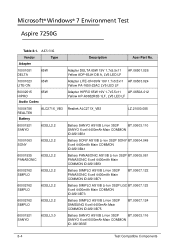
AS7250G
Vendor Adapter
Type
Description
Acer Part No.
10001081 DELTA
65W
Adapter DELTA 65W 19V 1.7x5.5x11 Yellow ADP-65JH DB A, LV5 LED LF
AP.06501.026
10001023 LITE-ON
65W
....0
Battery SANYO AS10B Li-Ion 3S2P
BT.00603.116
SANYO 6 cell 6000mAh Main COMMON
ID: AS10B3E
8-4
Test Compatible Components Microsoft® Windows® 7 Environment Test
0
Aspire 7250G
0
Table 8-1.
Acer Aspire 7250 Service Guide - Page 223


These can download information on all of Acer's Notebook, Desktop and Server models including:
Service guides for all models
Bios updates
Software utilities
Spare parts lists
TABs (Technical Announcement Bulletin)
For these purposes, we offer, accompanied by a list of telephone, fax and email contacts for ways ...
Similar Questions
How Do I Factory Reset My Acer Aspire 7250
(Posted by Doesntmatter153846 8 years ago)
How To Flash Bios Update On A Acer Aspire 7250 What Buttons
(Posted by dalaalex 9 years ago)
How To Flash Bios Update On A Acer Aspire 7250 Black
(Posted by Catnalareen 10 years ago)
Acer Aspire 7250 Ethernet Port Disabled
My Acer Aspire 7250 will not connect to internet via ethernet port. How can I enable it?
My Acer Aspire 7250 will not connect to internet via ethernet port. How can I enable it?
(Posted by dcm0442396 11 years ago)

