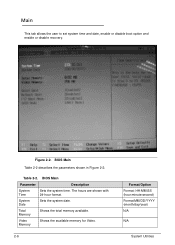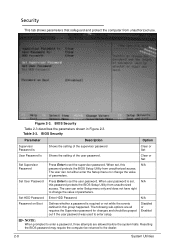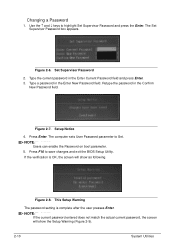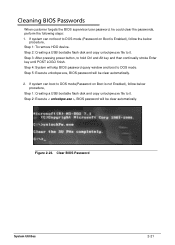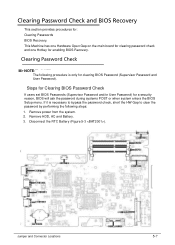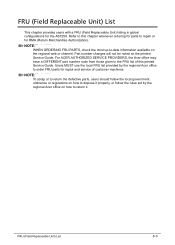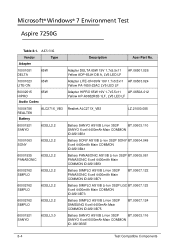Acer Aspire 7250 Support Question
Find answers below for this question about Acer Aspire 7250.Need a Acer Aspire 7250 manual? We have 1 online manual for this item!
Question posted by annbabic on July 14th, 2013
User Manual
I didn't receive an owers manual, when I purchased an Acer Aspire 7250-0672. Where can I get one?
Current Answers
Answer #1: Posted by TheWiz on July 14th, 2013 12:07 PM
The user's manual comes in digital form and is included on your laptop's hard drive. Here are the instructions on how to view it:
Related Acer Aspire 7250 Manual Pages
Similar Questions
How To Change The Contrast On An Acer Aspire 7250
(Posted by joelpmbrace 9 years ago)
How To Set Up Wireless Network On Acer Laptop Aspire 7250
(Posted by peolTO 9 years ago)
Where To Find The User Manual For Acer Aspire V3 571g 6622
(Posted by Heavst 10 years ago)
Acer Aspire 7250-0672
Is there a built in microphone in this model and if so, how do I activate it. It doesn't work when a...
Is there a built in microphone in this model and if so, how do I activate it. It doesn't work when a...
(Posted by jdfulton 10 years ago)
How Can I Obtain User Manual For Acer Laptop 8472t 8472t 562g32mikk
I need user manuals for the above computer SNID 19007733H
I need user manuals for the above computer SNID 19007733H
(Posted by NKRETSCH 11 years ago)