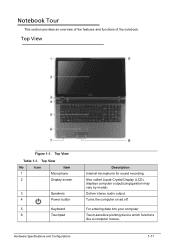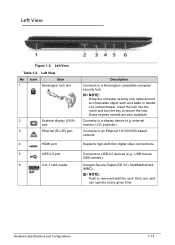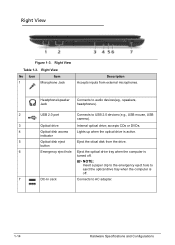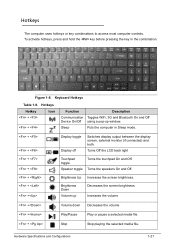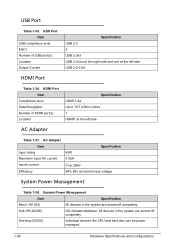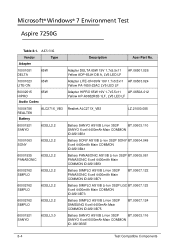Acer Aspire 7250 Support Question
Find answers below for this question about Acer Aspire 7250.Need a Acer Aspire 7250 manual? We have 1 online manual for this item!
Question posted by kmholt65 on September 16th, 2013
How Do I Turn The Trackpad On And Off?
How do I turn the trackpad on and off?
Current Answers
Answer #1: Posted by TechSupport101 on September 16th, 2013 10:38 PM
Hi, please try to combine
Fn and F7. For more useful details check the link below.
Thank you!
http://forum.notebookreview.com/acer/232938-how-turn-off-touch-pad.html
Fn and F7. For more useful details check the link below.
Thank you!
http://forum.notebookreview.com/acer/232938-how-turn-off-touch-pad.html
Related Acer Aspire 7250 Manual Pages
Similar Questions
How To Turn On Acer Aspire 7250-bz600 Laptop Bluetooth
(Posted by dajfulg 9 years ago)
How To Set Up Wireless Network On Acer Laptop Aspire 7250
(Posted by peolTO 9 years ago)
How Do I Turn The Bluetooth Function On The Acer Laptop Aspire V3-471g
(Posted by Apex01 10 years ago)
Unable To Connect Wi-fi Connection In My Laptop Aspire 4720z Model
hi, Actually,in my lapytop i got wi-fi switch botton.but when I turn it on it is not showing any ac...
hi, Actually,in my lapytop i got wi-fi switch botton.but when I turn it on it is not showing any ac...
(Posted by naliniadala 12 years ago)