Acer Aspire 7110 Support Question
Find answers below for this question about Acer Aspire 7110.Need a Acer Aspire 7110 manual? We have 6 online manuals for this item!
Question posted by Anonymous-70114 on August 9th, 2012
Acer Aspire 7110 Orbicam
my webcam has stopped working it says
creation of the video preview failed please check the device connection and make sure that the device is not being used by another application or user
Current Answers
There are currently no answers that have been posted for this question.
Be the first to post an answer! Remember that you can earn up to 1,100 points for every answer you submit. The better the quality of your answer, the better chance it has to be accepted.
Be the first to post an answer! Remember that you can earn up to 1,100 points for every answer you submit. The better the quality of your answer, the better chance it has to be accepted.
Related Acer Aspire 7110 Manual Pages
Aspire 7110 - 9410 User's Guide EN - Page 36
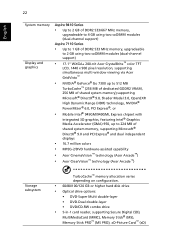
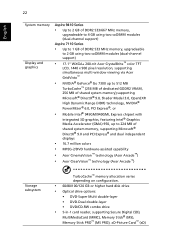
... 2 GB of DDR2 533/667 MHz memory,
upgradeable to 4 GB using two soDIMM modules (dual-channel support)
Aspire 7110 Series
• Up to 1 GB of DDR2 533 MHz memory, upgradeable
to 2 GB using two soDIMM modules (dual-channel support)
• 17.1" WXGA+ 200-nit Acer CrystalBrite™ color TFT
LCD, 1440 x 900 pixel resolution, supporting...
Aspire 7110 - 9410 User's Guide EN - Page 38
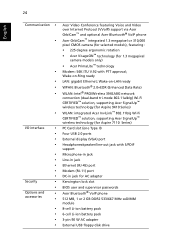
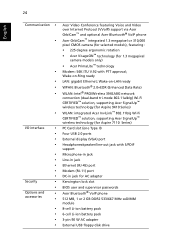
...) WLAN: Intel® PRO/Wireless 3945ABG network connection (dual-band tri-mode 802.11a/b/g) Wi-Fi CERTIFIED™ solution, supporting Acer SignalUp™ wireless technology (for Aspire 9410 Series) WLAN: integrated Acer InviLink™ 802.11b/g Wi-Fi CERTIFIED™ solution, supporting Acer SignalUp™ wireless technology (for Aspire 7110 Series) PC Card slot (one Type II...
Aspire 7110 - 9410 User's Guide EN - Page 41
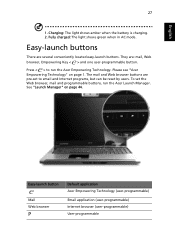
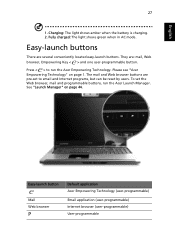
..." on page 1. Easy-launch buttons
There are : mail, Web browser, Empowering Key < > and one user-programmable button. Easy-launch button
Mail Web browser
P
Default application Acer Empowering Technology (user-programmable)
Email application (user-programmable) Internet browser (user-programmable) User-programmable Fully charged: The light shows green when in AC mode. Press < > to email and...
Aspire 7110 - 9410 User's Guide EN - Page 62
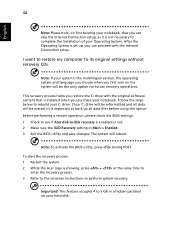
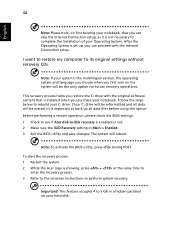
... restore the C: drive with the original software content that you can proceed with the Internet Connection setup. Follow the steps below to rebuild your C: drive. (Your C: drive will be... data files before using this option.
Before performing a restore operation, please check the BIOS settings. 1 Check to see if Acer disk-to-disk recovery is enabled or not. 2 Make sure the D2D Recovery ...
Aspire 7110 - 9410 User's Guide EN - Page 67


.... Background mode
With Acer Arcade you can quickly enter the information you need using the mouse, cursor keys or keyboard. English
53
Note: When playing DVDs, there are required to enter search information, or name a file, DVD or folder, you can use the onscreen virtual keyboard.
You can press the stop button on the...
Aspire 7110 - 9410 User's Guide EN - Page 71
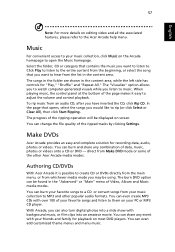
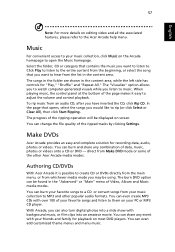
... your music collection, click Music on editing video and all the associated features, please refer to the Acer Arcade help menu. The "Visualize" option ...," "Shuffle" and "Repeat All." direct from Make DVD mode or some of the page makes it is possible to create CD or DVDs directly...Video, Album and Music media modes. You can share any combination of the ripping operation will be using.
Aspire 7110 - 9410 User's Guide EN - Page 90


... an ENERGY STAR partner, Acer Inc. This device generates, uses, and can be determined by the Federal Communications Commission, to operate this device does cause harmful interference to... receiving antenna. • Increase the separation between the device and receiver. • Connect the device into an outlet on , the user is connected. • Consult the dealer or an experienced radio/...
Aspire 9410 - 7110 and TravelMate 5610 - 5110 Service Guide - Page 1
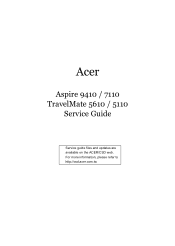
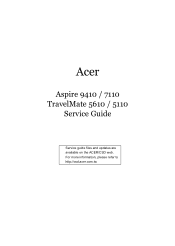
For more information, please refer to http://csd.acer.com.tw Acer
Aspire 9410 / 7110 TravelMate 5610 / 5110
Service Guide
Service guide files and updates are available on the ACER/CSD web.
Aspire 9410 - 7110 and TravelMate 5610 - 5110 Service Guide - Page 7
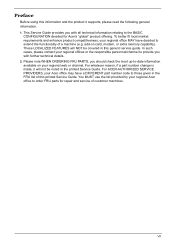
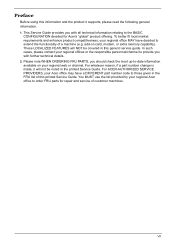
...This Service Guide provides you with all technical information relating to provide you should check the most up-to those given in this printed Service Guide. Please note WHEN ORDERING... 2.
You MUST use the list provided by your Acer office may have decided to order FRU parts for Acer's "global" product offering. For ACER-AUTHORIZED SERVICE PROVIDERS, your regional Acer office to extend ...
Aspire 9410 - 7110 and TravelMate 5610 - 5110 Service Guide - Page 10
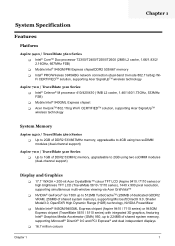
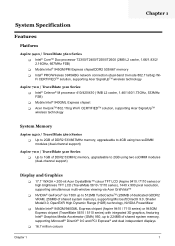
... connection (dual-band tri-mode 802.11a/b/g) WiFi CERTIFIEDTM solution, supporting Acer SignalUpTM wireless technology
Aspire 7110...Acer InviLinkTM 802.11b/g Wi-Fi CERTIFIEDTM solution, supporting Acer SignalUpTM wireless technology
System Memory
Aspire 9410 / TravelMate 5610 Series T Up to 2GB of DDR2 533/667MHz memory, upgradeable to 4GB using two soDIMM modules (dual-channel support)
Aspire 7110...
Aspire 9410 - 7110 and TravelMate 5610 - 5110 Service Guide - Page 24
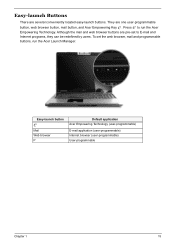
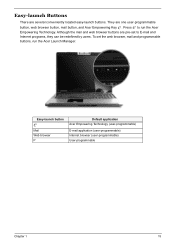
...on page 44
"Easy-launch b"uEttaosny-sl"auoncphabguett1o0ns" on page 10
Easy-launch button
Default application
Easy-launch button
Default application
Acer Empowering Technology (user-programmable)
Mail Web browser P
E-mail application (user-programmable) Internet browser (user-programmable) User-programmable
"Easy-launch buttons" on page 10
Chapter 1
15 Although the mail and web browser...
Aspire 9410 - 7110 and TravelMate 5610 - 5110 Service Guide - Page 101
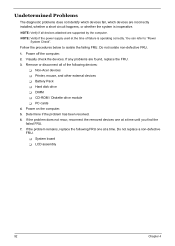
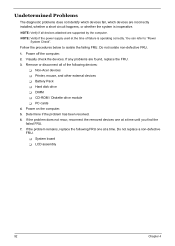
... the problem remains, replace the following devices:
T Non-Acer devices T Printer, mouse, and other external devices T Battery Pack T Hard disk drive T DIMM T CD-ROM / Diskette drive module T PC cards 4. NOTE: Verify if the power supply used at a time. T System board T LCD assembly
92
Chapter 4 You can refer to isolate the failing FRU. Do not isolate non...
Aspire 9410 - 7110 and TravelMate 5610 - 5110 Service Guide - Page 105
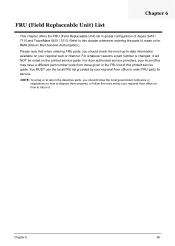
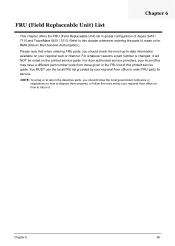
... on your regional Acer office on the printed service guide. Please note that when ordering FRU parts, you should check the most up-to repair or for service. FRU (Field Replaceable Unit) List
Chapter 6
This chapter offers the FRU (Field Replaceable Unit) list in the FRU list of Aspire 9410 / 7110 and TravelMate 5610...
Aspire 9420/9410/7110 User's Guide EN - Page 9


... working conditions, personal health and other factors greatly increase the risk of eyestrain and headaches after prolonged use
Computer users may complain of physical injury. Users are turned off position use...other musculoskeletal disorders. The following section provides tips for comfortable use . As an ENERGY STAR partner, Acer Inc. In the average home, 75% of Energy (DOE). has...
Aspire 9420/9410/7110 User's Guide EN - Page 40
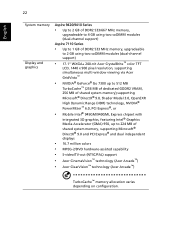
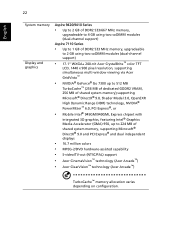
...using two soDIMM modules (dual-channel support)
Aspire 7110 Series
• Up to 1 GB of DDR2 533 MHz memory, upgradeable
to 2 GB using two soDIMM modules (dual-channel support)
• 17.1" WXGA+ 200-nit Acer...capability
• S-video/TV-out (NTSC/PAL) support
• Acer CinemaVision™ technology (Acer Arcade™)
• Acer ClearVision™ technology (Acer Arcade™)
...
Aspire 9420/9410/7110 User's Guide EN - Page 42


...-in jack for Aspire 7110 Series) PC Card slot (one Type II)
Four USB 2.0 ports
External display (VGA) port
S-video/TV-out (NTSC/PAL) port
Headphones/speaker/line-out jack with PTT approval; Wake-on -LAN ready WPAN: Bluetooth® 2.0+EDR (Enhanced Data Rate) WLAN: Intel® PRO/Wireless 3945ABG network connection (dual-band...
Aspire 9420/9410/7110 User's Guide EN - Page 45
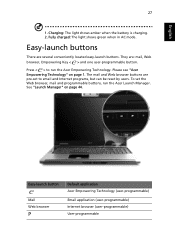
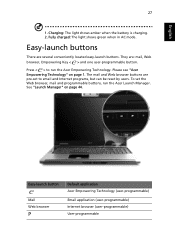
Press < > to email and Internet programs, but can be reset by users. Easy-launch button
Mail Web browser
P
Default application Acer Empowering Technology (user-programmable)
Email application (user-programmable) Internet browser (user-programmable) User-programmable
English
27
1. Please see "Acer Empowering Technology" on page 44. See "Launch Manager" on page 1. Easy-launch ...
Aspire 9420/9410/7110 User's Guide EN - Page 66


...software content that you can skip the Internet Connection setup, as it is not necessary to rebuild your hard ... a restore operation, please check the BIOS settings. 1 Check to see if Acer disk-to 5 GB in Main is enabled or not. 2 Make sure the D2D Recovery setting in...: 1 Restart the system. 2 While the Acer logo is set up all data files before using this option. I want to restore my computer...
Aspire 9420/9410/7110 User's Guide EN - Page 71


... folder, you can press the stop button on the remote or click the onscreen stop icon to stop the playback at anytime. You can use the onscreen virtual keyboard. These are additional controls added to music while you need using the mouse, cursor keys or keyboard.
Background mode
With Acer Arcade you can quickly enter the...
Aspire 9420/9410/7110 User's Guide EN - Page 75
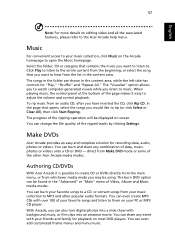
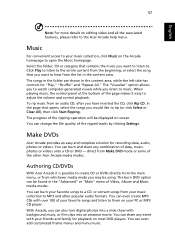
...clips into a slide show with over 100 of data, music, photos or videos onto a CD or DVD - You can be using. Click Play to listen to the entire content from whichever media mode you want...on your favorite songs and listen to them on screen. Make DVDs
Acer Arcade provides an easy and complete solution for recording data, audio, photos or videos. direct from the list in the "Advanced" or "...
Similar Questions
Acer Aspire 5750 Webcam Not Working
Acer aspire 5750 webcam not working , tried all drivers chikony suvin etc. for win7.Camera does not ...
Acer aspire 5750 webcam not working , tried all drivers chikony suvin etc. for win7.Camera does not ...
(Posted by sunil9200 11 years ago)
Acer Aspire 5742g Webcam Not Working
how can i use or activate my webcam? i already install different driver but it says its not connecte...
how can i use or activate my webcam? i already install different driver but it says its not connecte...
(Posted by dhiesaint 11 years ago)
Acer Aspire 7715z Touchpad Stopped Working
I've re-installed the driver and it still does not work.
I've re-installed the driver and it still does not work.
(Posted by yanic 12 years ago)

