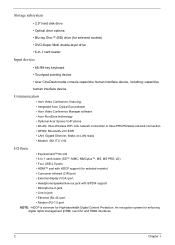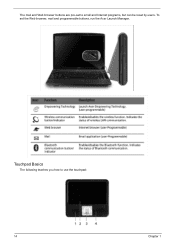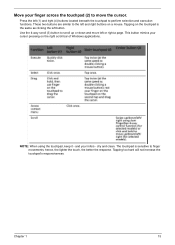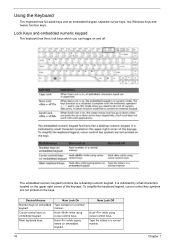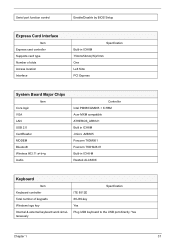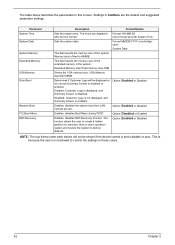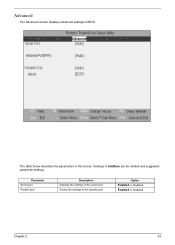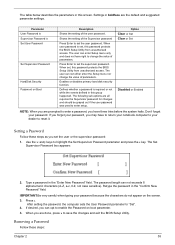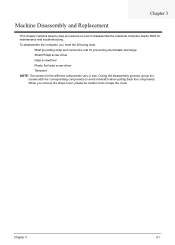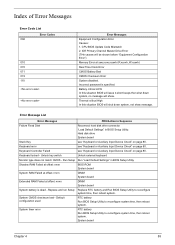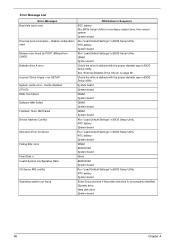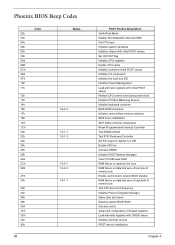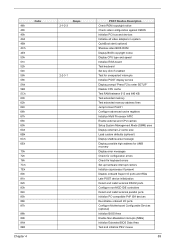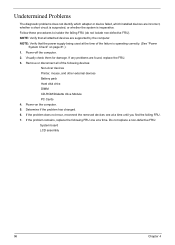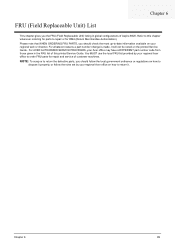Acer Aspire 6920 Support Question
Find answers below for this question about Acer Aspire 6920.Need a Acer Aspire 6920 manual? We have 1 online manual for this item!
Question posted by tmastf on July 26th, 2013
Disable Computer Mouse
Is There An F Key That Will Disable Laptop Pad Mouse. I Just Want To Use A Separate Mouse
Current Answers
Related Acer Aspire 6920 Manual Pages
Similar Questions
I Can't Use My Acer Aspire 7740-5691 Because My Touch Pad Has Frozen
What can I do to unfreeze my Aspire 7740-5691 touch pad and keyboard?
What can I do to unfreeze my Aspire 7740-5691 touch pad and keyboard?
(Posted by dadstgs 10 years ago)
I Have Acer Aspire 5733 Laptop, But I Can Not Use Bluetooth On It.
(Posted by abrhamf888 10 years ago)
My Acer Aspire 4250 Wont Boot Up. The Power Button Just Flashes Once. Anyone?
When I press the power button on my acer Aspire 4250 it just blinks once and that's it. Any Idea's ?
When I press the power button on my acer Aspire 4250 it just blinks once and that's it. Any Idea's ?
(Posted by Anonymous-77119 11 years ago)