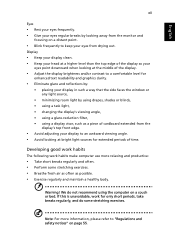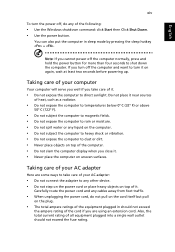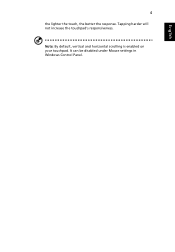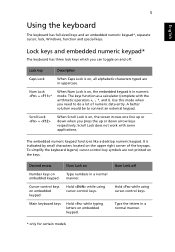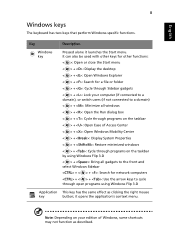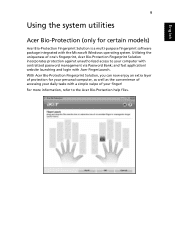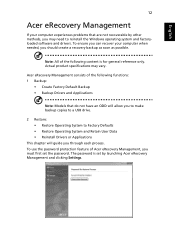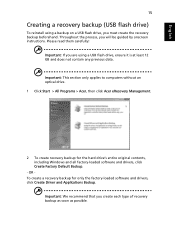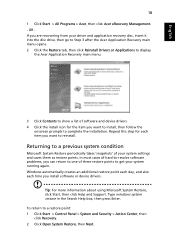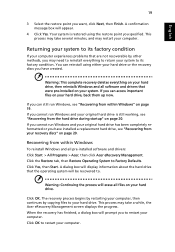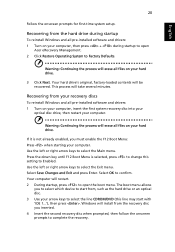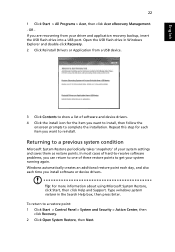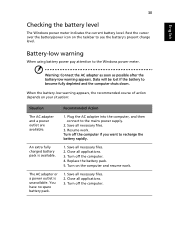Acer Aspire 5830T Support Question
Find answers below for this question about Acer Aspire 5830T.Need a Acer Aspire 5830T manual? We have 1 online manual for this item!
Question posted by niveditakathe on September 13th, 2011
Windows 7 Shuts Unexpectedly And That Too Randomly.
Current Answers
Answer #1: Posted by kcmjr on September 13th, 2011 11:32 AM
Select "last known good" and let it reboot. Did that fix it?
If not do the same again. Select a system restore from a date when you knew things worked. Did that fix it?
If not Windows may need to be reinstalled. This is the point when it would be good to contact a local tech.
Licenses & Certifications: Microsoft, Cisco, VMware, Novell, FCC RF & Amateur Radio licensed.
Related Acer Aspire 5830T Manual Pages
Similar Questions
I want to acer aspire 5830t LCD cover or full body
I Clean The Laptop Fan Or Cooler But Nothing Hapen Why
I hav a aspire5830t laptop which is working on AC power only. Battery indicates fully charged but i ...
hi, Actually,in my lapytop i got wi-fi switch botton.but when I turn it on it is not showing any ac...
I have an ACER Aspire 5830T laptop connected to a Targus USB 2.0 docking station. Although the lapto...