Acer Aspire 5810T Support Question
Find answers below for this question about Acer Aspire 5810T.Need a Acer Aspire 5810T manual? We have 2 online manuals for this item!
Question posted by Vilmxua on July 24th, 2014
How To Repair Acer Aspire Ms2272 Screen Problems
The person who posted this question about this Acer product did not include a detailed explanation. Please use the "Request More Information" button to the right if more details would help you to answer this question.
Current Answers
There are currently no answers that have been posted for this question.
Be the first to post an answer! Remember that you can earn up to 1,100 points for every answer you submit. The better the quality of your answer, the better chance it has to be accepted.
Be the first to post an answer! Remember that you can earn up to 1,100 points for every answer you submit. The better the quality of your answer, the better chance it has to be accepted.
Related Acer Aspire 5810T Manual Pages
Acer Aspire 5810T, Aspire 5810TZ Notebook Series Start Guide - Page 3


... you use Adobe Reader, access the Help and Support menu. The Aspire Series Generic User Guide contains useful information applying to all models in ...setup program first. In addition it :
1 Click on
Start, All Programs, AcerSystem.
2 Click on the screen to use your Acer notebook, we have designed a set of guides:
First off, the Just for certain models". Follow the instructions ...
Acer Aspire 5810T, Aspire 5810TZ Notebook Series Start Guide - Page 4
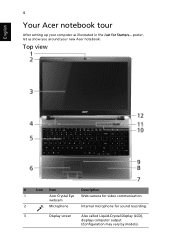
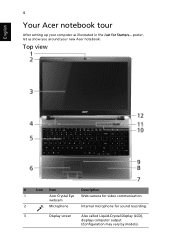
... us show you around your computer as illustrated in the Just for Starters... webcam
2
Microphone
Internal microphone for video communication. Top view
#
Icon Item
Description
1
Acer Crystal Eye Web camera for sound recording.
3
Display screen
Also called Liquid-Crystal Display (LCD),
displays computer output
(Configuration may vary by models).
English
4
Your...
Acer Aspire 5810T, Aspire 5810TZ Notebook Series Start Guide - Page 5
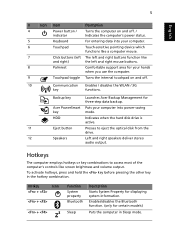
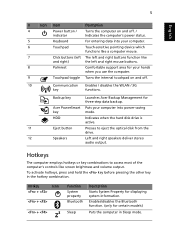
...the left and right mouse buttons.
8
Palmrest
Comfortable support area for certain models)
Puts the computer in the hotkey combination. Acer PowerSmart Puts your hands
when you use the computer.
9
Touchpad toggle Turns the internal touchpad on and off .
10
...like a computer mouse.
7
Click buttons (left The left and right buttons function like screen brightness and volume output.
Acer Aspire 5810T / 5810TG Series Service Guide - Page 1


Aspire 5810T/5810TZ/5410T/5810TG Series Service Guide
Service guide files and updates are available on the ACER/CSD web; for more information,
please refer to http://csd.acer.com.tw
PRINTED IN TAIWAN
Acer Aspire 5810T / 5810TG Series Service Guide - Page 3


...or licensed "as is a registered trademark of Acer Incorporated. III All rights reserved. No part of Acer Corporation.
Acer Incorporated makes no representations or warranties, either ... brand and product names are trademarks and/or registered trademarks of all necessary servicing, repair, and any incidental or consequential damages resulting from any defect in this publication may ...
Acer Aspire 5810T / 5810TG Series Service Guide - Page 4


... information related to the accomplishment of procedures.
IV Gives precautionary measures to avoid possible hardware or software problems.
Reminds you to any damage that appear on screen.
Conventions
The following conventions are used in this manual:
SCREEN MESSAGES
Denotes actual messages that might result from doing or not doing specific actions. Alerts you...
Acer Aspire 5810T / 5810TG Series Service Guide - Page 5


... a part number change is made, it supports, please read the following general information. 1. For ACER-AUTHORIZED SERVICE PROVIDERS, your regional offices or the responsible personnel/channel to extend the functionality of customer...have a DIFFERENT part number code to order FRU parts for repair and service of a machine (e.g. These LOCALIZED FEATURES will not be covered in this generic service ...
Acer Aspire 5810T / 5810TG Series Service Guide - Page 7


... of Contents
System Specifications
1
Features 1 Aspire 5810T/5810TZ/5410T System Block Diagram 3 Aspire 5810TG System Block Diagram 4 Your Acer Notebook tour 5
Right View 8 Indicators ... (only for certain models 15 Windows Mobility Center 16 Using the System Utilities 17 Acer GridVista (dual-display compatible 17 Hardware Specifications and Configurations 19
System Utilities
25
BIOS...
Acer Aspire 5810T / 5810TG Series Service Guide - Page 8


... 81 Post Code Table 82 Index of Symptom-to-FRU Errors 85 Intermittent Problems 89 Undetermined Problems 90
Connector Locations
91
Top and Bottom Views 91 Aspire 5810T/5810TZ/5410T Top View 91 Aspire 5810T/5810TZ/5410T Bottom View 92 Aspire 5810TG Top View 93 Aspire 5810TG Bottom View 94 Clearing Password Check and BIOS Recovery 95 BIOS...
Acer Aspire 5810T / 5810TG Series Service Guide - Page 9


...; Intel® Celeron® mobile processor* • Mobile Intel® GS45 Express Chipset • Acer InviLink™ Nplify™ 802.11b/g/Draft-N*
System Memory
• Dual-Channel SDRAM support • ...
Display and graphics
• 16:9 aspect ratio • 15.6" HD 1366 x 768 • Screen resolution support :
800*600 1024*768 1280*720 1280*768 1366*768
Storage subsystem
• 2.5" ...
Acer Aspire 5810T / 5810TG Series Service Guide - Page 13


...screen
Also called Liquid-Crystal Display (LCD), displays computer output
(Configuration may vary by models).
4
Power button /
Turns the computer on and off . /
indicator
Indicates the computer's power status.
5
Keyboard
For entering data into power-saving mode. Acer... into your new computer.
Chapter 1
5
Your Acer Notebook tour
After knowing your computer features, let ...
Acer Aspire 5810T / 5810TG Series Service Guide - Page 45


... 0" 2. Key in "qjjg9vy" or "07yqmjd" as your BIOS user password.
Chapter 2
37 See the image below.
• If you need to solve BIOS password locked problem, you key in wrong Supervisor Password for three time, "System Disabled" would display on the screen. Remove BIOS Password
• If you can run BIOS_PW.EXE 1.
Acer Aspire 5810T / 5810TG Series Service Guide - Page 85
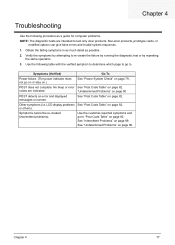
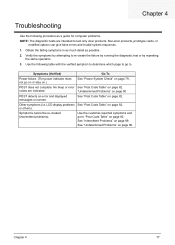
.... "Undetermined Problems" on page 90 See "Post Code Table" on screen. Obtain the failing symptoms in as much detail as a guide for computer problems.
NOTE: ...Problems" on page 82. Chapter 4
Troubleshooting
Use the following table with the verified symptom to determine which page to go to test only Acer products. See "Post Code Table" on page 89.
LCD display problems or others). Non-Acer...
Acer Aspire 5810T / 5810TG Series Service Guide - Page 87


...q Replace the System board. Go to main board. 2.
If you suspect a power problem, see "Undetermined Problems" on indicator does not light up, check the power cord of the power adapter cable.... might stop system operations, show error messages on the computer using each of the problem, power on the screen, or hang the system. 1. Chapter 4
79 Follow the instructions in the following...
Acer Aspire 5810T / 5810TG Series Service Guide - Page 107


... in the FRU list of this chapter whenever ordering for parts to repair or for repair and service of Aspire 5810T/ 5810TZ/5410T/5810TG Series. Please note that WHEN ORDERING FRU PARTS, you should follow the local government ordinance or regulations on your Acer office may have a DIFFERENT part number code from those given in...
Acer Aspire 5810T / 5810TG Series Service Guide - Page 110


Aspire 5810T/5810TZ/5410T Series FRU List
1. AP.06501.027 AP....
TOUCHPAD BUTTON
55.PBB01.005
1
CRT BOARD UMA
55.PBB01.004
1
MINI BOARD UMA/DIS NON-3G
55.PBB01.003
110
Chapter 6 ACER_ASPIRE 5810T UMACSS_JM51_MS(NO:LX.PBB0X.056)
Category ADAPTER BATTERY
BOARDS
No. 1 1 1 1 1 1 1 1
1 1 1 1 1 1
Part ... CELL 5800MAH MAIN COMMON
BLUETOOTH BOARD FOXCONN BCM2045 V2 T60H928.11
Acer Part No.
Acer Aspire 5810T / 5810TG Series Service Guide - Page 132
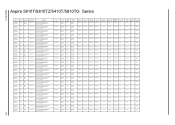
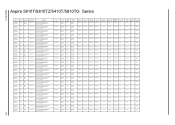
Appendix A
Aspire 5810T/5810TZ/5410T/5810TG Series
Model
AS5810TG354G32Mn
AS5810TG354G32Mn
AS5810TG354G32Mn
AS5810TG354G32Mn
AS5810TG354G32Mn
AS5810TG354G32Mn
...
AS5810TG354G32Mn
AS5810TG354G32Mn
AS5810TG354G32Mn
AS5810TG354G32Mn
AS5810TG354G32Mn
AS5810TG354G32Mi
AS5810TG354G32Mn
AS5810TG354G32Mn
AS5810TG354G32Mn
RO
Country
Acer Part No
Description
EMEA EMEA EMEA EMEA EMEA EMEA EMEA EMEA...
Acer Aspire 5810T / 5810TG Series Service Guide - Page 143


... are tested under Windows® XP Home, Windows® XP Pro environment.
Appendix B
Test Compatible Components
This computer's compatibility is tested and verified by the Acer Mobile System Testing Department. Regarding configuration, combination and test procedures, please refer to the following lists for components, adapter cards, and peripherals which have passed...
Acer Aspire 5810T / 5810TG Series Service Guide - Page 147
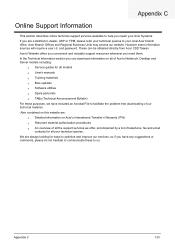
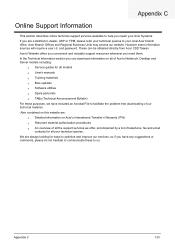
...section describes online technical support services available to help you repair your Acer Systems. If you are : q Detailed information on all of Acer's Notebook, Desktop and Server models including:
q Service ... Acrobat File to facilitate the problem-free downloading of telephone, fax and email
contacts for all your local Acer branch office. Acer Branch Offices and Regional Business Units may...
Acer Aspire 5810T / 5810TG Series Service Guide - Page 149


...96 BIOS Utility 25-35 Flash 35 Navigating 26 Button eject 5 button / indicator 5 button/indicator Acer PowerSmart 5 Backup 5
C
Clearing BIOS Password steps 96
compartment memory 10
Connector Locations 91 cooling fan...module
removing 46 HDD 21 Hot key
Bluetooth 15 brightness down 15 brightness up 15 Display 15 Screen blank 15 Sleep 15 Speaker 15 System property 15 volume down 15 volume up 15 Hot Keys...
Similar Questions
Acer Aspire 4736z Screen
do all acer aspire 4736Z have same screen.if not how to find the description?
do all acer aspire 4736Z have same screen.if not how to find the description?
(Posted by prabinbuth 11 years ago)
Scheme Acer Aspire 5810tg 354g32mn, The Mainboard Is Out
I'am searching a mainboard of acer aspire 5810TG 354G32MN.
I'am searching a mainboard of acer aspire 5810TG 354G32MN.
(Posted by montoyah 12 years ago)

