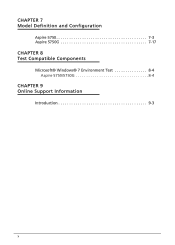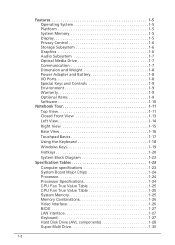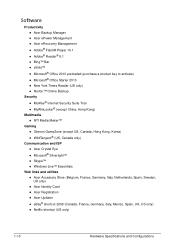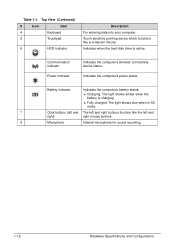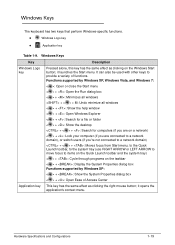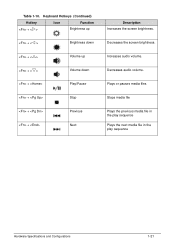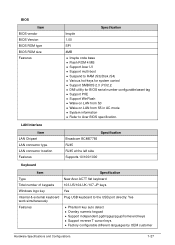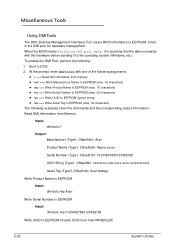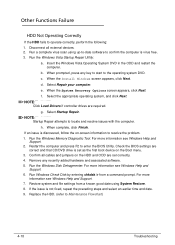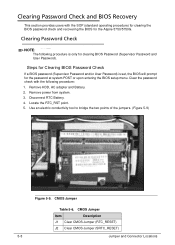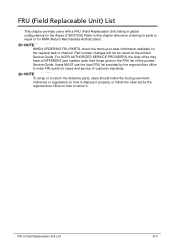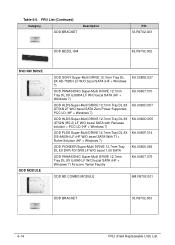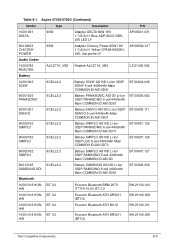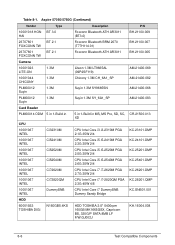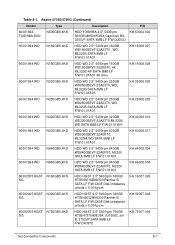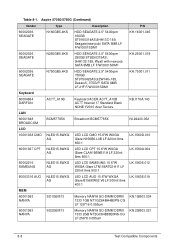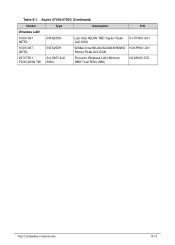Acer Aspire 5750Z Support Question
Find answers below for this question about Acer Aspire 5750Z.Need a Acer Aspire 5750Z manual? We have 1 online manual for this item!
Question posted by thaparsanjeev on February 27th, 2013
Continuous Beep On Windows Startup
Current Answers
Answer #1: Posted by tintinb on February 28th, 2013 10:22 AM
You can read other beep codes and their meaning here:
You can try the solution provided below for more information.
If you have more questions, please don't hesitate to ask here at HelpOwl. Experts here are always willing to answer your questions to the best of our knowledge and expertise.
Regards,
Tintin
Related Acer Aspire 5750Z Manual Pages
Similar Questions
unable to get the BIOS option by pressing f2 key on windows startup on acer aspire 5750z model tel m...
How do I lock my laptop (aspire Model #5750Z-4835) when I leave for a few minutes. My other laptop h...
Hello, I cannot hear any sound any more after installing Windows 7 (i had Vista previously). I won...