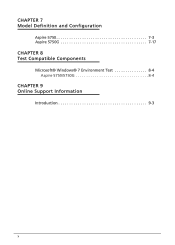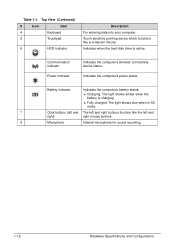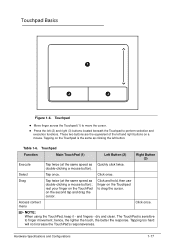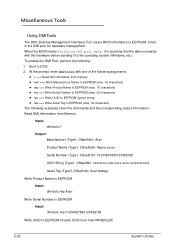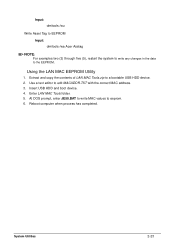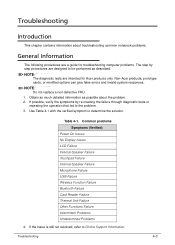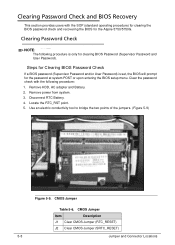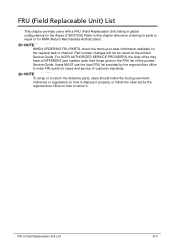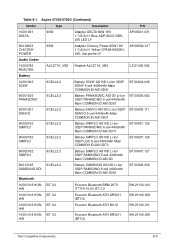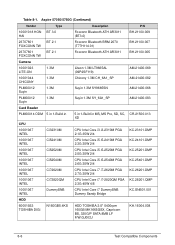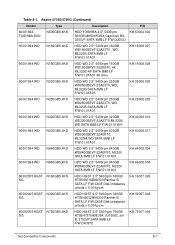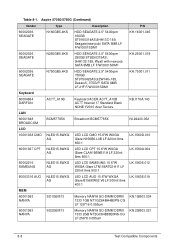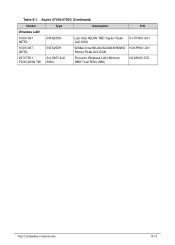Acer Aspire 5750Z Support Question
Find answers below for this question about Acer Aspire 5750Z.Need a Acer Aspire 5750Z manual? We have 1 online manual for this item!
Question posted by lapsluc on August 24th, 2014
How To Change Touchpad Sensitivity On An Acer Aspire 5750z
The person who posted this question about this Acer product did not include a detailed explanation. Please use the "Request More Information" button to the right if more details would help you to answer this question.
Current Answers
Related Acer Aspire 5750Z Manual Pages
Similar Questions
Mouse Pointer And Click From Touchpad On Acer Aspire E1-571-6607 Not Working
All of a sudden when I turn on my Acer Aspire E1-571-6607 the mouse pointer from the built in touchp...
All of a sudden when I turn on my Acer Aspire E1-571-6607 the mouse pointer from the built in touchp...
(Posted by JJWYATT 9 years ago)
Why Not Installed Blustacks App Player In My Acer Aspire 5750z
why not installed blustacks app player in my acer aspire 5750Z
why not installed blustacks app player in my acer aspire 5750Z
(Posted by shindeatish17 9 years ago)
What Is The Command To Format Acer Aspire 5750z
What Is The Command To Format Acer Aspire 5750z
What Is The Command To Format Acer Aspire 5750z
(Posted by bangalir 10 years ago)
Acer Aspire 5750z Hhd
what is the largest dementions for a laptop hdd that i can replace my current one with? i saw some 1...
what is the largest dementions for a laptop hdd that i can replace my current one with? i saw some 1...
(Posted by bigxbxwolf 10 years ago)