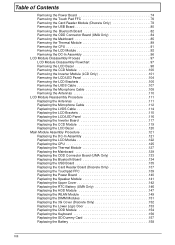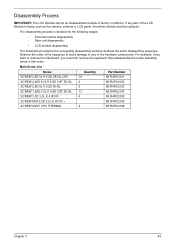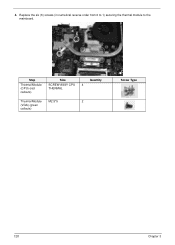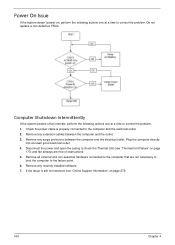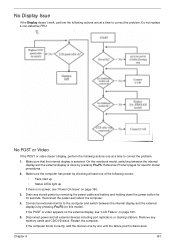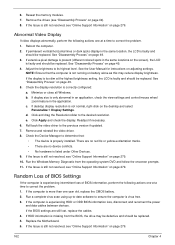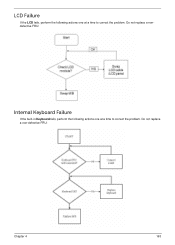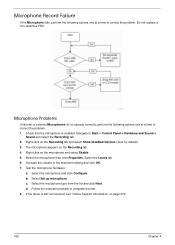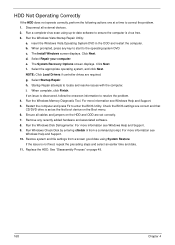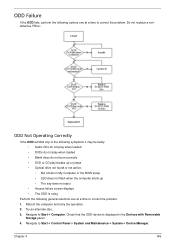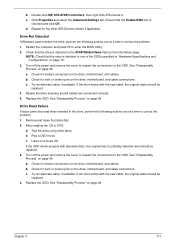Acer Aspire 5742 Support Question
Find answers below for this question about Acer Aspire 5742.Need a Acer Aspire 5742 manual? We have 2 online manuals for this item!
Question posted by dennisb61173 on January 10th, 2014
Will Replacing The Fan Solve The Shut Down Problem Or Is The Cpu On Its Way Out?
The person who posted this question about this Acer product did not include a detailed explanation. Please use the "Request More Information" button to the right if more details would help you to answer this question.
Current Answers
Related Acer Aspire 5742 Manual Pages
Similar Questions
Acer Laptop Won't Allow Me To Enter Hdd Password. How Do I Solve This Problem
how do I solve this problem?
how do I solve this problem?
(Posted by ewartsamuels 7 years ago)
Acer Aspire 5742 Power Light Turns On, Computer Does Not
(Posted by maniken6 10 years ago)
Hang On Entering Bios On Acer Aspire 4752 How To Solve This Problem?
Hang on entering bios on acer aspire 4752 how to solve this problem? Plz help me.
Hang on entering bios on acer aspire 4752 how to solve this problem? Plz help me.
(Posted by thsanji 11 years ago)
I Have Acer Aspire 5742 Note Under Warrenty.
In my laptop inbuild speaker is not working, but the headset is working, i want to repair above one
In my laptop inbuild speaker is not working, but the headset is working, i want to repair above one
(Posted by arasan42914 13 years ago)