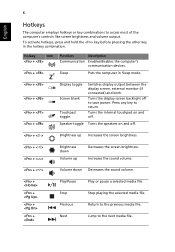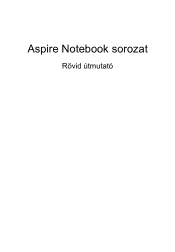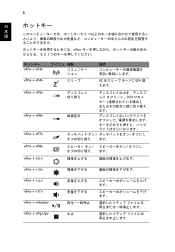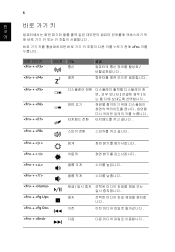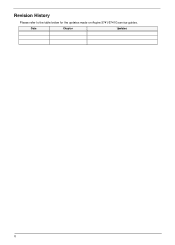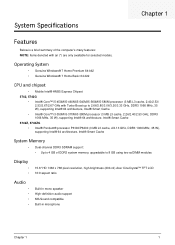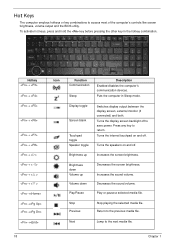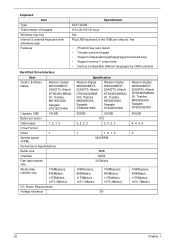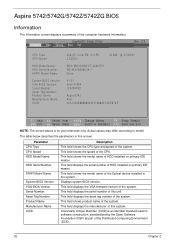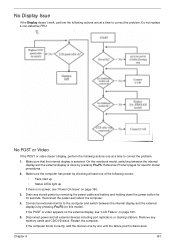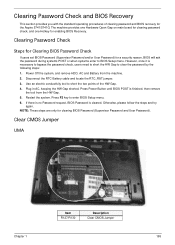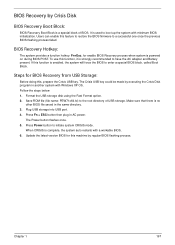Acer Aspire 5742 Support Question
Find answers below for this question about Acer Aspire 5742.Need a Acer Aspire 5742 manual? We have 2 online manuals for this item!
Question posted by akasamsudhir on July 30th, 2012
Fn Key Not Working
while pressing Fn + f3 key , the wifi, blutooth doggle doesnt show.
Current Answers
Related Acer Aspire 5742 Manual Pages
Similar Questions
What To Do If My Computer Acer Aspire 5742 Presses 66666666666
(Posted by Cabus 10 years ago)
How Can I Enable The Fn-f3 Key To Toggle Wifi On Acer Aspire 4750g?
After upgrading the HD to 1TB, reinstalling Windows 7 and various programs downloaded from Acer webs...
After upgrading the HD to 1TB, reinstalling Windows 7 and various programs downloaded from Acer webs...
(Posted by jimtan88 11 years ago)
How Do I Turn Bluetooth On Or Off On Acer 5742
i have tried fn+f3 to bring up launch manager but nothing happens i just want to connect my old nok...
i have tried fn+f3 to bring up launch manager but nothing happens i just want to connect my old nok...
(Posted by rayhoyland 11 years ago)
Internet Connection.
I cannot bring up the launcher manager to choose internet connection. I followed the direction to pr...
I cannot bring up the launcher manager to choose internet connection. I followed the direction to pr...
(Posted by dianalusty 12 years ago)