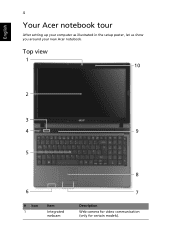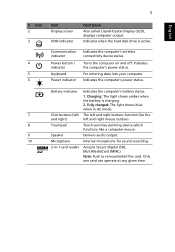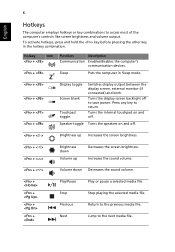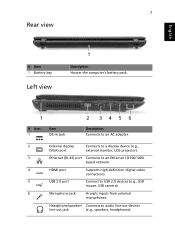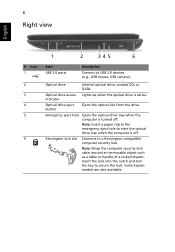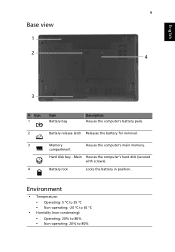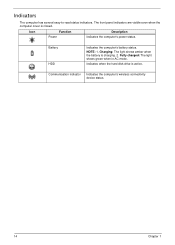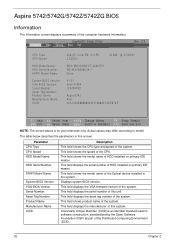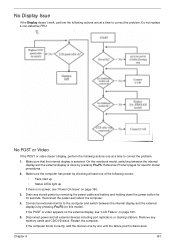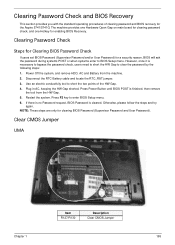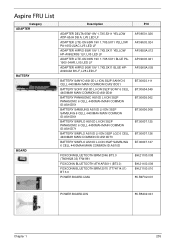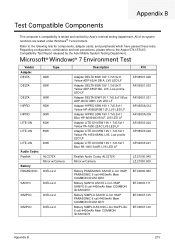Acer Aspire 5742 Support Question
Find answers below for this question about Acer Aspire 5742.Need a Acer Aspire 5742 manual? We have 2 online manuals for this item!
Question posted by ayesha922 on June 30th, 2012
In Battery Icon Is Not Appearing,its Off,i Dont Know How..what Should I Do?
The person who posted this question about this Acer product did not include a detailed explanation. Please use the "Request More Information" button to the right if more details would help you to answer this question.
Current Answers
Related Acer Aspire 5742 Manual Pages
Similar Questions
Flashing Start Button
I have been having battery problems recently. I am on my third battery, which appears to be working ...
I have been having battery problems recently. I am on my third battery, which appears to be working ...
(Posted by sescearce 9 years ago)
Bluetooth Ready?
I need to know if Acer 5742-6331 has an on/off for bluetooth? If not what do I do to make it capable...
I need to know if Acer 5742-6331 has an on/off for bluetooth? If not what do I do to make it capable...
(Posted by tnshendricks021407 10 years ago)
I Have A Aspire 7551-2818 And Dont Know Where To Turn On The Web Cam?
(Posted by january08 12 years ago)
Where Is The Battery Icon?
I want to know he state of charge of the battery but I cannot seen a "battery Icon"
I want to know he state of charge of the battery but I cannot seen a "battery Icon"
(Posted by harrysimons 12 years ago)