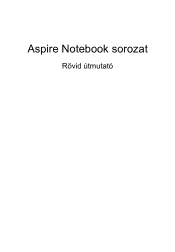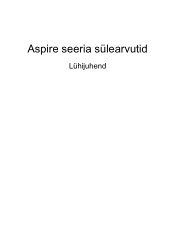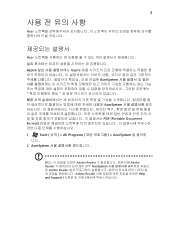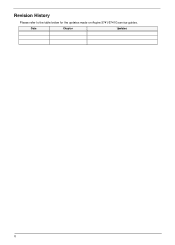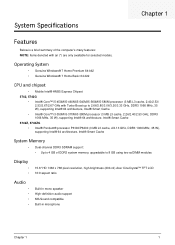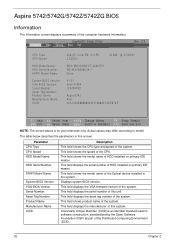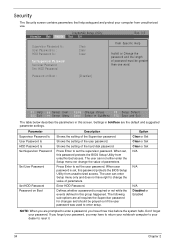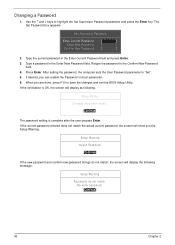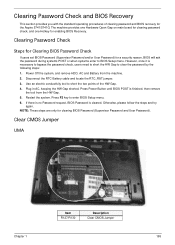Acer Aspire 5742 Support Question
Find answers below for this question about Acer Aspire 5742.Need a Acer Aspire 5742 manual? We have 2 online manuals for this item!
Current Answers
Answer #1: Posted by SonuKumar on May 15th, 2023 10:07 AM
To reset the BIOS password on an Acer Aspire 5742, you can try the following steps:
Turn off the laptop and disconnect the power cable.
Remove the battery from the back of the laptop.
Locate the small coin cell battery on the motherboard. It is usually a round silver battery.
Carefully remove the coin cell battery from its socket. You may need a small flat-head screwdriver or a similar tool to gently pry it out.
Leave the coin cell battery out of the socket for about 5-10 minutes to ensure that the CMOS memory is completely cleared.
While the coin cell battery is removed, press and hold the power button for about 15-20 seconds to discharge any residual power.
After the waiting period, reinsert the coin cell battery back into its socket, making sure it is properly seated.
Reattach the laptop's battery and connect the power cable.
Turn on the laptop and enter the BIOS setup by pressing the appropriate key (usually Del, F2, or F10) during the boot process.
When you enter the BIOS setup, the password prompt should no longer appear, as the BIOS password has been reset.
In the BIOS setup, you can set a new password if desired or leave it blank for no password.
Please respond to my effort to provide you with the best possible solution by using the "Acceptable Solution" and/or the "Helpful" buttons when the answer has proven to be helpful.
Regards,
Sonu
Your search handyman for all e-support needs!!